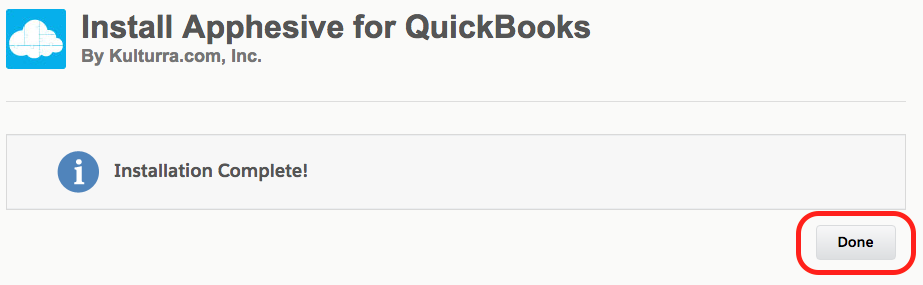Apphesive
Apphesive for QuickBooks Installation
Updated 3 weeks ago
Apphesive for QuickBooks Installation
To install Apphesive for QuickBooks, please visit our listing on the AppExchange:
https://appexchange.salesforce.com/appxListingDetail?listingId=a0N3A00000EcvP0UAJ
Once on the listing page, click Get It Now to start installation. Follow onscreen instructions to login.
To start installation, select Install for All Users, then click Install:
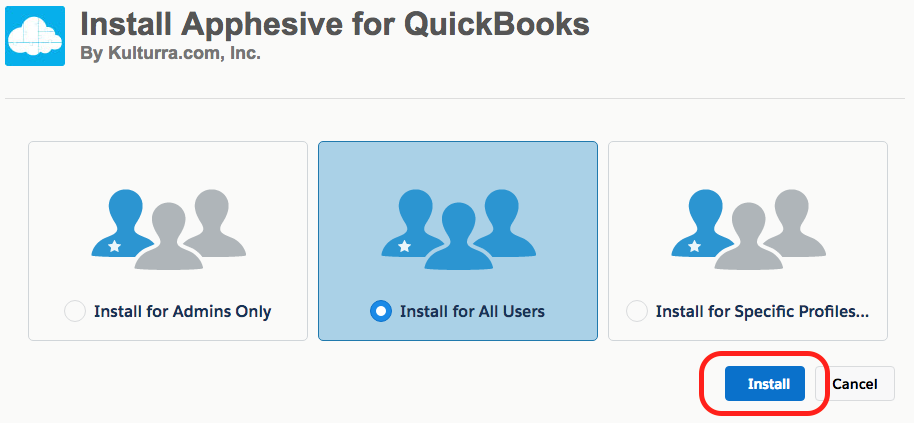
Approve Third-Party Access, then click Continue:
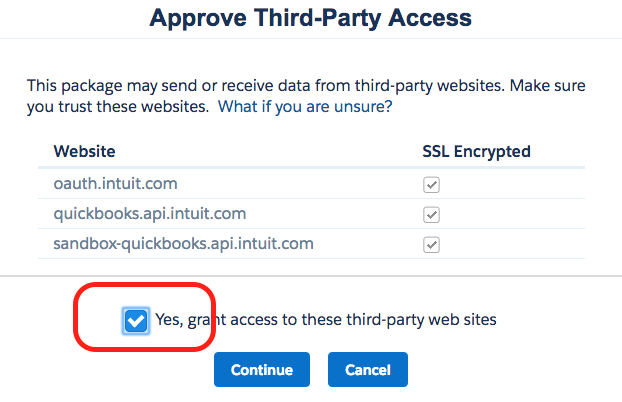
Click Done to complete installation: