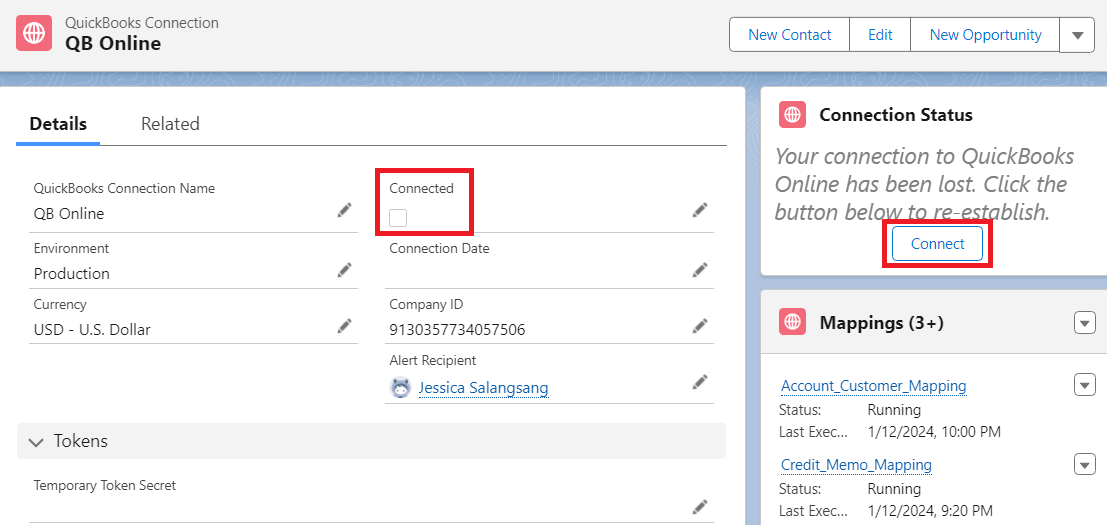Apphesive
"Attempt to de-reference a null object" error in Quickbooks
Updated 3 weeks ago
"Attempt to de-reference a null object" typically occurs when there is a disruption in your Quickbooks connection. This may happen when connection to QB online has expired. QuickBooks requires that all connections be disconnected in approximately every three months, which means users have to re-login/connect each time. To re-establish your connection to Quickbooks,
Go to the App Launcher, search and select QuickBooks Connections
Click on the connection name
Ensure that Connected checkbox is unchecked before proceeding to the next step. If Connected button is still checked, click Disconnect button
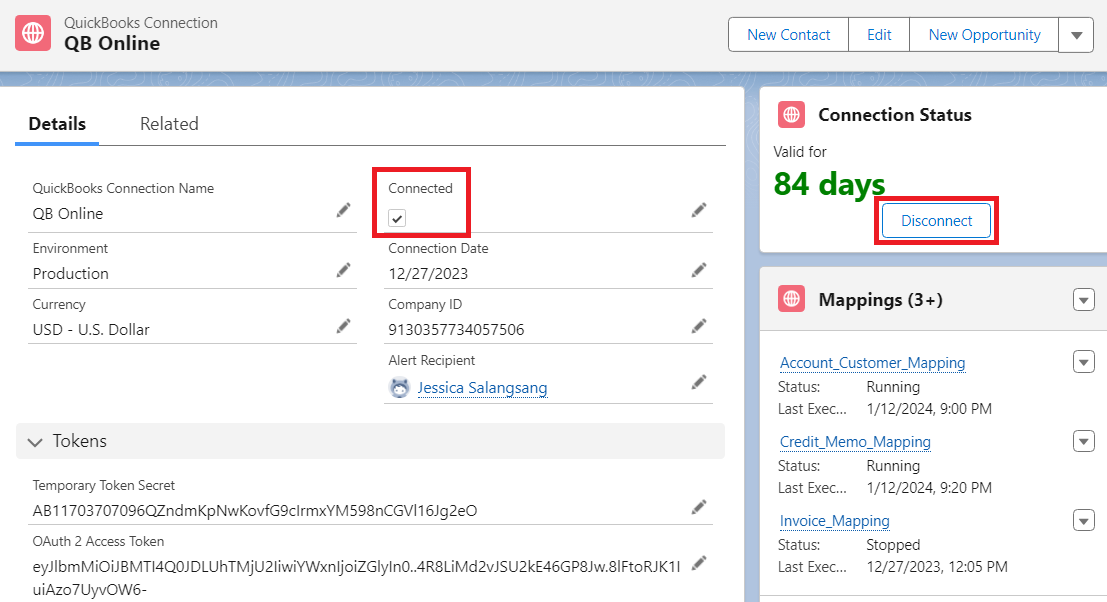
4. Click Connect and re-enter your QuickBooks Online credentials