Recurring Billing
Automatically Enable Auto-BillPay
Updated 3 weeks ago
One scenario of a recurring billing is as follows:
Create a recurring invoice/schedule and generate the first invoice and send to your customer.
Your customer then receives the invoice, then choose to pay online with his/her credit card.
On the payment page, your customer has the “Auto-BillPay” option, which when selected would automatically charge your customer on the next billing cycle, as opposed to sending another bill.
If your agreement with your customer is in such a way that you would automatically bill his/her credit card on the next billing cycle, then set the Automatically Enable Auto-BillPay box in Payment Center Settings, as shown below:
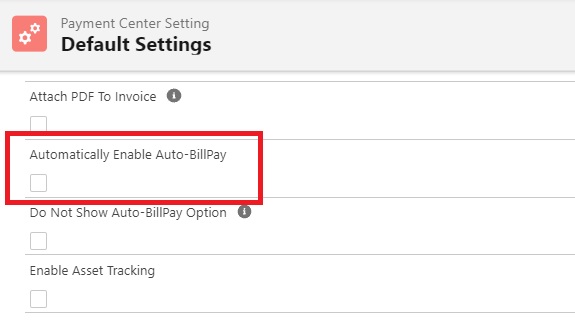
When the above is set, all recurring invoices will be automatically set to Auto-BillPay upon first payment. If you want certain recurring invoices not to behave that way. i.e. you want your customer to explicitly enroll in Auto-BillPay, then uncheck the same field, Automatically Enable Auto-BillPay (expose field if not visible), at the recurring invoice level:
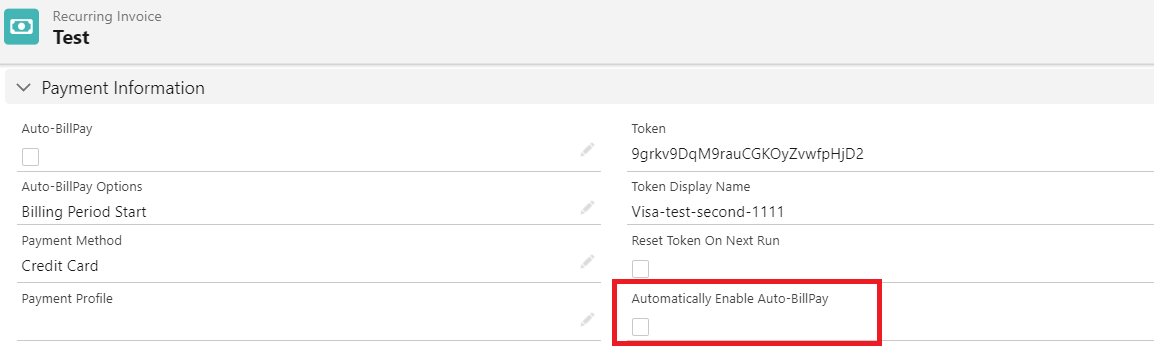
Availability: Mar 2016 Release

