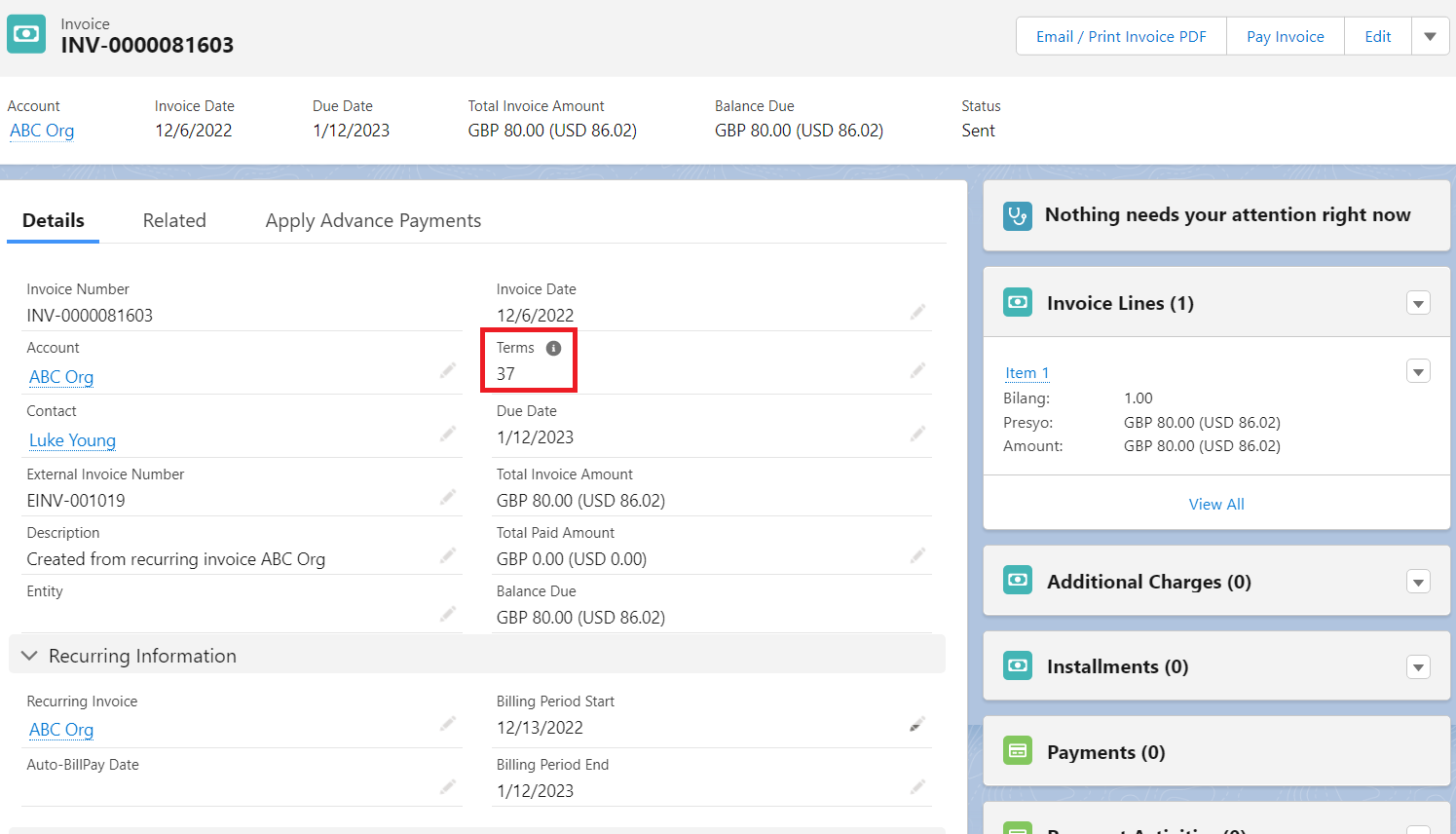Calculate Invoice Terms automatically when a Recurring Invoice is using Billing Offset
Recurring Billing
Calculate Invoice Terms automatically when a Recurring Invoice is using Billing Offset
Updated 3 weeks ago
When a Recurring Invoice is set to Auto-Billpay and the Invoice is created in advance using the Billing Offset, in the previous behavior of the system, the Due date is set the same as the Invoice date. This is because 'Terms' is not populated in the Recurring Invoice.
To account on such issues, when an Invoice is created from Recurring Invoice, the system will now automatically set Terms in the Invoice record.
Invoice Terms is computed by:
If Auto-Billpay, the number of days between the Invoice Date and Auto-Billpay Date
If not Auto-Billpay, Billing Offset + Recurring Invoice Terms
Here's an example of Auto-Billpay Recurring Invoice:
Invoice Date: 12/06/2022
Auto-Billpay Date: 12/13/2022
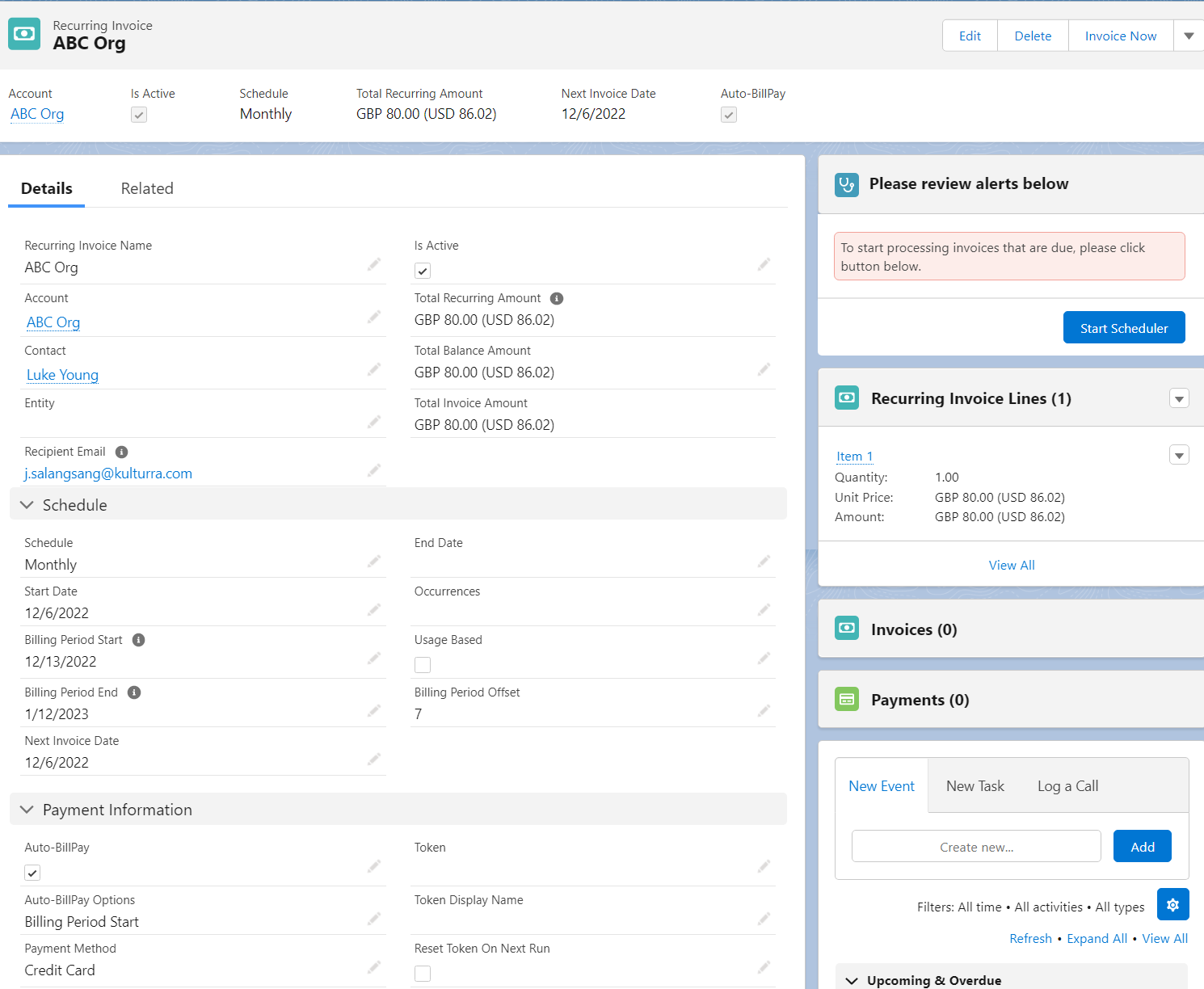
Invoice Terms: 7
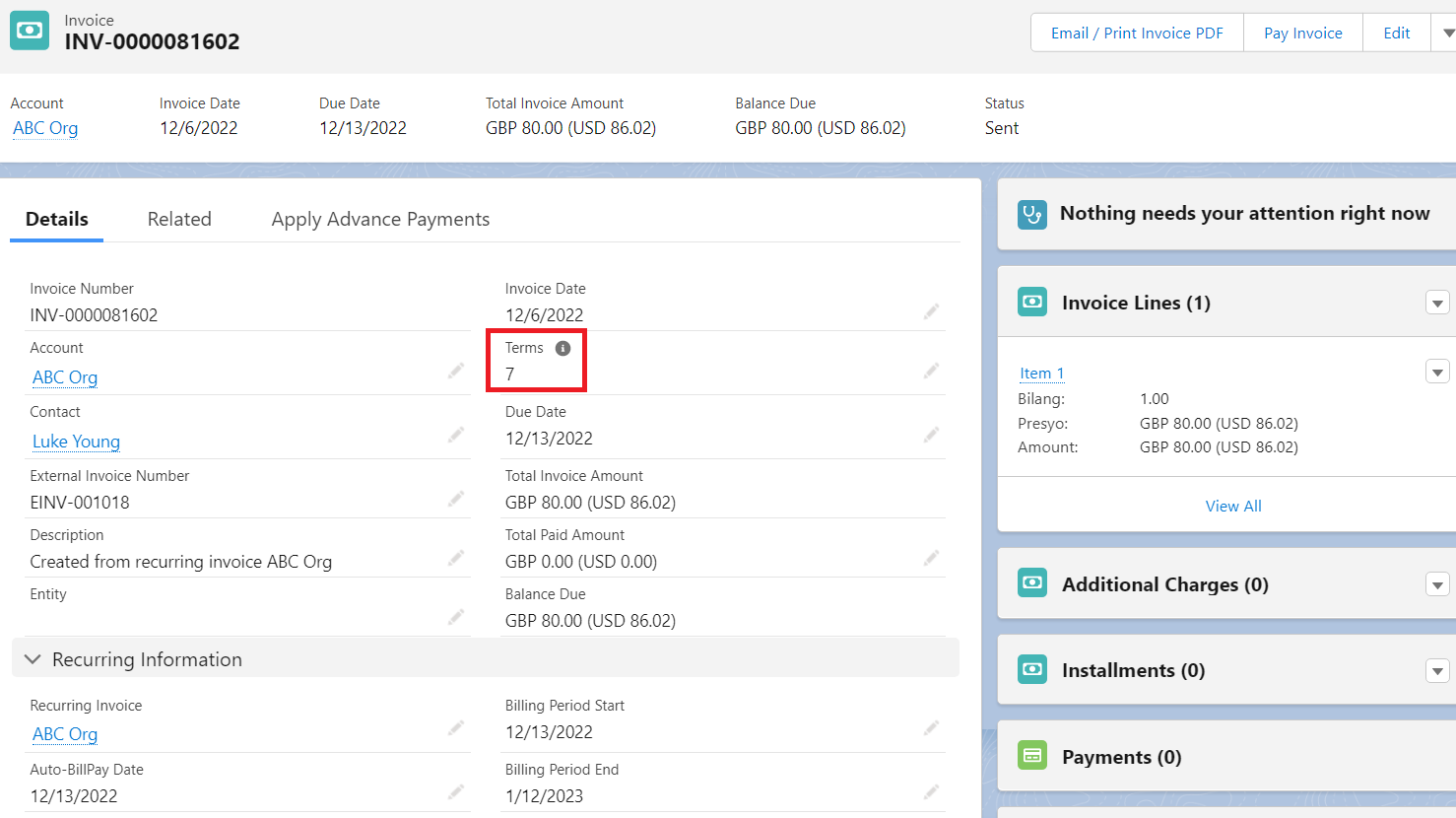
And here's an example of non Auto-Billpay Recurring Invoice:
Billing Offset: 7
Recurring Invoice Terms: 30
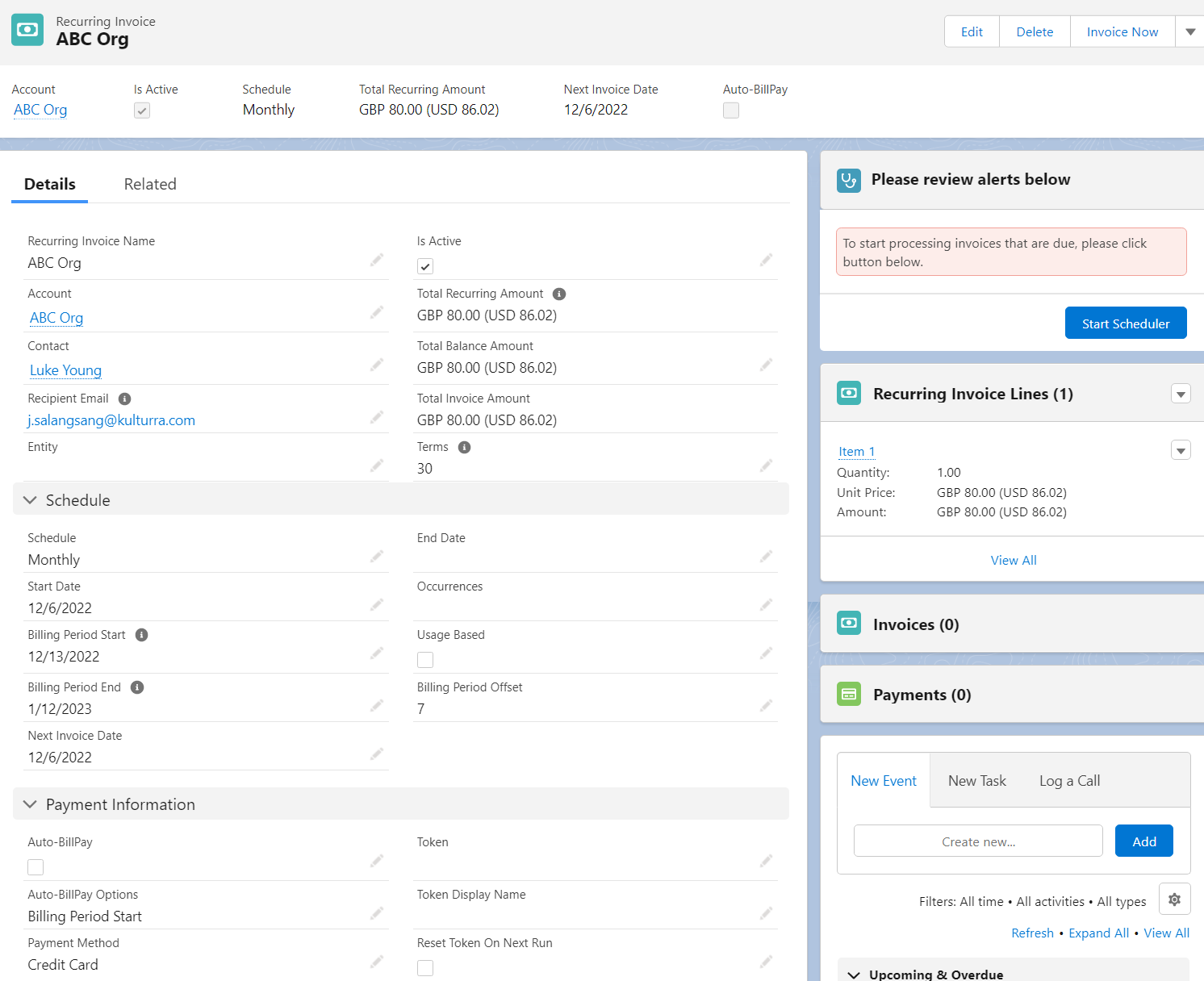
Invoice Terms: 37