Reminders
Credit Card Expiry Reminder For Installments
Updated 3 weeks ago
Credit Card Expiry Reminder For Installments
For invoices on installments and are on Auto-BillPay, you can enable notification so your customers will be notified when their credit card on file is about to expire.
To do that, go to Payment Center Settings, then click Reminders button. There is a section for Credit Card Expiry Notice:
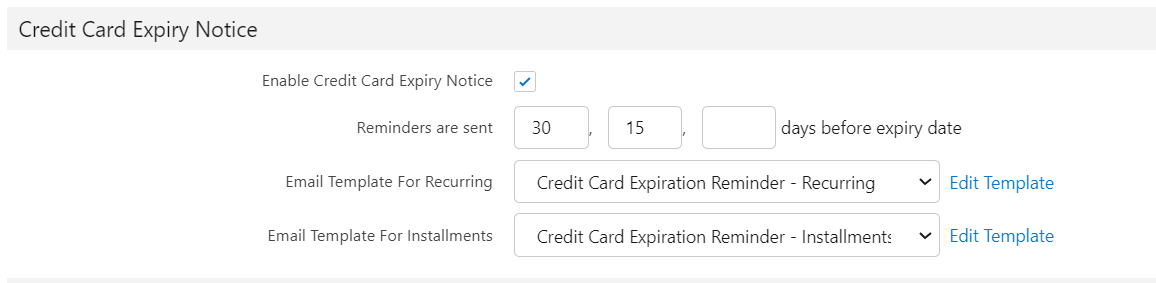
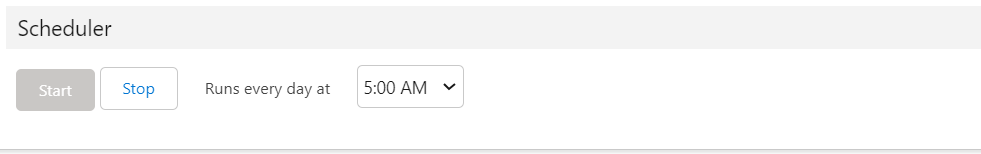
Enable Credit Card Expiry Notice – check this box to enable notification
You can set up to three reminders leading to the expiration date. For example, you can send a reminder 30 days before the card expires, then another reminder 15 days before it expires, as shown in the screenshot above.
Email Template For Installments – for installments, this is the template used
In the Scheduler section, make sure that this is started, and specify the time the reminder should be sent.
The credit card information, including the expiration date, are stored in the Payment Profile. This does not automatically include them in the reminders though. For the reminders to be sent, the payment profile has to be currently used on an open invoice that is set to Auto-BillPay.

