Payments
Filter Payment Profiles by Processor in Payment Terminal
Updated 1 week ago
Tokenized payment profiles are only functional with the processor that created the token. In previous versions of the app, in cases where a user has multiple profiles associated with different processors, all saved profiles are displayed when attempting to make a payment for a particular entity. This can lead to confusion as the user may inadvertently select the wrong profile, resulting in a failed payment transaction.
To address these issues, additional filters have been added to the Payment Terminal.
With older app versions, payment profiles are displayed based on the following fields and settings:
Account Id
Contact Id
Display By Contact (Payment Center Settings)
Display By Contact Strict (Payment Center Settings)
Profile Type
What has changed?
With the Summer 2024 release, further considerations related to the following fields have been included:
Token
Payment Processor
With these additional conditions, when a user initiates a payment from the terminal and there exists a corresponding entity and token, payment profiles that matches the entity's processor will be displayed and available as a payment option. If there's no entity selected, payment profiles that were generated from default processor will be displayed.
Let's take a look at the examples below.
The Entity BLEA - CA's processor is Authorize.Net - CA.
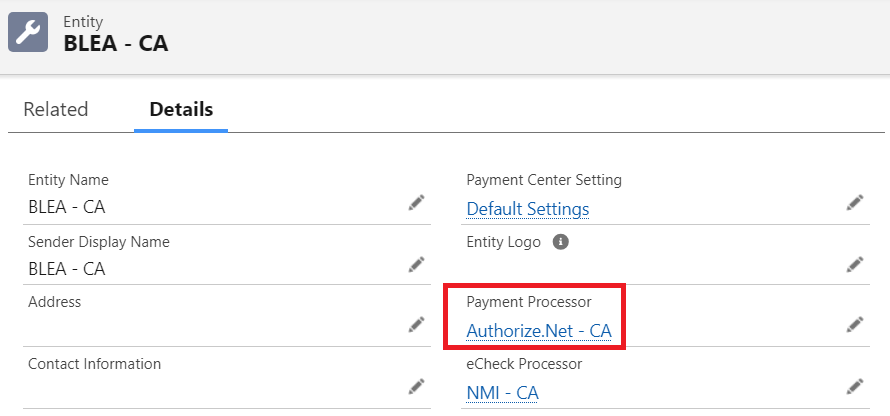
Payment Profile was created from the processor Authorize.Net - CA, therefore, this profile is expected to be displayed in the Payment Terminal when the Invoice record is linked to the entity BLEA - CA.
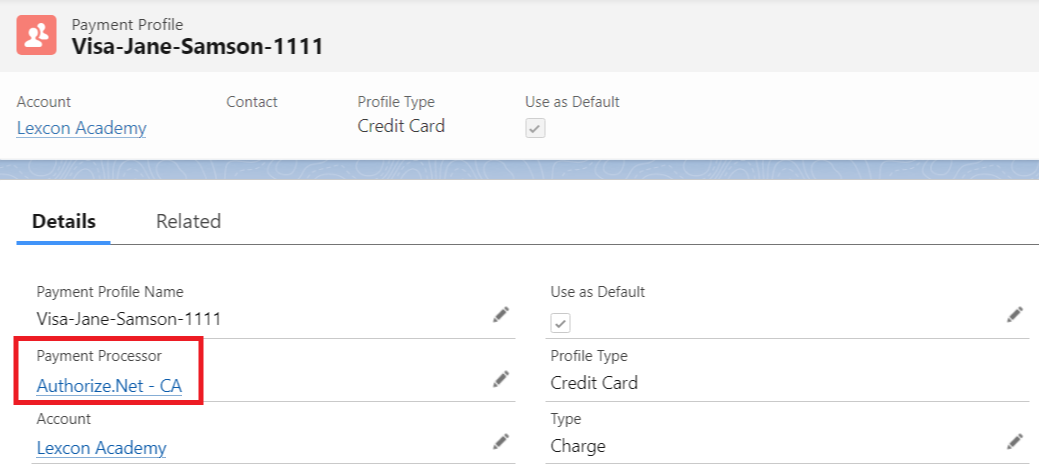
Invoice record is linked to the entity BLEA - CA, hence the profile can be selected as a payment option in the terminal.
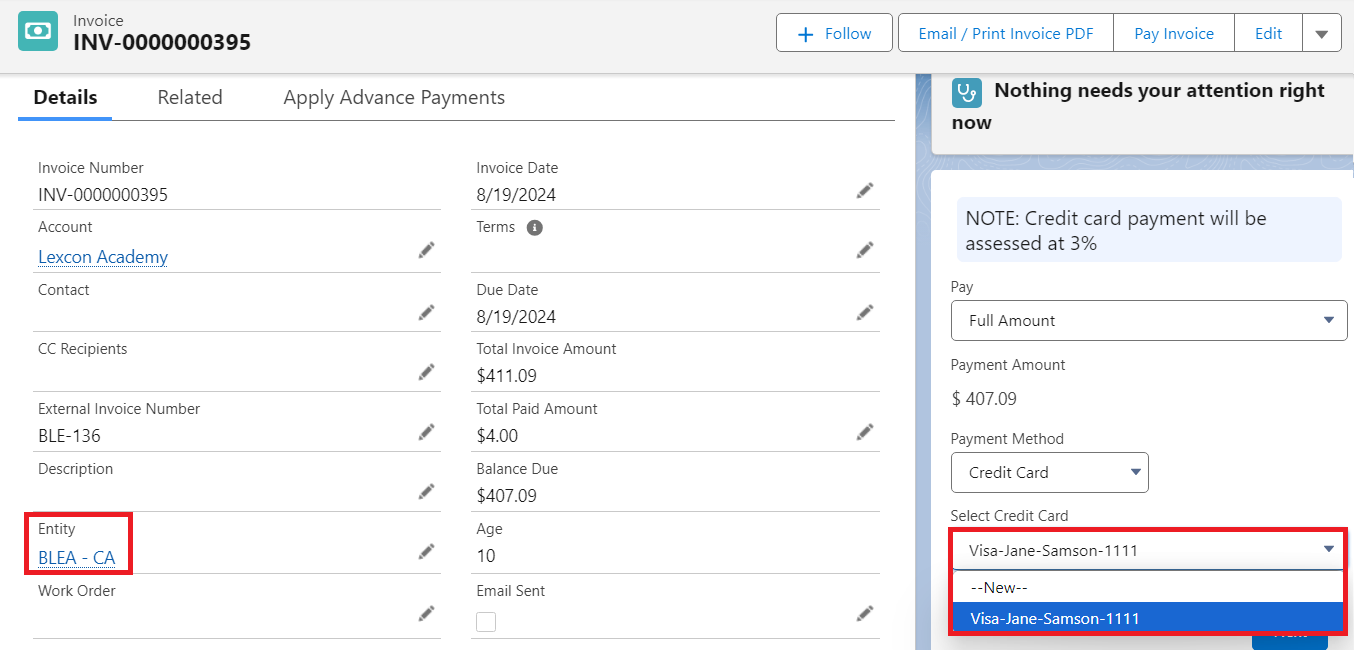
In the next example, the default processor is CyberSource.
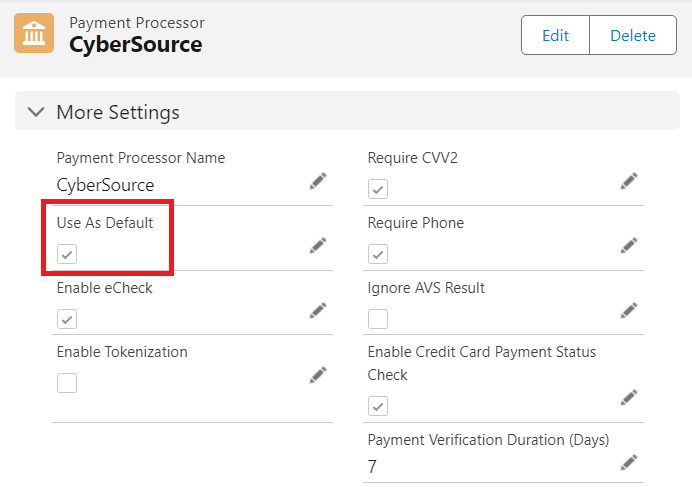
The processor in the Payment Profile is CyberSource.
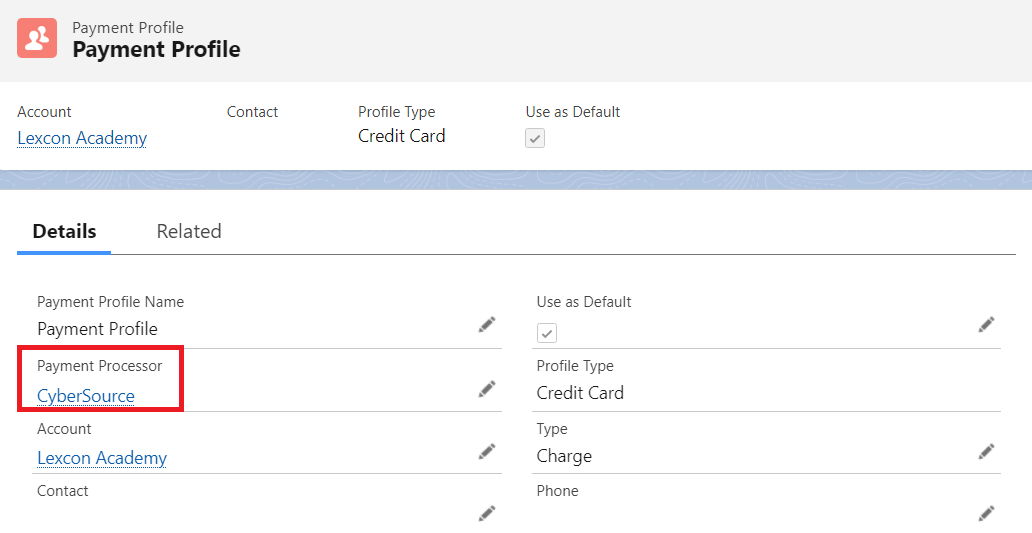
Therefore, when there's no entity selected, the payment profile will be available as a payment option.
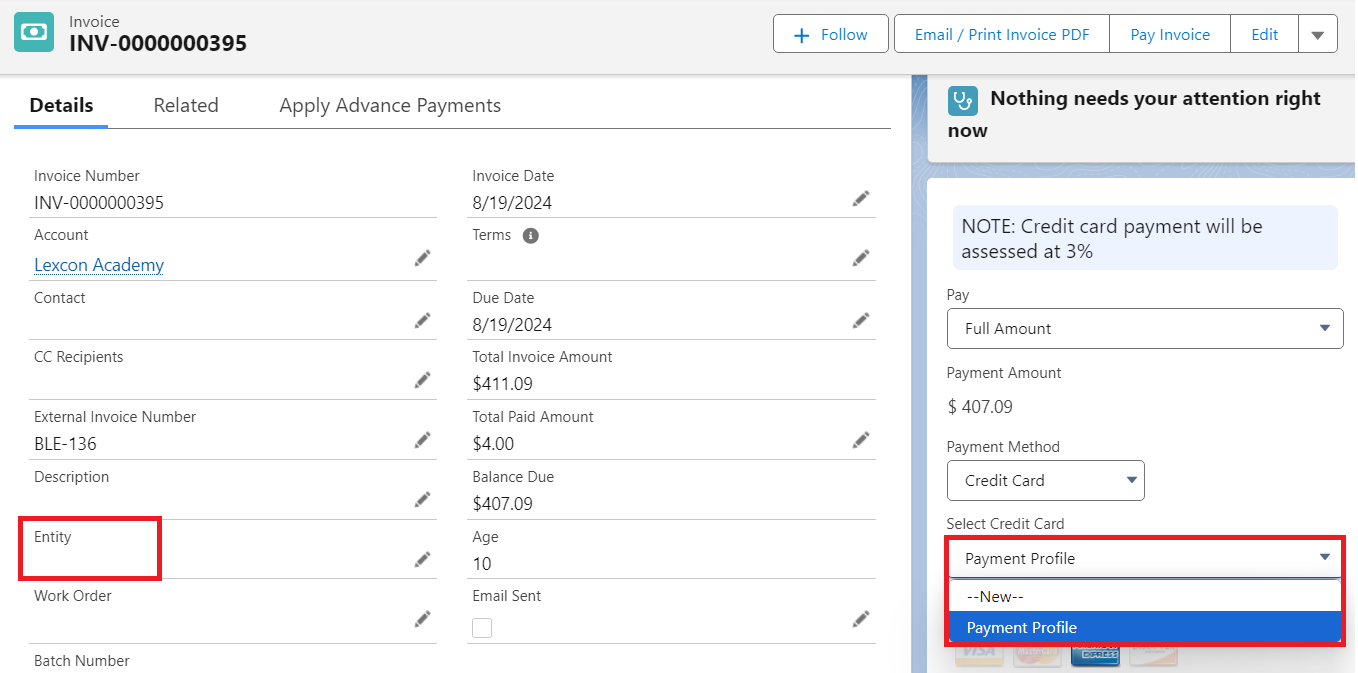
Limitations:
With or without entity, payment profiles without a specified processor will be displayed. Additional factors to consider are Contact ID, Display By, and Contact Display By Contact strict.
If there is an entity and the token is empty, the payment profile will be displayed.
Availability: Summer '24

