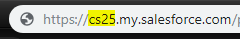Troubleshooting
How To Install Our Extensions Into Your Sandbox?
Updated 3 weeks ago
How To Install Our Extensions Into Your Sandbox?
If you currently use Opportunities, Quotes or Orders in Salesforce, you can easily convert these to an invoice or a recurring invoice. Just follow the steps that can be found here. To download the extension into the sandbox, use this link instead: https://<namespace>.salesforce.com/packaging/installPackage.apexp?p0=04t0V0000019oj2
The namespace of your sandbox can be found in the URL box of the browser when you are on your sandbox page. It is the the alphanumeric set after “https://”.
Just replace the word “<namespace> ” by the namespace of your sandbox. See image below.