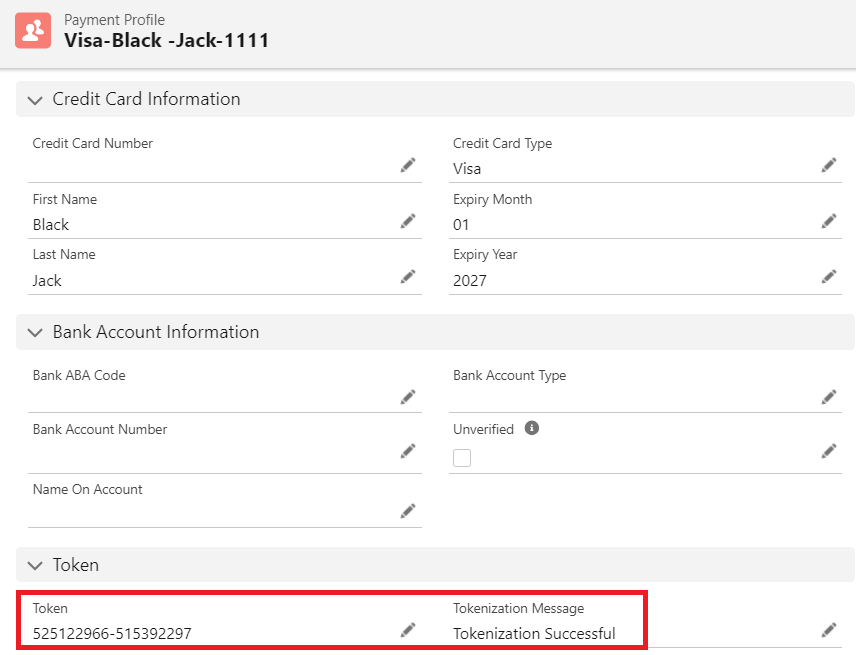Invoicing
How to pre-authorize a card without an invoice?
Updated 3 weeks ago
There are two methods for pre-authorizing a card without an invoice:
Perform a payment authorization
Tokenize the profile without making a payment
Perform a payment authorization
Step 1: Navigate to the Payments tab
Step 2: Click 'New' button
Step 3: Fill in the required fields and card information. Choose 'Authorization' as the Payment Type
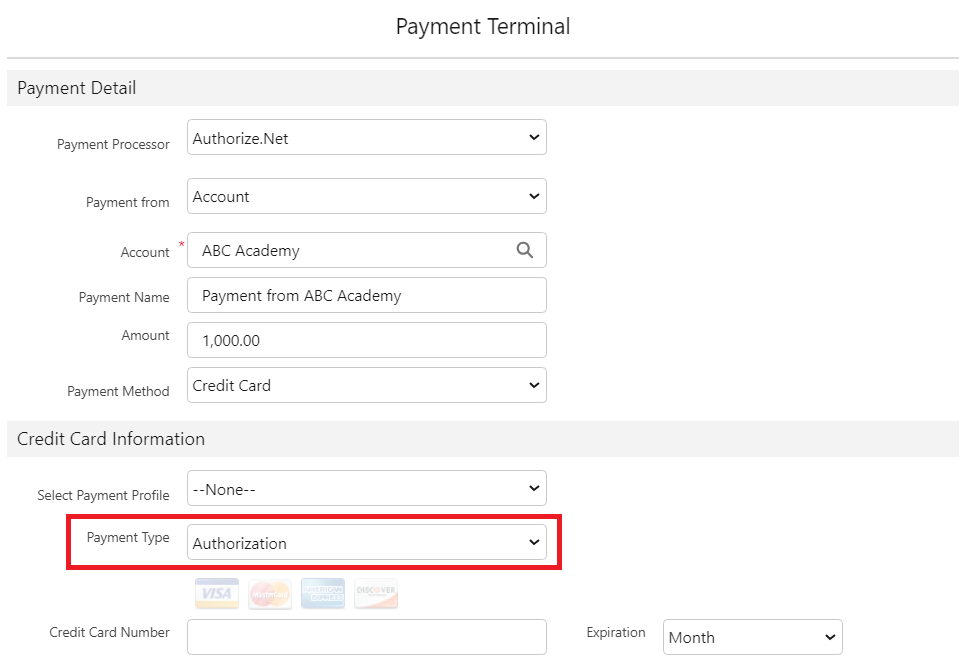
Step 4: Click 'Next' and submit the payment
A payment record with "Authorized" status will be created:
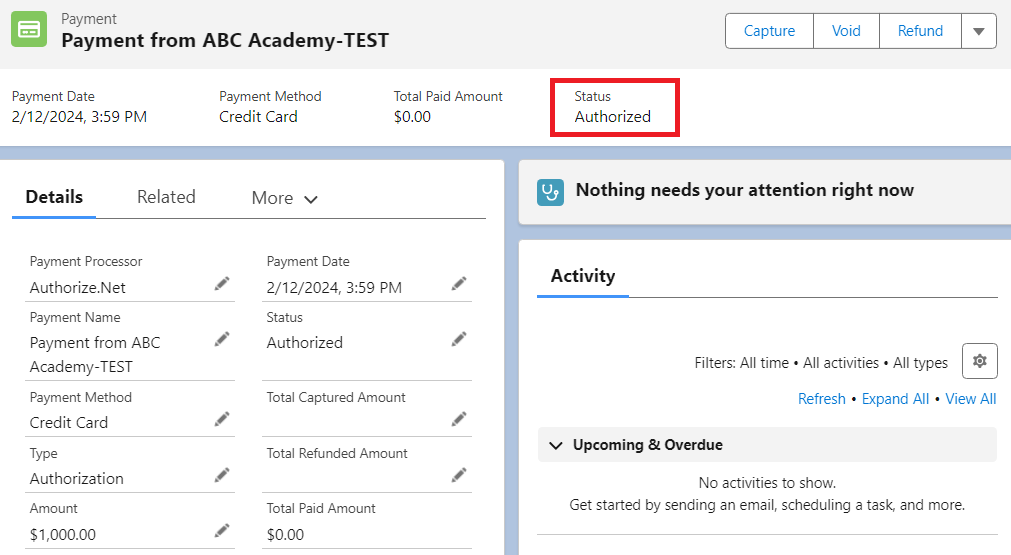
For 'Authorization' transaction types, this holds the amount for a certain number of days. If the amount is not captured, the amount will be released.
Tokenize the profile
If tokenization is enabled in your processor settings, the card can be verified by tokenizing it. A token can be generated and stored without initiating a payment. This can be done through the "Create Payment Profile" feature at the Account level.
Here are the steps to tokenize a profile from the Account:
Step 1: Go to the account record
Step 2: Select "Create Payment Profile" (If it is not visible, you may need to modify your page layout to display it)
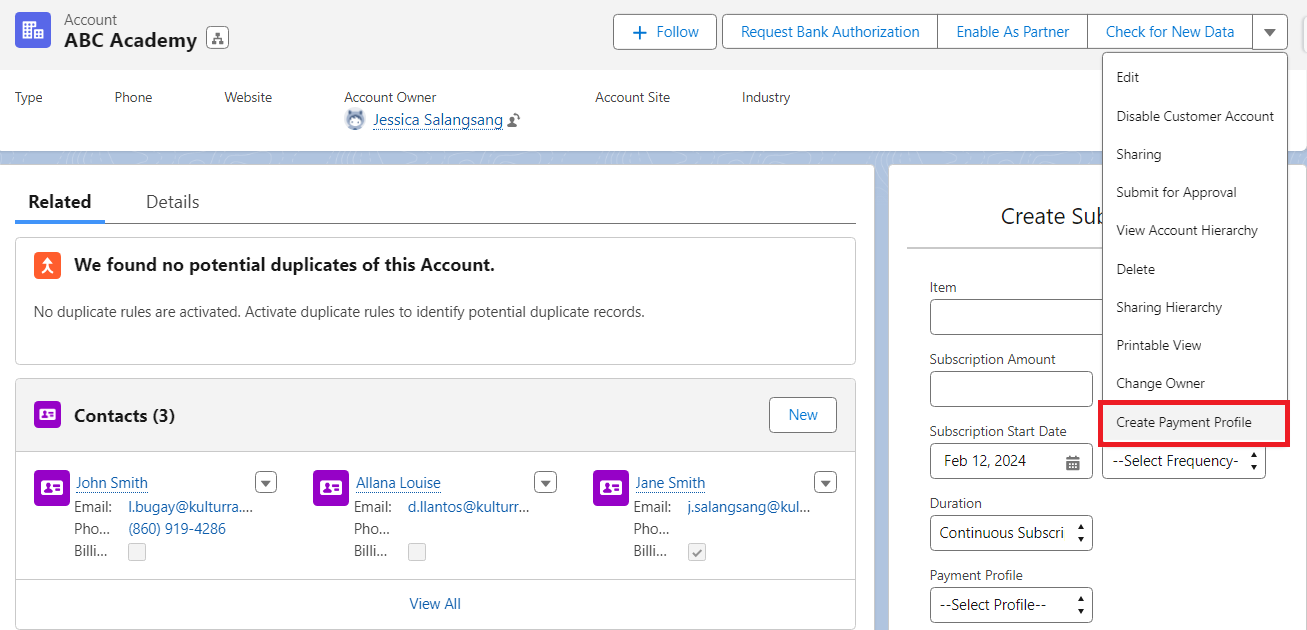
Step 3: Fill in the required fields and click Save.
Creating a profile at the Account level will automatically tokenize the profile. A successful tokenization means that the credit card is valid.