Setup
MOTO for Stripe
Updated 3 weeks ago
With Winter '23 release, Payment Center now supports MOTO (Mail Order Telephone Order) for Stripe.
To enable, kindly follow the steps below:
Go to Payment Center Settings
Select a Stripe Processor and check Enable MOTO Transaction checkbox
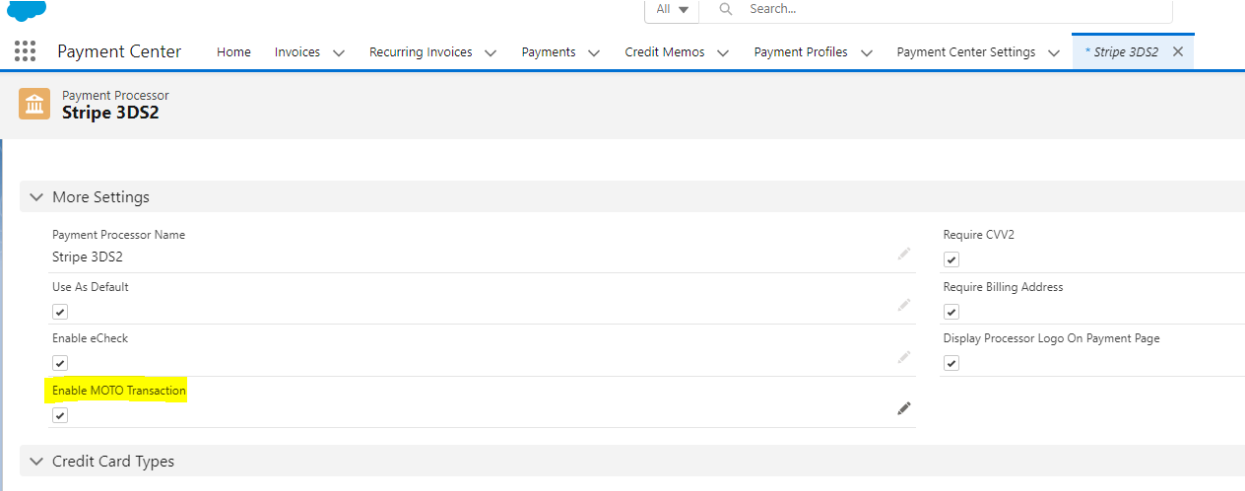
*To use this feature, ensure that MOTO is enabled in your Stripe account. If MOTO has not been enabled in your Stripe account, kindly contact Stripe support.

