Payments
Transaction Reconciliation
Updated 3 weeks ago
Transaction reconciliation is a process of matching transaction records from your processor to the corresponding payment records.
To reconcile transactions from your processor against payment records, go to Payment Center Settings | under Payment Processors, click on your processor | click Reconcile button.
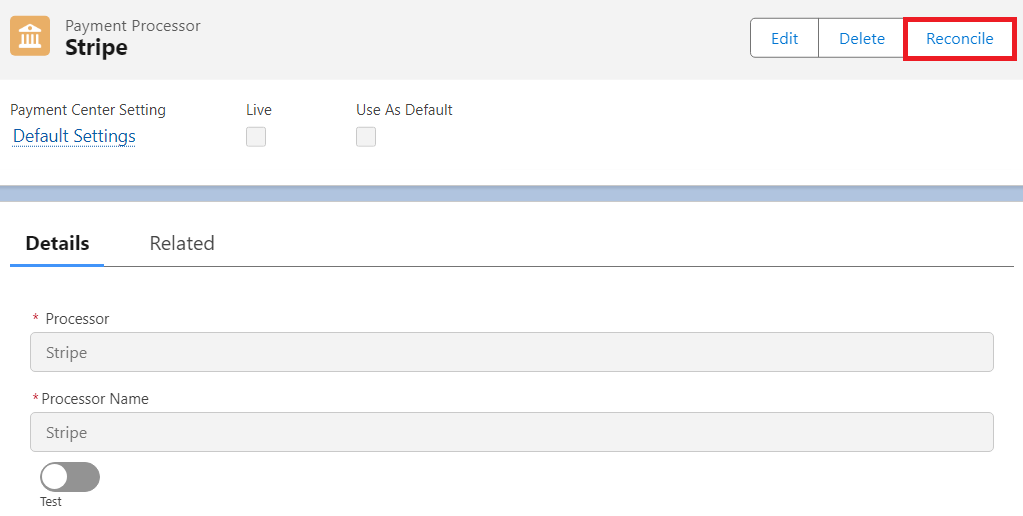
Select a date range for the transactions, then click Submit button. It will list which transactions were matched and which payment records were missing.
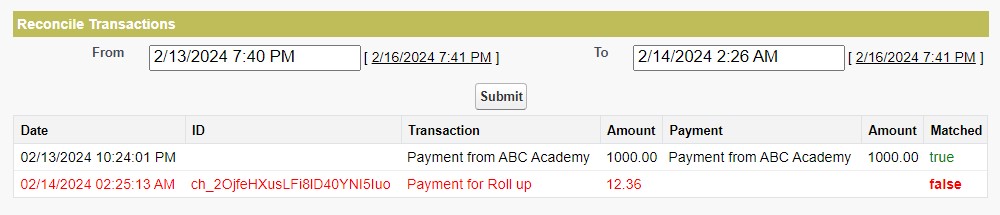
Notifications
To schedule a notification for unmatched transactions, click the Start button and specify the time the reminder should be sent. It will send an email with the lists of unmatched transactions


