Miscellaneous
Ability to turn off sending Card on File Compliance Data to Authorize.Net
Updated 3 weeks ago
Some organizations have multiple billing system for processing cards. In some cases, certain systems do not support sending compliance data to Authorize.Net. As Payment Center always stores and transmits compliance data, the compliance data stored in Salesforce may be overwritten or expired when another system uses the card on file. This situation could result in declined transactions. In order to prevent such issues, Kulturra has implemented a new functionality that allows disabling the sending of Card on File Compliance Data to Authorize.Net.
What's new?
A new field 'Do Not Send Card on File Compliance Data' has been added in the Authorize.Net Payment Processor settings. This feature is represented by a checkbox that is initially set to false. If you are unable to locate this option in your existing processor settings, you may need to add it to your page layout.
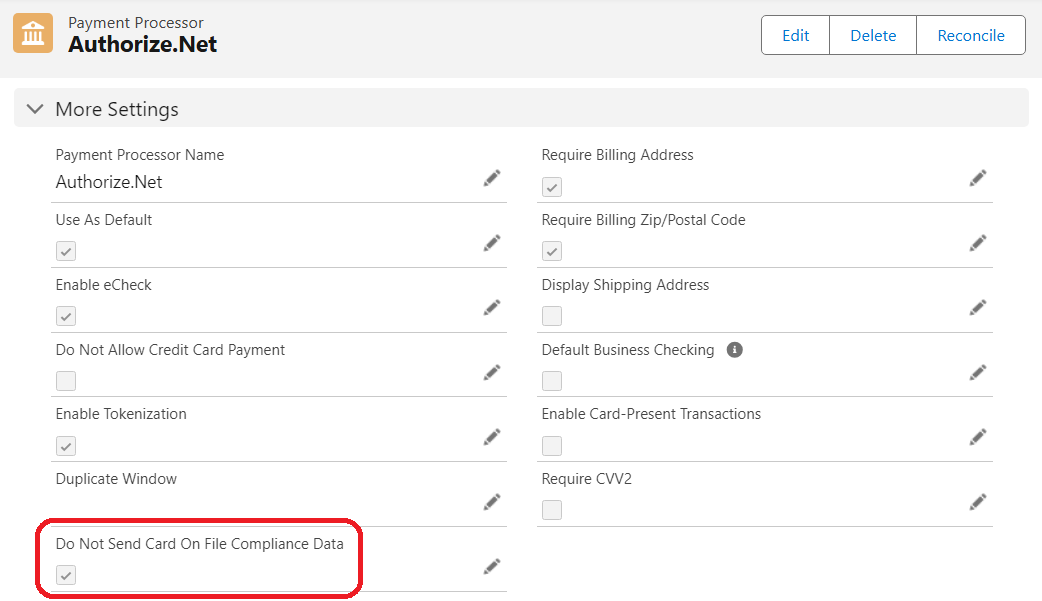
What does the setting do?
When a user initiates a payment transaction in Authorize.Net, and the Do Not Send Card on File Compliance Data setting is enabled, the following data will not be sent in the API call:
processingOptions
isSubsequentAuth
isFirstRecurringPayment
isStoredCredentials
subsequentAuthInformation
originalNetworkTransId
originalAuthAmount
Note: The system will continue to store the originalNetworkTransId and originalAuthAmount in Payment Profiles
Availability: Winter '25

