Recurring Billing
Add date for Initial Payment Amount when configuring installment
Updated 3 weeks ago
Different organizations, different business processes and all of these differences are supported by Kulturra.
Installments. Does your business require initial payment from your customers for their installments? If so, do we need to capture or exclude this initial payment from the installment dates? Kulturra just added a new feature that would let you capture the Initial Payment from your customer's Installments and capture it on a specific date. Here's how:
1. On an Invoice, configure your installments.
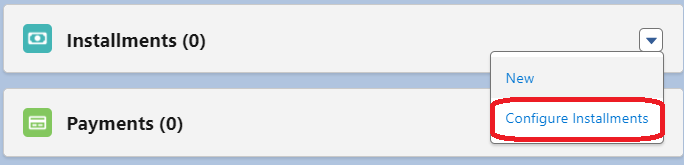
2. On the Configure Installments page, there should be a new Payment Date field where you can use to indicate the date for your Initial Payment.
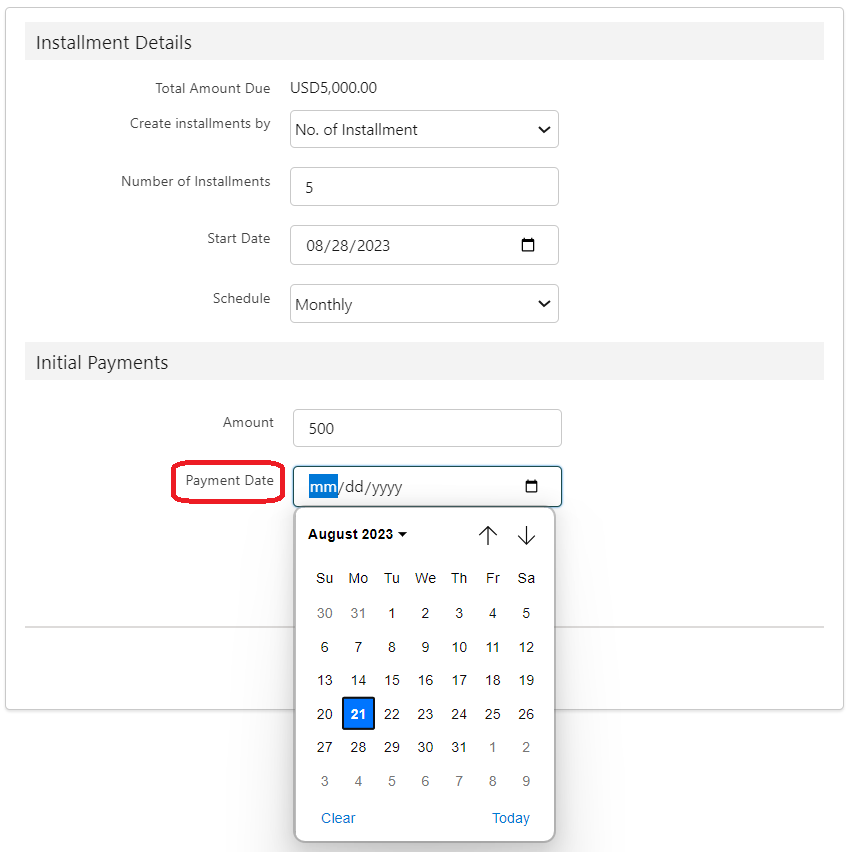
3. Once Initial Payment Amount and Payment Date has been selected (plus the Installment Details above), hit Calculate button.
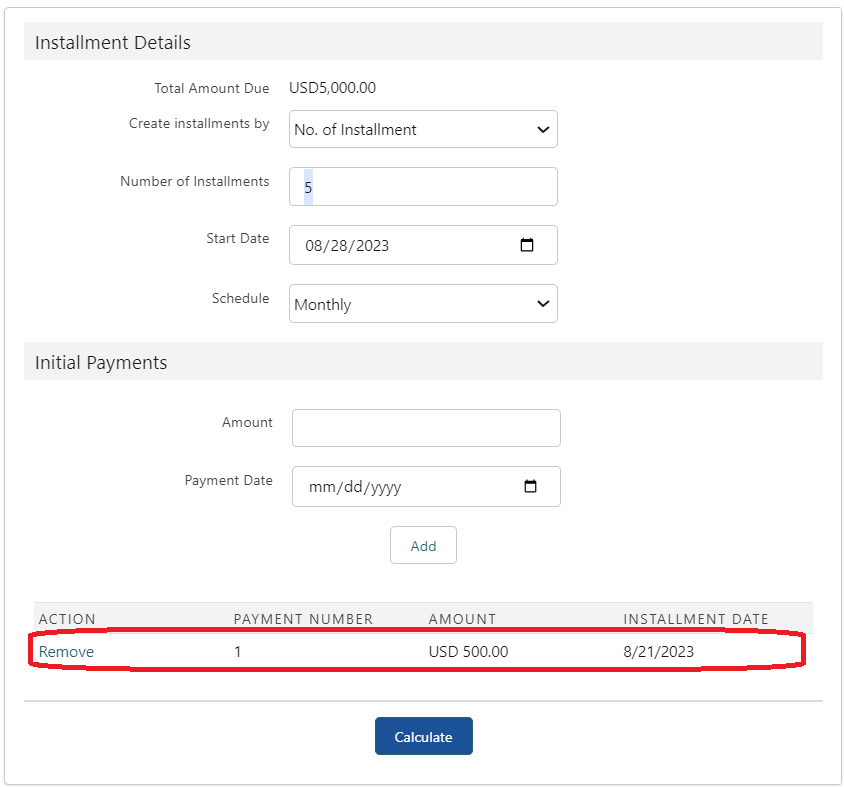
4. The Installments should then add a new line for the Initial Payment of $500.00 and its Payment Date of 8/18/2023, the rest of the installments should follow the indicated information from the Information Details.
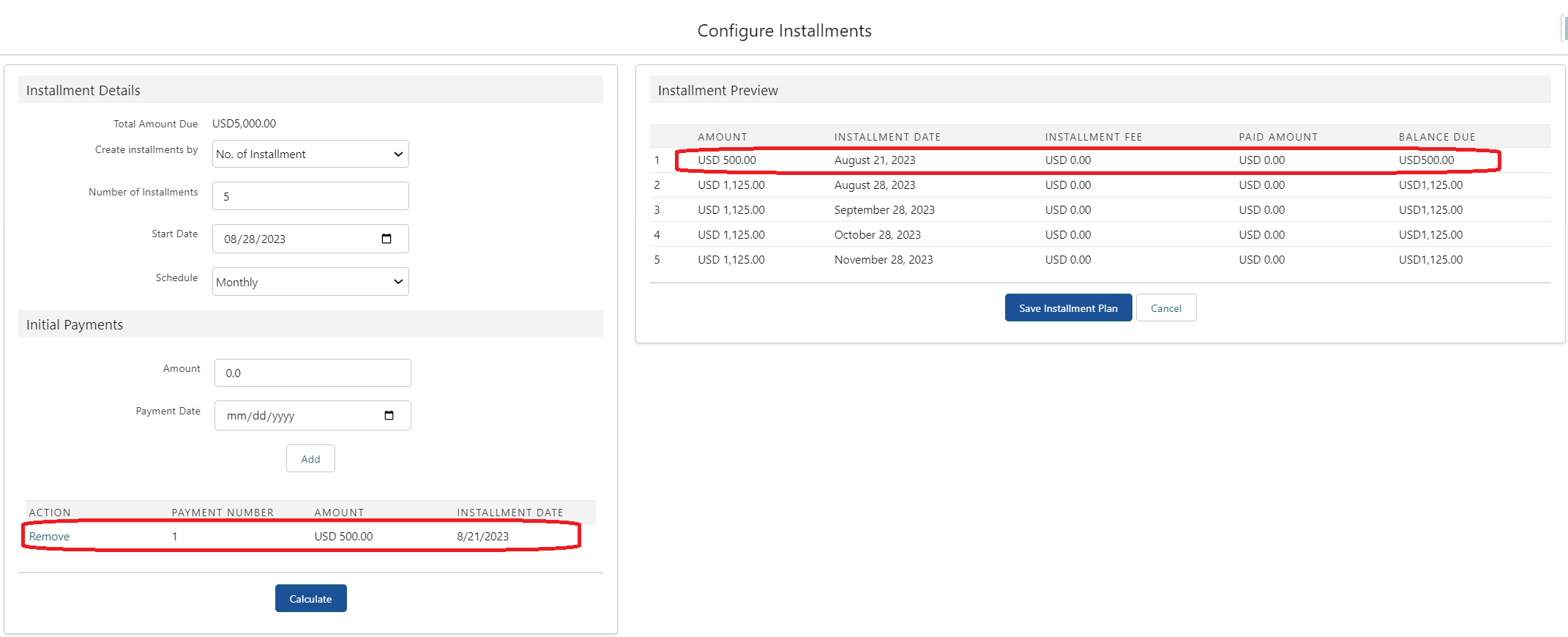
5. Save the Installment Plan to show it in your customer's Invoice.
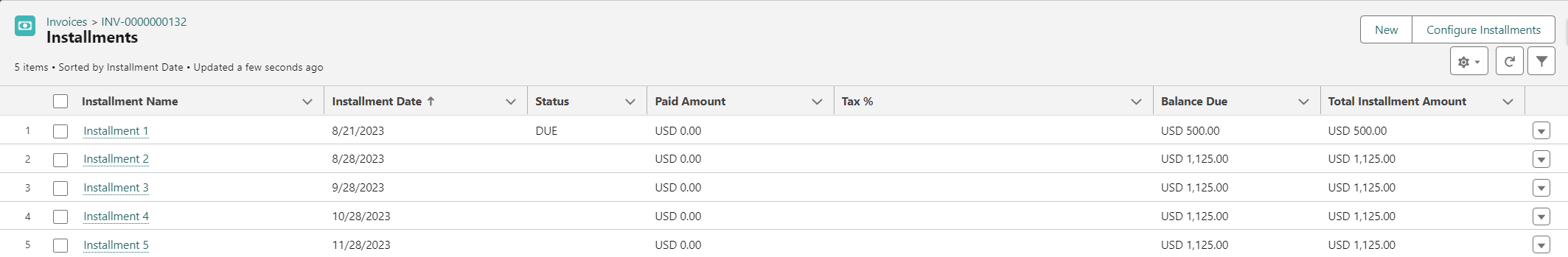
Availability: Summer '23 Release

