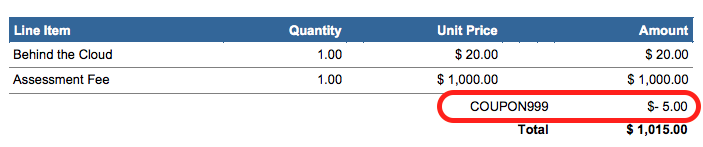Invoicing
Additional Charges
Updated 3 weeks ago
Additional Charges
A new section for additional charges is now available in the invoice detail page. See screenshot below:
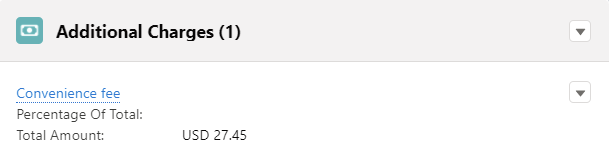
You can add a fixed amount or a percentage of the invoice total. You also have the option to mark the additional charge taxable or not.
If you don’t see the section, please edit your page layout and add the Additional Charges related list.
TIP: You have the ability to add a discount to an invoice, however you cannot add a label to it, you can only add the discount amount or percentage. As an alternative you can actually add the discount in this section, but with a negative amount:
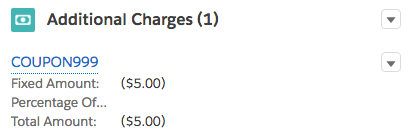
In the invoice PDF, it will look something like this: