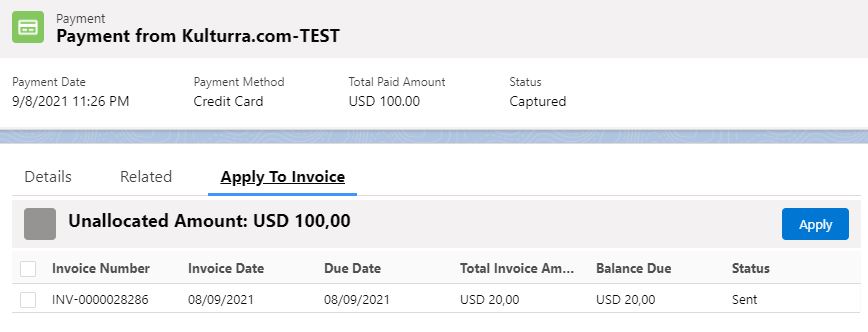Payments
Advance Payments
Updated 3 weeks ago
Normally invoices are created first before taking payments for the invoices.
There are instances however where payments need to be taken before any invoice is created. To do this in Payment Center, you can do the following:
Take the advance payment
1. Go to the account and click the Advance Payment button (if you don't see the button, you may have to edit your page layout to expose the button).
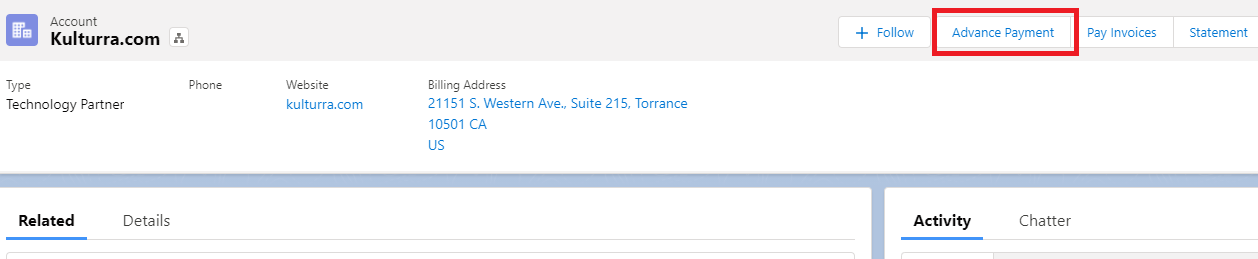
2. Follow onscreen instructions to take the payment. The payment will be recorded in Payment Center and will be available to be applied to invoices at a later time.
Apply the payment to an invoice
1. To apply the payment to an invoice, go to the invoice and navigate to the Apply Advance Payments tab. Select the payment then click Apply Payment.
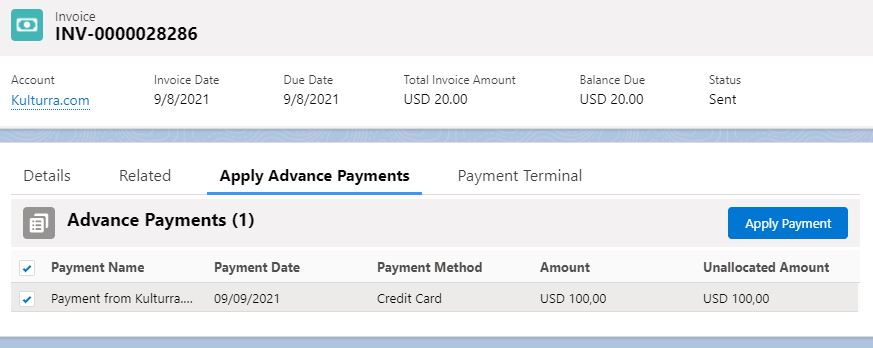
2. You can also go to the payment record and navigate to the Apply to Invoice tab. Select the invoice/s then click Apply.