Recurring Billing
Bi-monthly support for Recurring Invoice and Payment Plan Schedule
Updated 1 week ago
In the older versions of the Payment Center app, bi-monthly schedules are not supported in Recurring Invoices and Payment Plans. The good news is that with Winter 25 Release, bi-monthly schedule is now supported. This enables your organization to automatically generate invoices or process payments every two months. To select the bi-monthly option, simply upgrade your application to version Winter '25 or higher and navigate to the settings of your Recurring Invoice or Payment Plan object to include the Bi-monthly option in the Schedule picklist values.
Adding Bi-monthly option in the Schedule Picklist
1. Navigate to Setup and then click on Object Manager
2. Choose either the Recurring Invoice or Payment Plan object
3. From the left menu, select Fields and Relationships
4. Look for and select Schedule
5. Within the Values section, click on New
6. Enter Bi-monthly and click Save
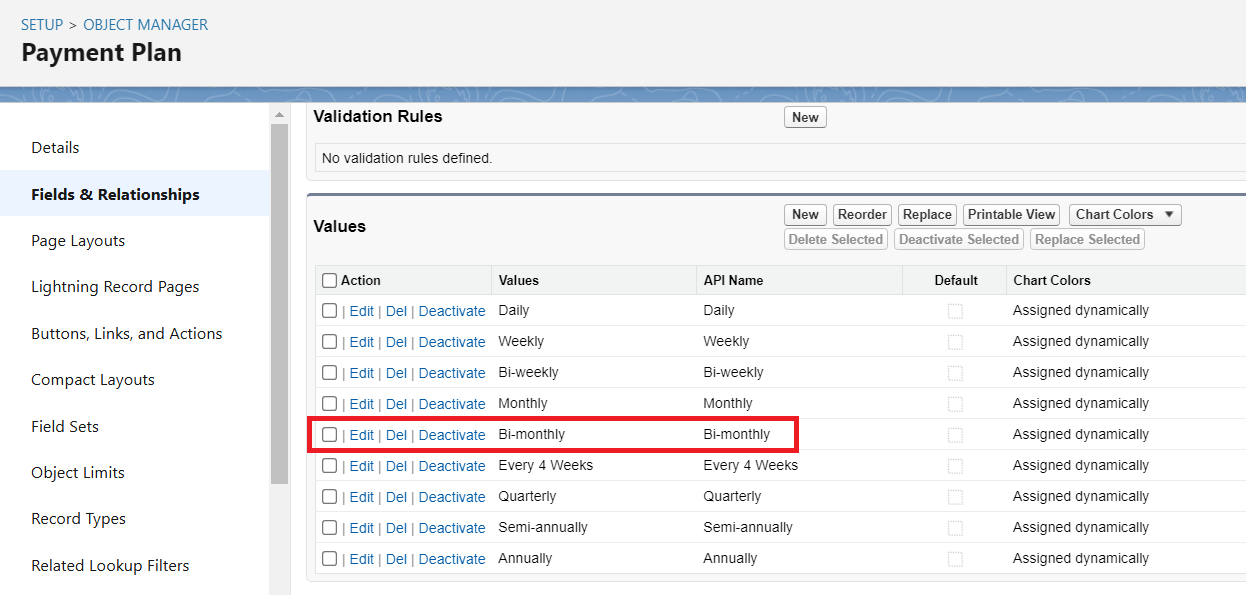
There you have it. You now have the ability to create invoices and installments with a bi-monthly frequency.
Bi-monthly option in Recurring Invoice
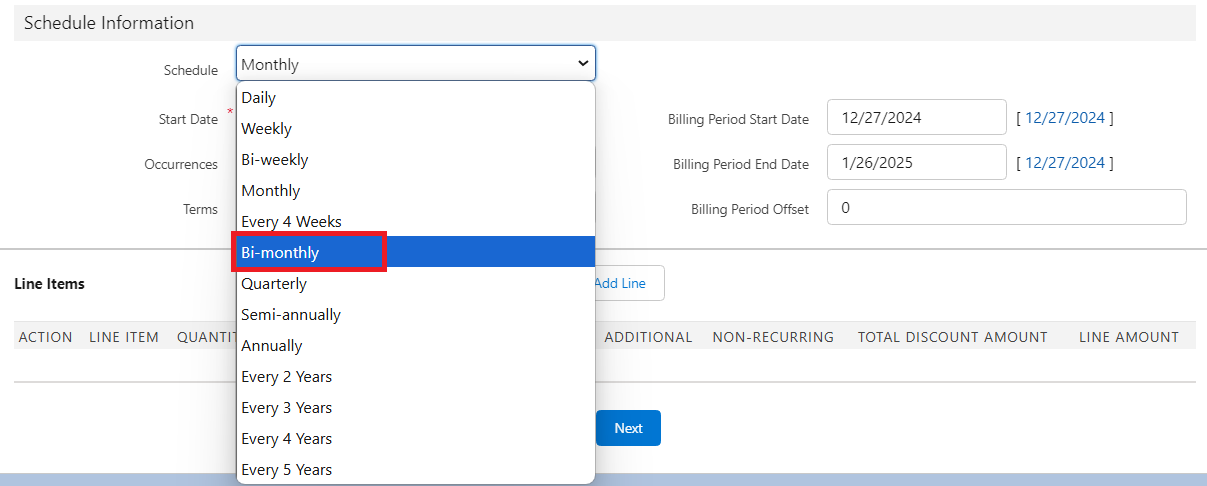
Bi-monthly option in Payment Plan
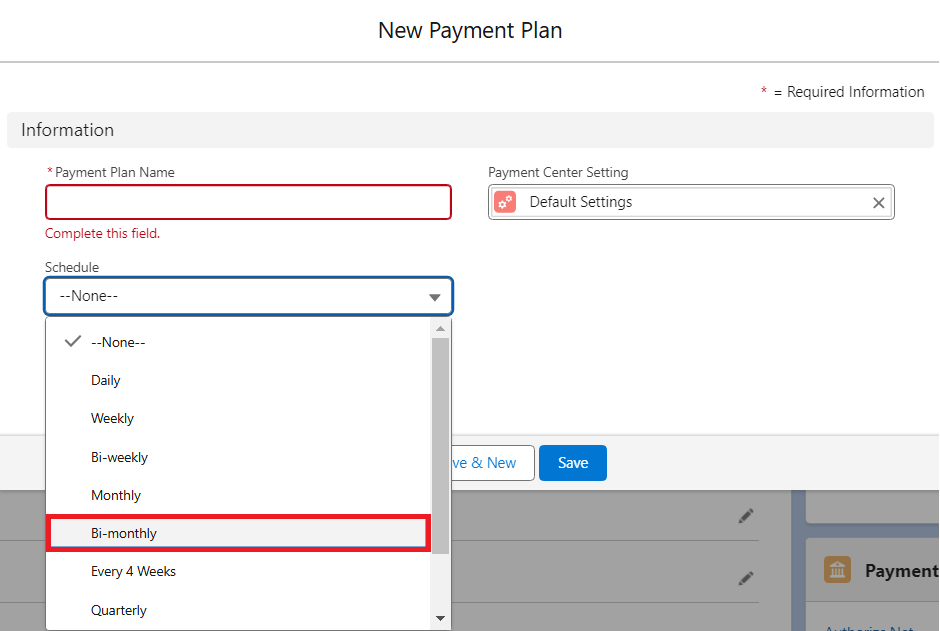
Availability: Winter '25

