Developer
CardConnect Funding API
Updated 3 weeks ago
In Summer '23, you can now automate sync of Deposits to Quickbooks.
To use this functionality, ensure that the app versions installed in your org are the following:
Payment Center v11.21
Apphesive v5.3
Apphesive extension v3.0
To set it up, you may follow the steps below:
1. Go to QuickBooks Connection, click QB Online, then create a new mapping Deposit Mapping
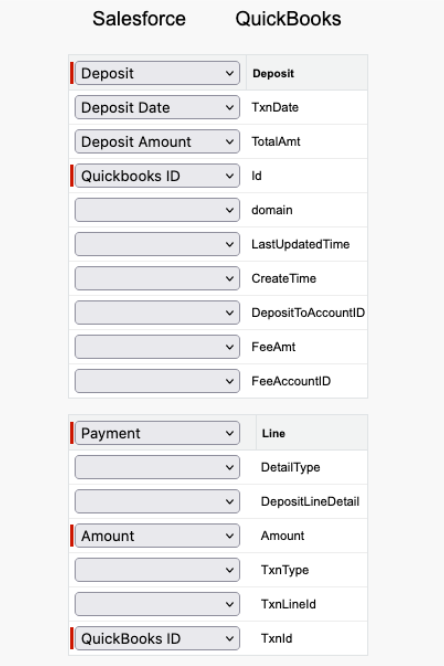
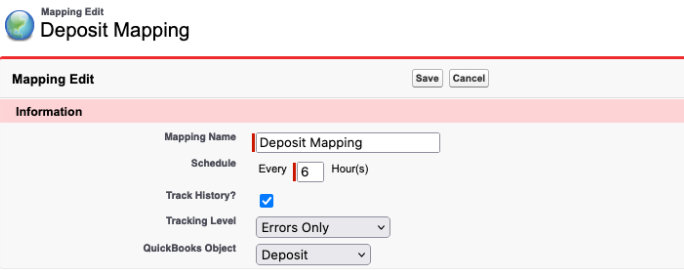
In QuickBooks Connection, set the default Deposit Account and Fee Account
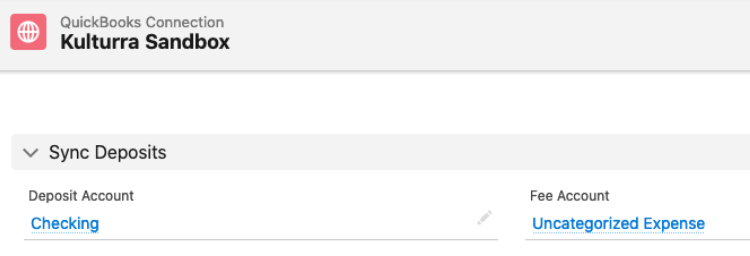
Execute Batch Deposit Job:
Run the Batch Deposit Job on execute anonymous window. This will pull the deposit records from the processor and then link the associated payments. To do that:
Open Developer Console, click Debug, then click Open Execute Anonymous Window
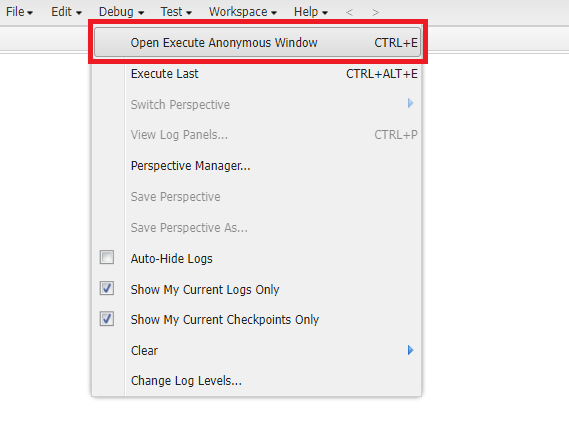
Execute the following:
string cron = '0 0 18 * * ?' ; //run everyday at 6PM
Click Start Sync in Deposit Mapping, this should be scheduled after Batch Deposit runs
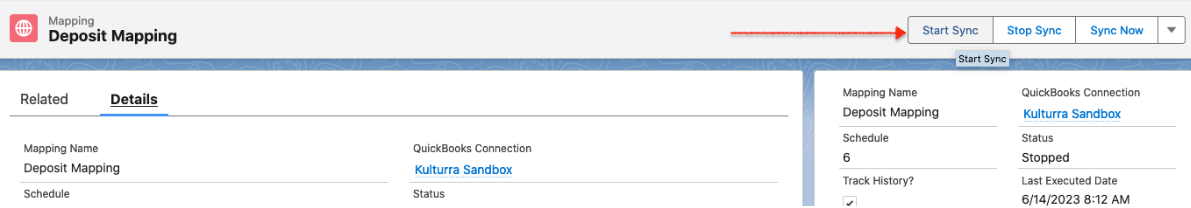
Confirm in Quickbooks:
The user will have to "Confirm" the synced deposit in Quickbooks
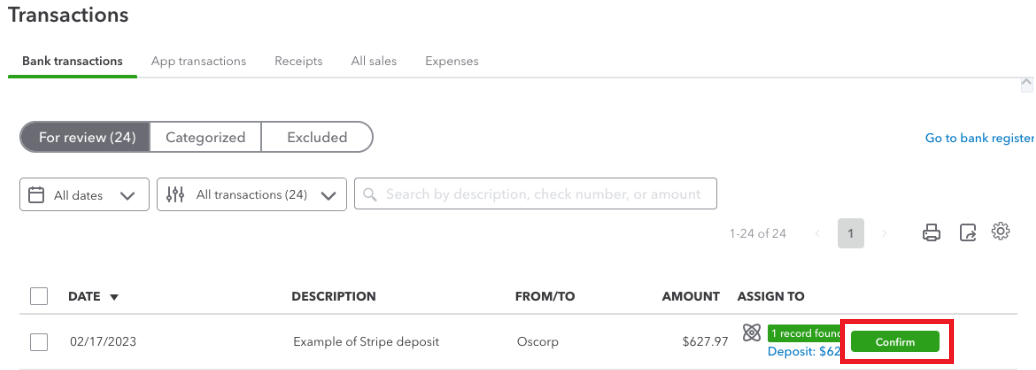
Availability: Summer '23 Release

