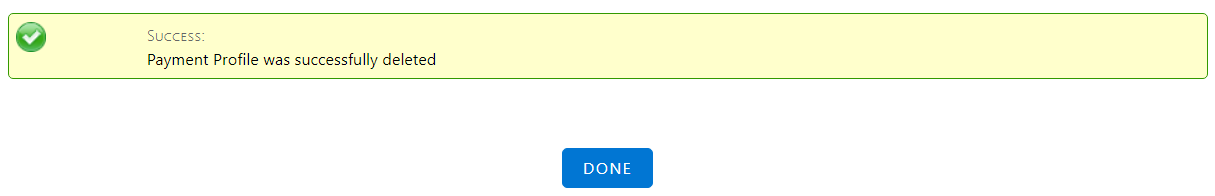Developer
Continue to delete tokenized profiles in Salesforce even if it cannot be removed from the processor
Updated 2 days ago
When an organization changes their processor to a new processor or switches from Test processor to Production and payment profiles were tokenized in the old/test processor, the previous behavior of the system will not allow users to delete a payment profile if it has been deleted and restored from the Recycle Bin.
With Winter ’23 Release, users are now able to continue in deleting the tokenized profile in Salesforce. Please note that the payment profile will not be removed from the old/test processor.
To delete a payment profile:
1. Go to the Payment record and click Delete button
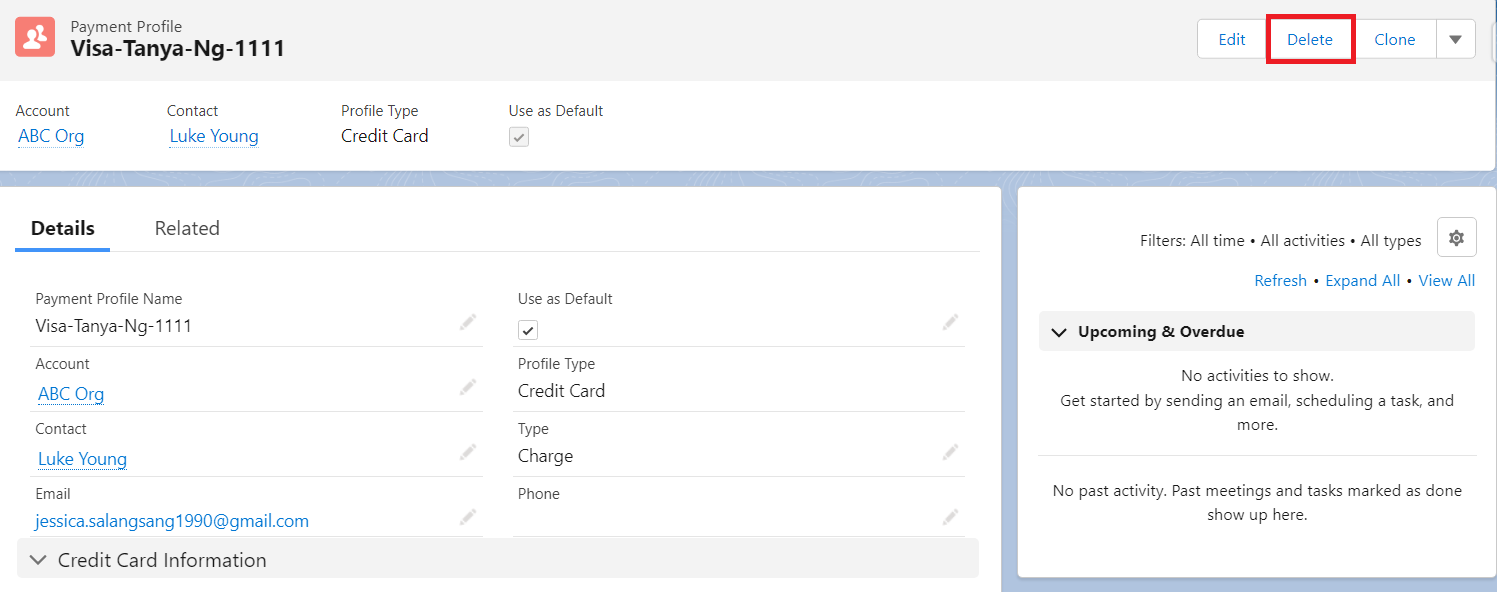
2. Confirm payment profile deletion by clicking Delete button
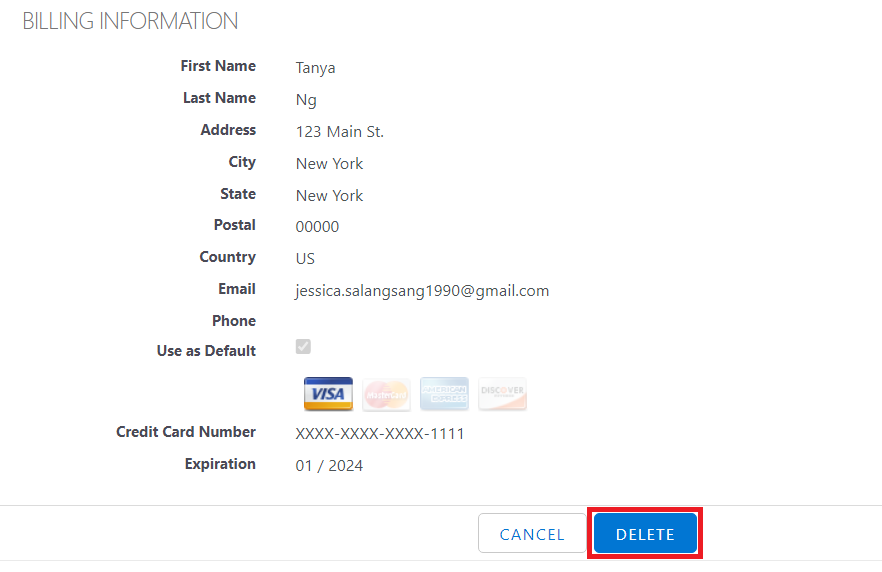
3. Success message will be displayed