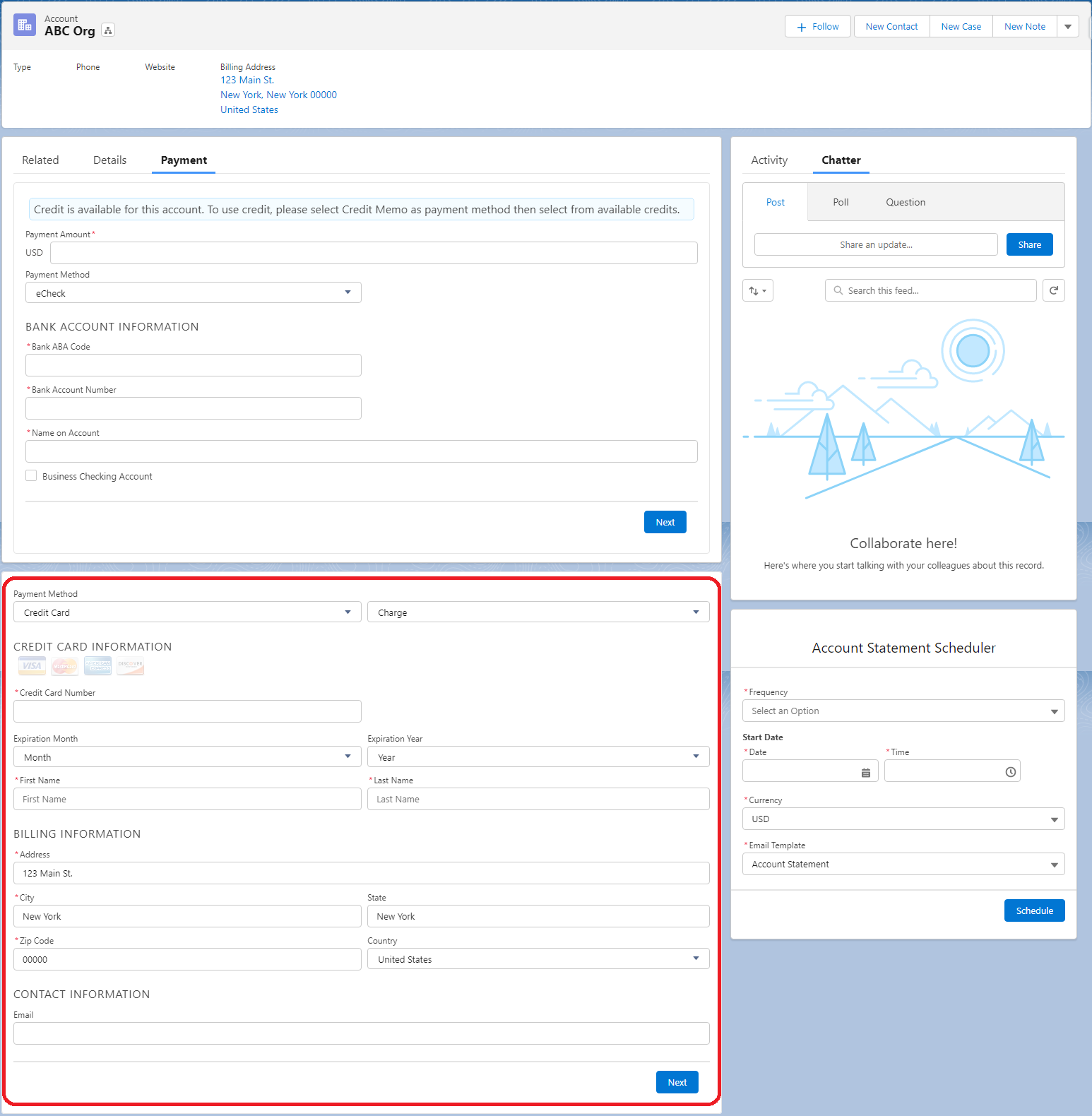Payments
Creation of Payment Profile from the Terminal
Updated 3 weeks ago
Looking for a way to make creation of payment profiles easily accessible from your Salesforce standard/custom objects?
With Summer '22 Release, users can now create payment profiles from the Terminal.
How to set it up?
1. In your record page, click on the gear icon located at the top right section of the screen, then select Edit Page.
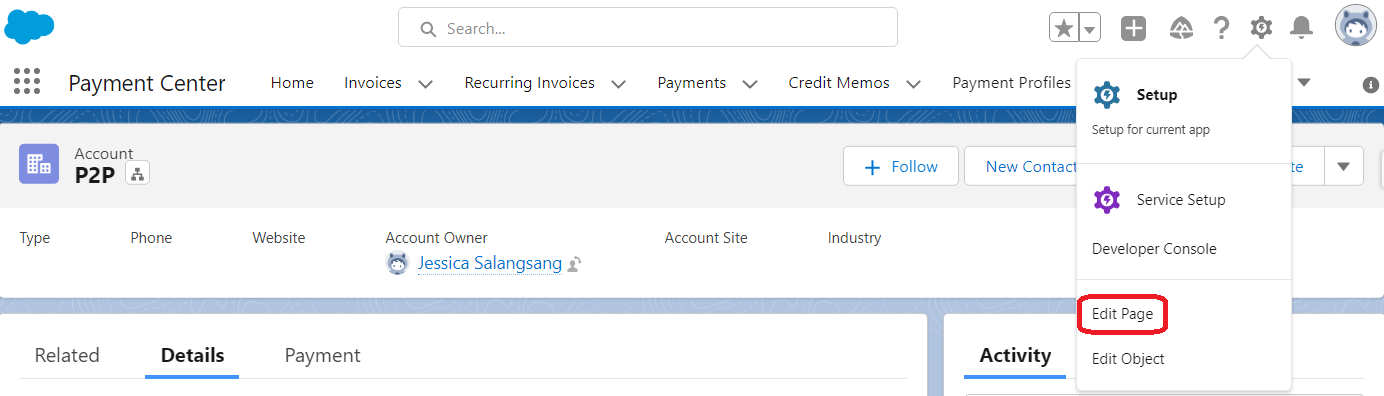
2. Select Payment Terminal from the Custom Component section and drag it to the position you want to see the component.
3. In the right section of the screen, tick Create Profile.
4. Hit Save.
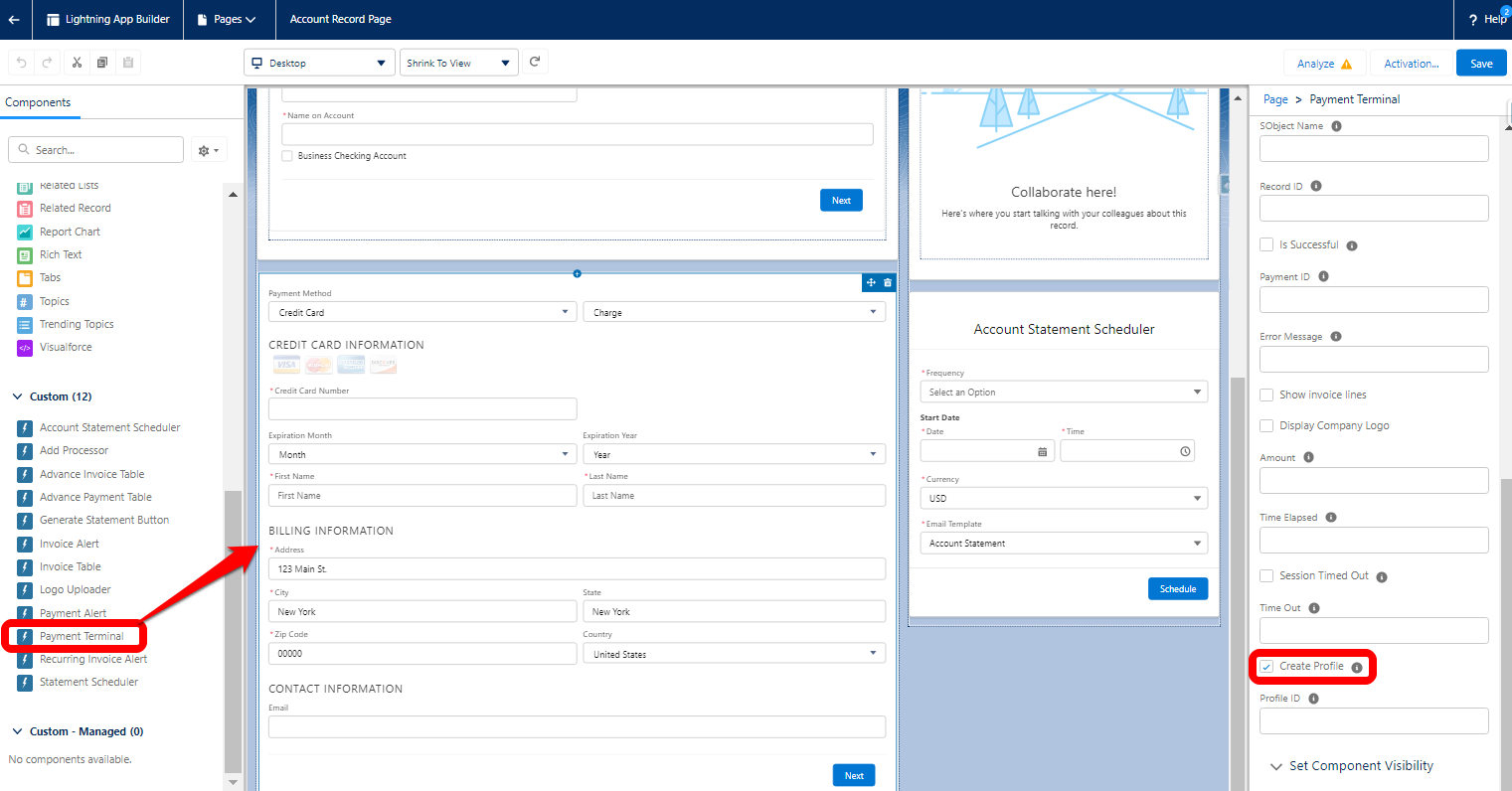
Here's how the above settings look like in the record page: