Payments
Customizable Payment Profiles
Updated 1 week ago
Payment Profiles are tailored functionalities designed to alleviate the repetitive task of entering payment details for every single transaction. They offer users the convenience of storing their payment information securely, facilitating swift and hassle-free future payments. However, recognizing the diversity of user preferences, it's crucial to acknowledge and respect individual comfort levels regarding the storage of sensitive financial data.Addressing this concern, our recent release incorporates a significant update, providing customers with the flexibility to choose whether they want their payment information saved.
To take advantage of this new capability, follow these simple steps:
Navigate to Payment Center Settings.
Enable Display Save Profile on Payment Page: Within the Payment Center Settings, locate and enable the option labeled "Display Save Profile on Payment Page", you may need to expose this field in the layout if this is not visible currently. Enabling this feature ensures users are presented with the choice to store their payment information.
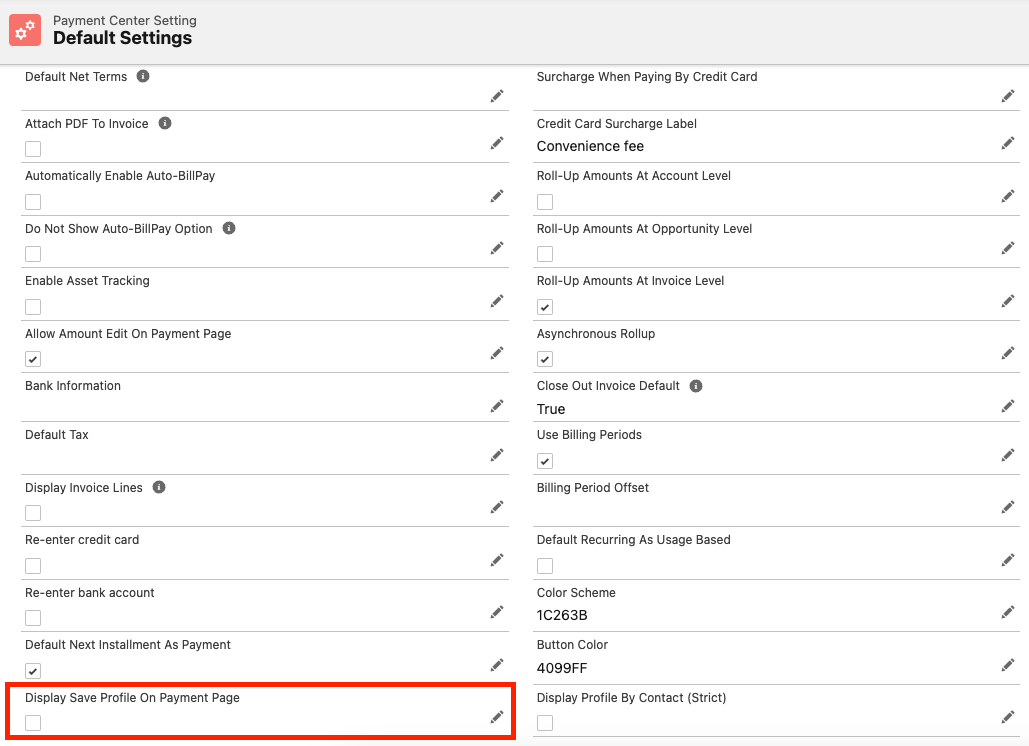
Once the setting is activated, customers will notice a checkbox labeled "Save for future payments" on the Payment Page. This checkbox grants users the decision-making power regarding the storage of their payment information.
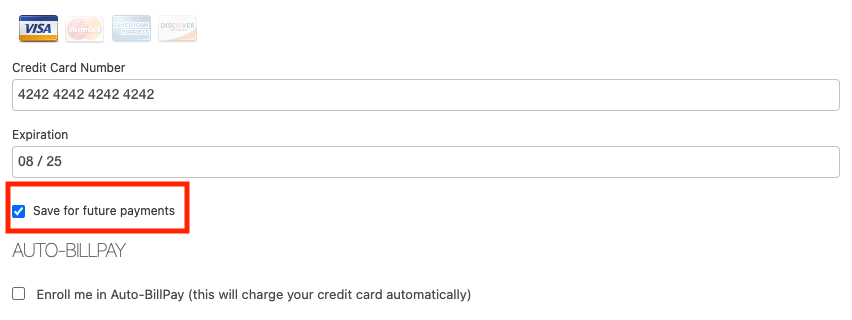
If the customer chooses to check the box and set it to True, their payment information is securely saved and a Payment Profile is created.
Conversely, choosing not to save payment information by setting the checkbox to 'False' ensures that no Payment Profile is created. Furthermore, the Auto Billpay option is automatically disabled.
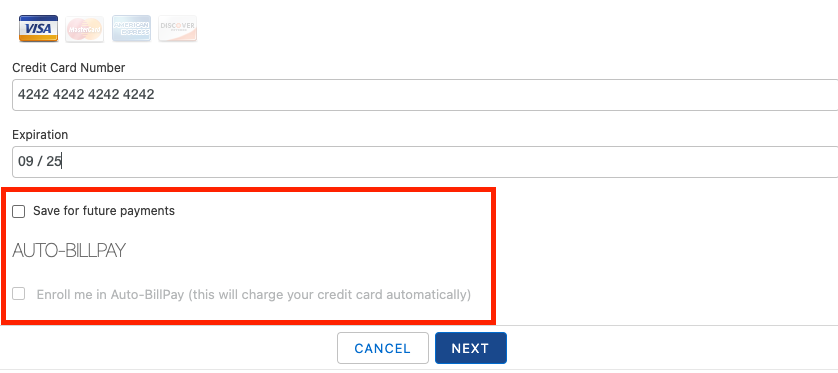
Notably, when the checkbox "Display Save Profile on Payment Page" is set to 'False', the 'Use as Default' box will be displayed on the payment page.
**Important Note:**
To guarantee the seamless functionality of this feature, ensure that the "Store Credit Card/Bank Account" option is set to TRUE. This ensures the secure storage of information when customers choose to do so.
Availability: Winter '24

