Setup
CyberSource Transaction Detail API
Updated 3 weeks ago
CyberSource Transaction Detail API
CyberSource has recently deprecated their Reporting API, including the Query Servlet that was used to query status of ACH transactions.
As a replacement, they are recommending migrating to their Transaction Detail API (part of their REST API).
Payment Center has implemented their Transaction Detail API. To use the new implementation, follow the steps below:
Ensure that you are at the latest version of Payment Center (8.7+ )
Create a new processor, i.e. CyberSourceNEW. More information here.
Edit your CyberSource layout and expose the following fields:
API Key (Live)
API Shared Secret (Live)
Login to your CyberSource account and obtain the following:
CyberSource Merchant ID – you would already have this from your old processor
Transaction Security Key (from the SOAP Toolkit API) – you would already have this from your old processor
Key and Shared Secret (from Key Management | API Keys)
Log back in to Salesforce and plugin the above credentials into your new CyberSource processor:
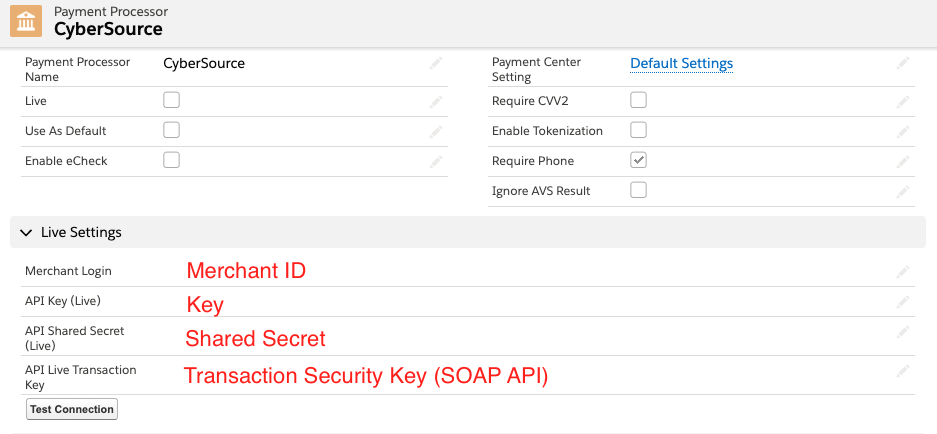
Go to Setup | Remote Site Settings. Search for CyberSourceRESTLiveSite and CyberSourceRESTTestSite and tick the Active box for both of them:
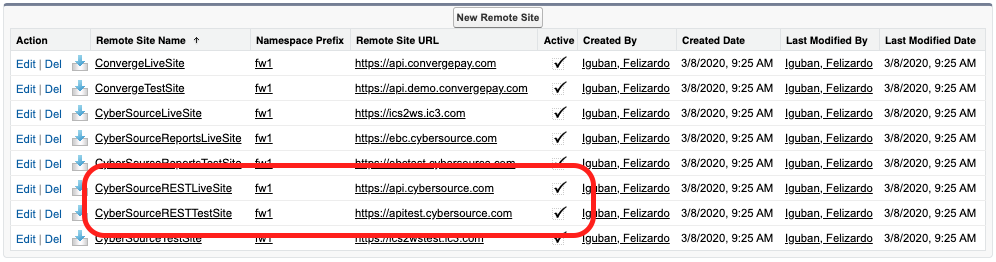
Your existing payment records will still be tied to the old CyberSource processor. To link them to the new processor, rename your old processor to say CyberSourceOLD, then rename CyberSourceNEW to your old processor’s name, i.e. CyberSource. Ensure to check the boxes Live and Use As Default.
Restart the job that checks the ACH status. To do that go to Payment Center Settings | Reminders. At the bottom of the page, click Stop then Start.

