Recurring Billing
Dunning Management
Updated 1 week ago
Dunning management is the process of automatically handling failed payments due to such scenarios as expired credit card, credit limit exceeded or invalid card numbers. Payment Center provides a very simple way of setting up payment retries to such scenarios.
Go to Payment Center Settings tab, then click Reminders (or Dunning on lower versions).
Select the desired Dunning Options.
- Fixed Attempts
- Fixed Intervals (introduced in November 2020 Release)
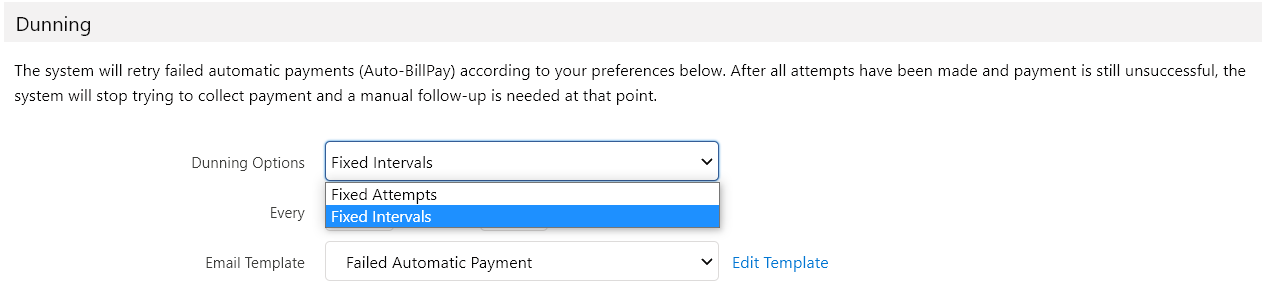
For Fixed Attempts, set the 1st/2nd/3rd attempt options.
For Fixed Intervals, set the number of days and the number of attempts.
If payment is still unsuccessful after all attempts, a manual follow-up is needed at that point.
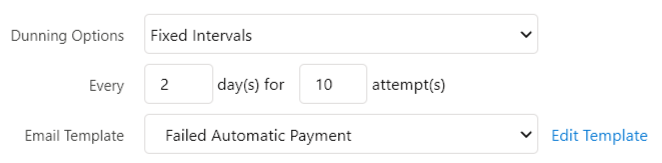
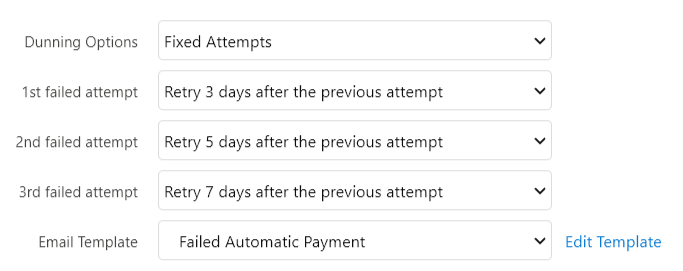
Email Notification Template – defines the format of the email that gets sent to the card holder every time an automatic payment has failed.

