Setup
Enhanced Domains Setup
Last updated on 24 Oct, 2025
In order to comply to the latest standards for Salesforce org's URLs, enhanced domain must be enabled and deployed. To know more about this update from Salesforce, you may refer to this help article: Salesforce Enable Enhanced Domain.
After completing the switch, kindly implement the following steps:
1. Set these Redirect checkboxes to true:
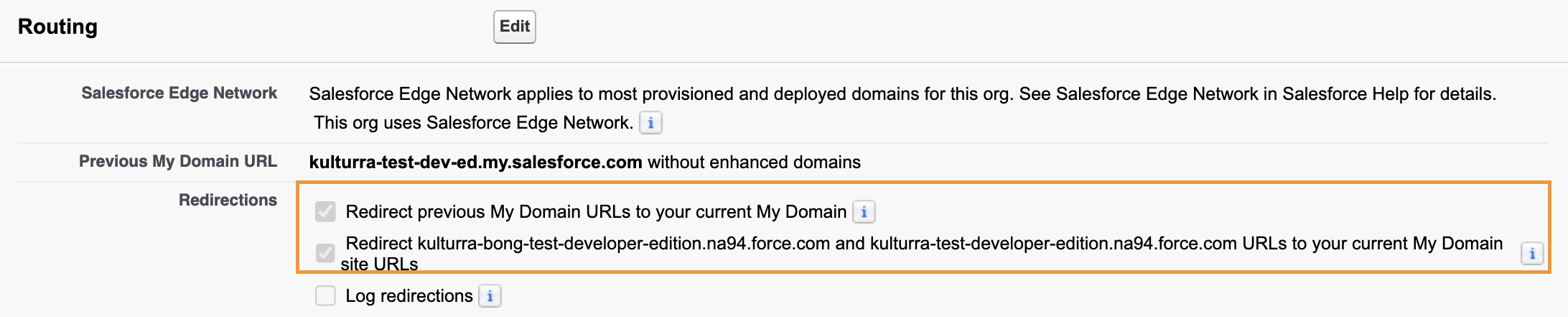
2. Go to Payment Center Settings.
3. Clear the Domain Name then hit Save.
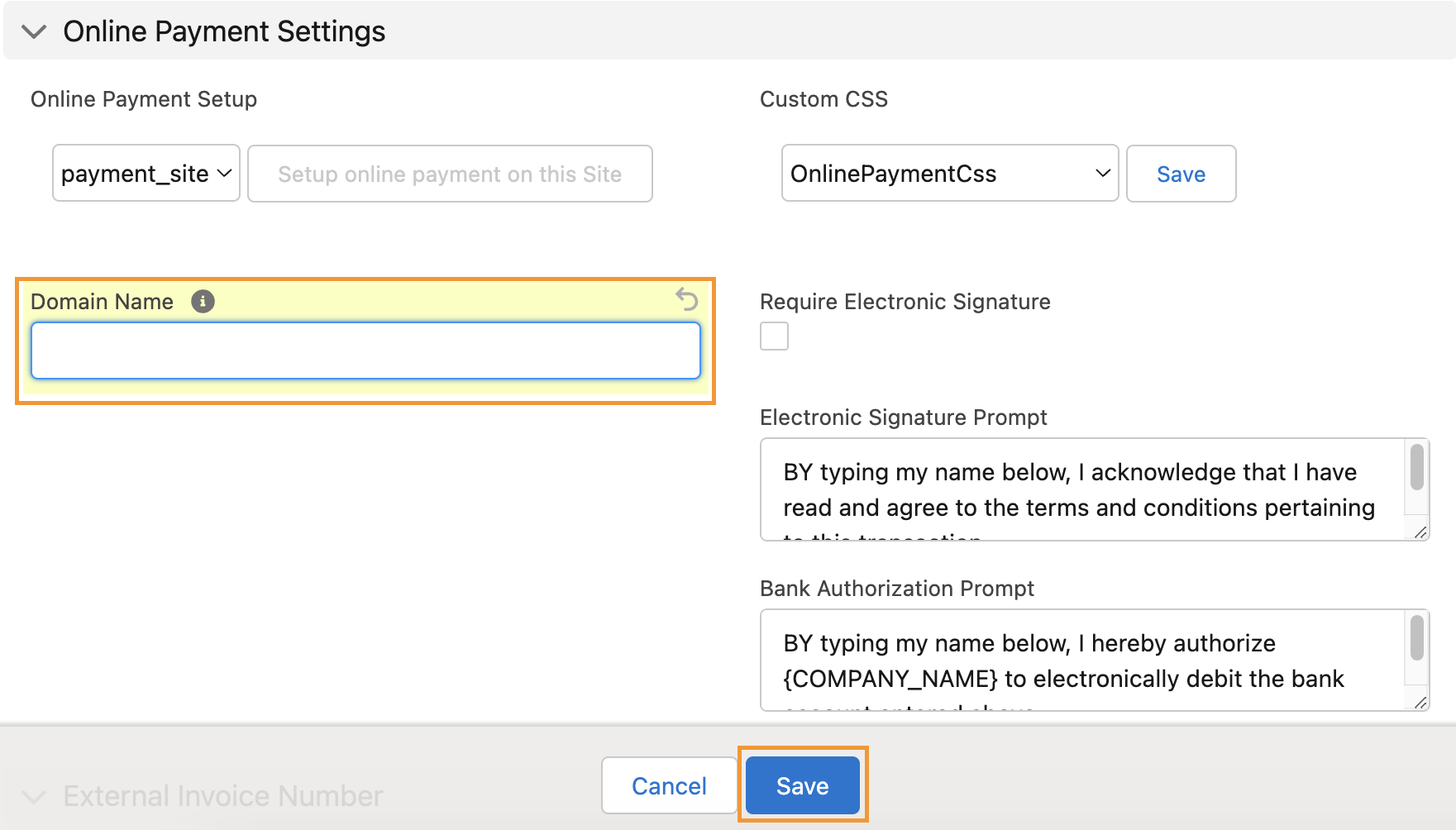
4. From the drop-down menu, select the Payment site.
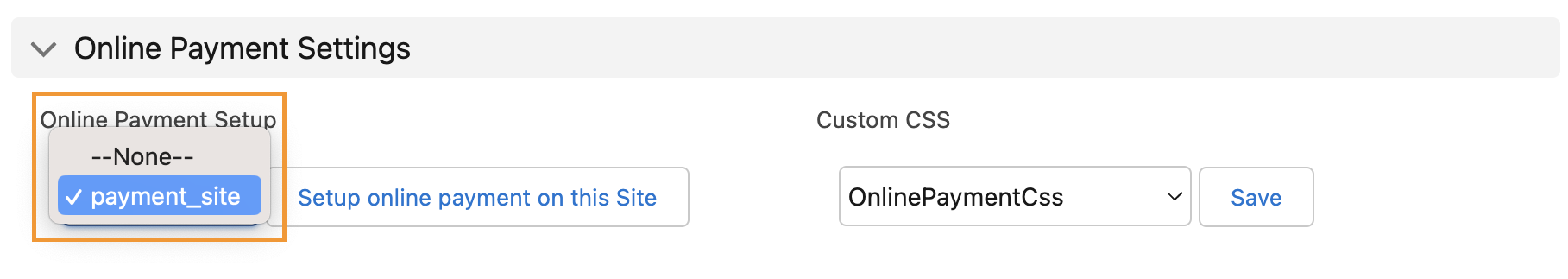
5. Then, click on Setup online payment on this Site.
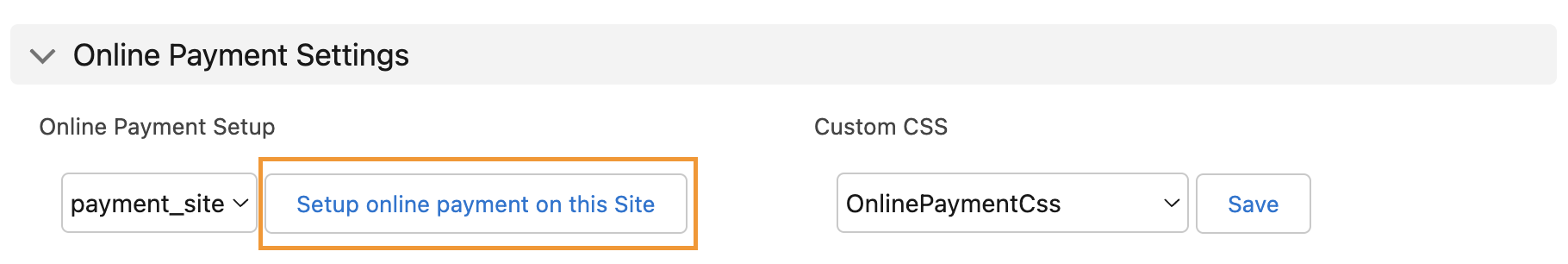
6. Once set up is completed, verify that the Domain Name is changed to the new/enhanced domain name.
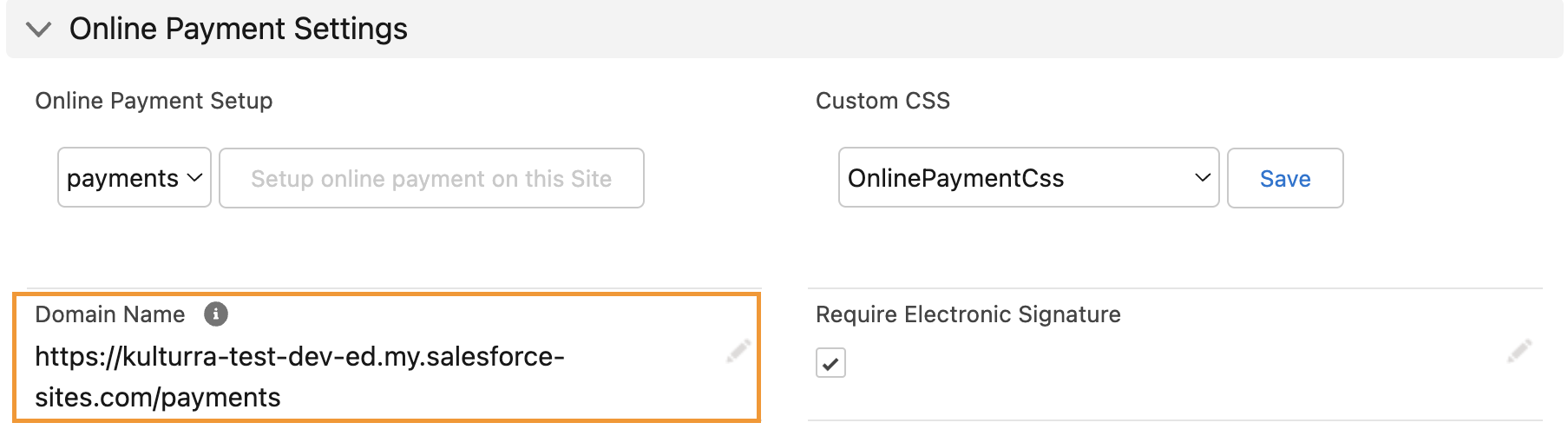
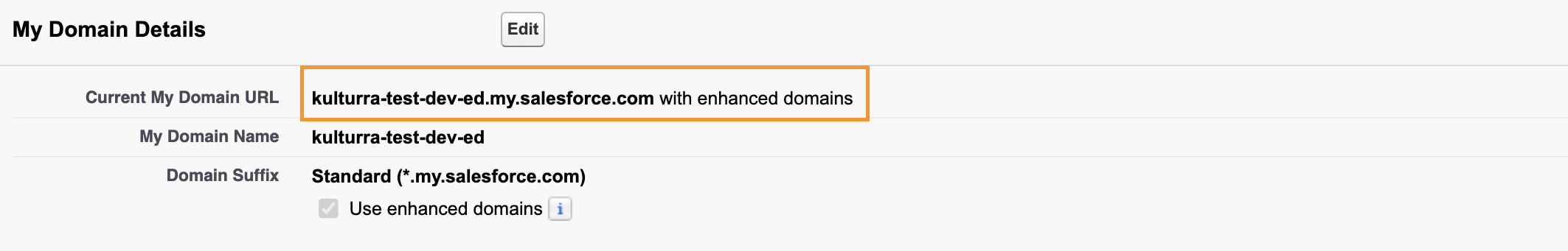
7. Lastly, verify that the URL on your Remote Site Settings has been updated with the Enhanced Domain. If it has not been updated, edit the Remote Site URL field.
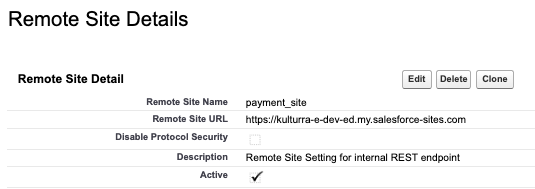
*For invoices created before the switch, your customers should be redirected to the old URL. For new invoices, they should now be using the enhanced domain URL.

