Invoicing
External Invoice Number
Updated 3 weeks ago
External Invoice Number
Payment Center invoices come with auto-generated invoice numbers. Since they are auto-generated, they cannot be modified. For most users this is not a big deal. But for some users, they have the need to have their own format for their invoice numbers (i.e.: they could be migrating from another system and would want to continue with their invoice numbers from the old system). Since the auto-generated number cannot be modified, we introduced a field called External Invoice Number. This field, when populated, is what your customers will see.
For example, if you have the following invoice:
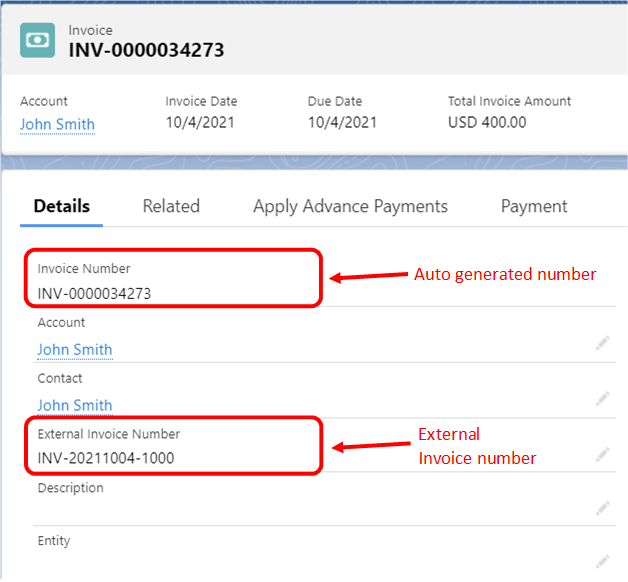
Please modify your layout if you don’t see the External Invoice Number field.
The invoice that will be emailed to your customer will look something like this:
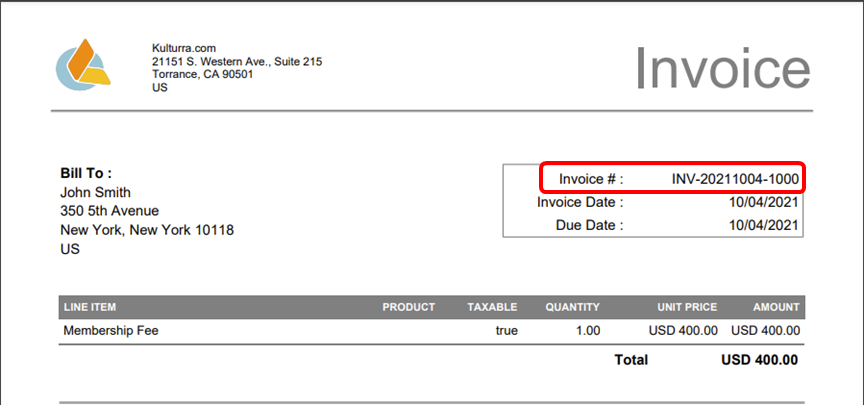
So the auto-generated number will always be there but will only be “internal” to your organization.
The value for the External Invoice Number is automatically generated by the system as well, but you can control the starting number and its display format, as shown below:
These settings are found in Payment Center Settings tab. Please modify layout if settings are not there.
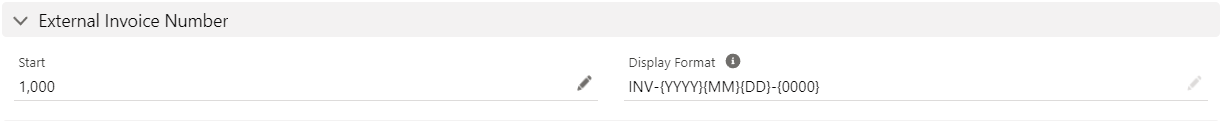
Start – indicates the starting number
Display Format – defines the format of your external invoice number. You can use the following formats:
{0} – sequence number. You can use multiple zeroes to pad the number
{YYYY} – current year
{MM} – current month
{DD} – current day
For example, if you define the Display Format as INV-{YYYY}{MM}{DD}-{0000}, a sample output could be INV-20211004-1000

