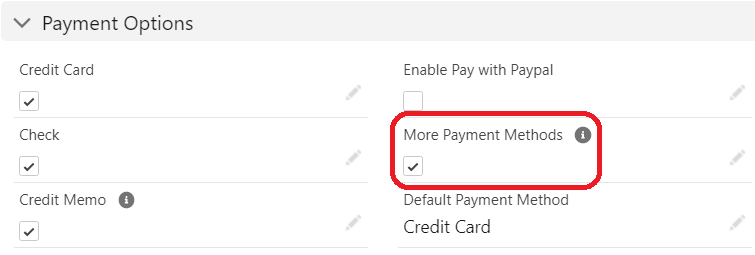Payments
How to Add a Payment Method
Updated 3 weeks ago
Payment Center comes with predefined payment methods such as Credit Card, eCheck, Check, etc. To add your own payment method, please follow the steps below:
Go to Setup | Create | Objects
Select Payment. Under Custom Fields & Relationships, click Additional Payment Method. Under Picklist Values, click New and enter your own payment method.
Ensure that More Payment Methods flag is set to True in your Payment Center Settings to show the list when processing a payment for an invoice.