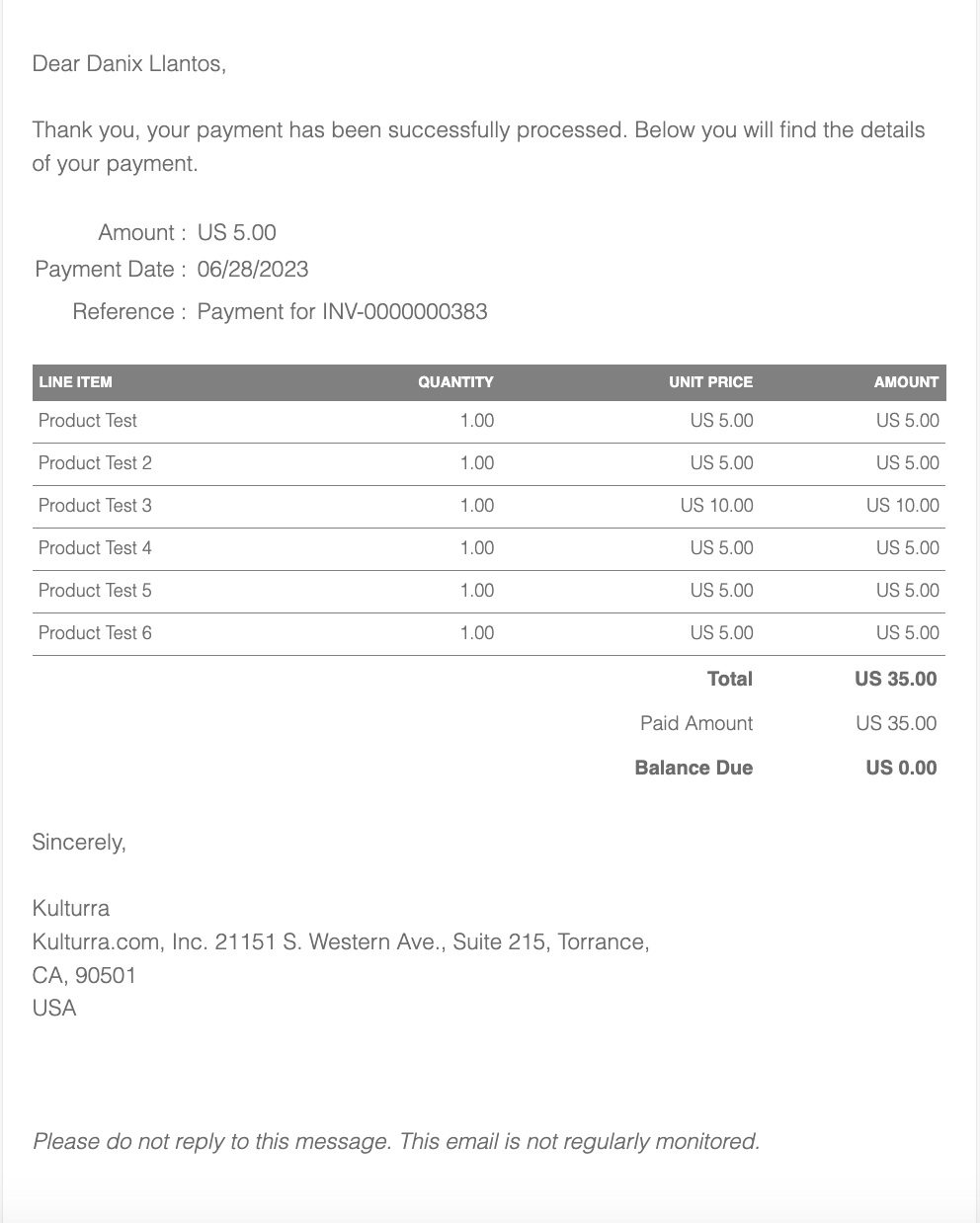Invoicing
How to Add Invoice Details on Payment Receipts
When sending payment receipts to your clients or customers, it's important to include all relevant information about their transaction. One piece of information that is often included is the invoice details, which can help clarify what the payment is for and provide the necessary information for record-keeping purposes.
Updated 3 days ago
The standard payment receipt does not include the invoice line item. A sample payment receipt is provided below:
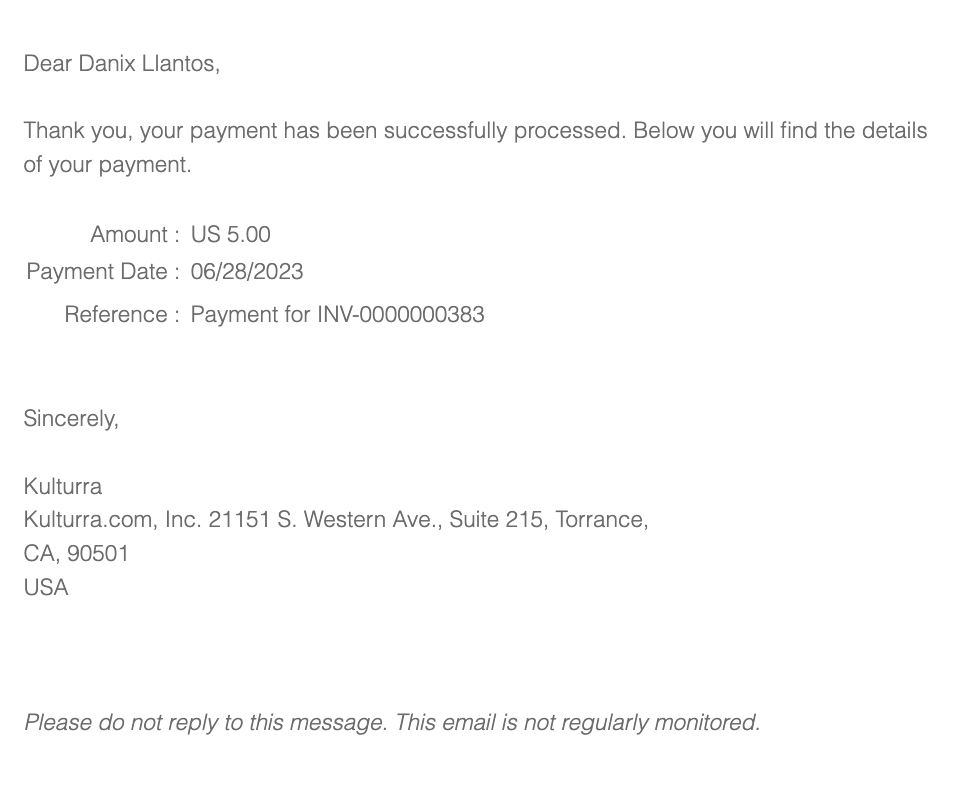
To add the invoice details, follow these steps: navigate to Setup, select Classic Email Templates, choose Receipt Template, and then click on the Edit Template button as shown below:
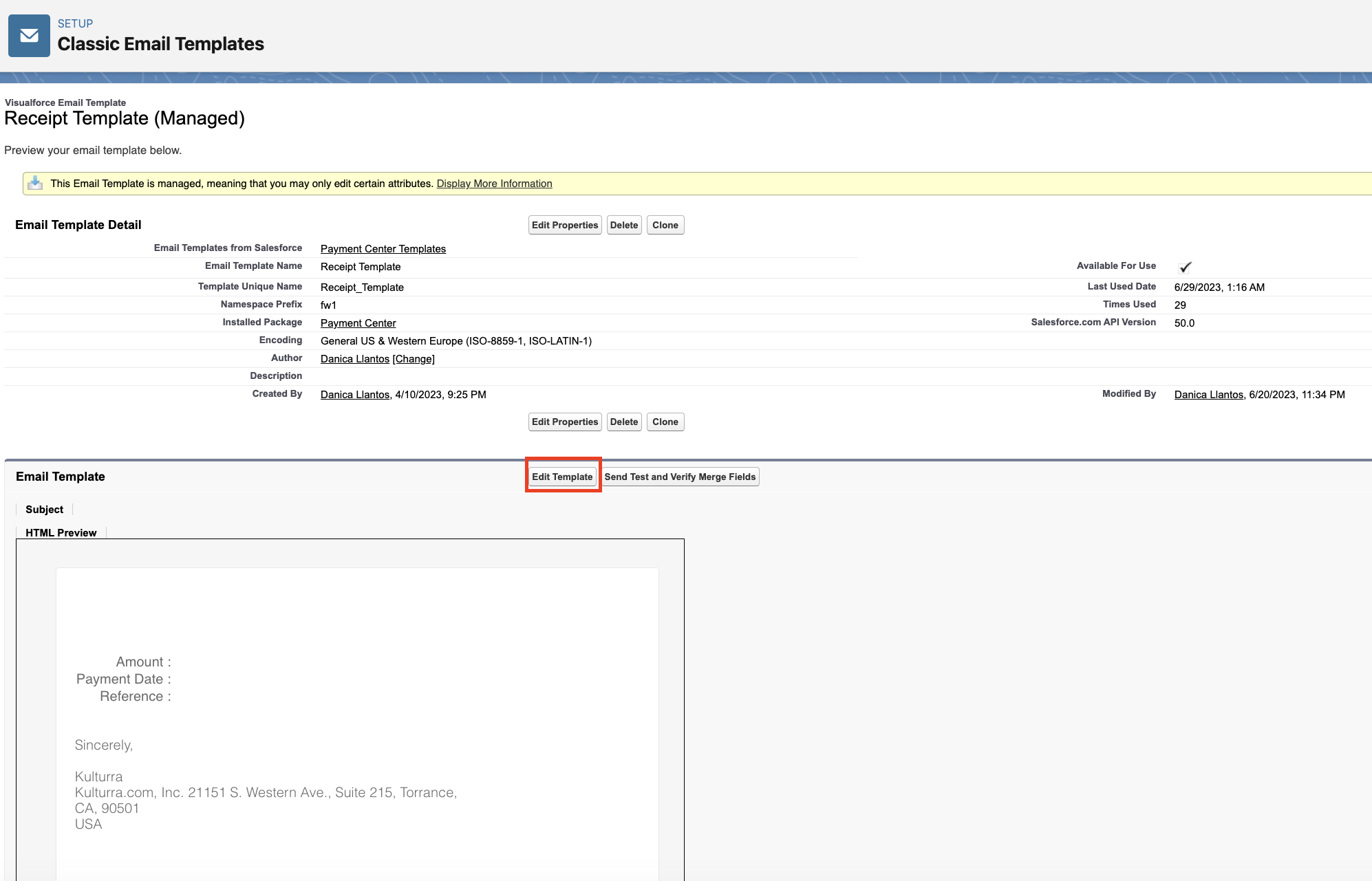
You will be directed to the template editor. Insert the following line where you want the invoice details displayed:
<apex:outputText rendered="{!(s.fw1__Selected_Invoice_Line_Fields__c != null)}">
<div class="invoice-line-table" styleClass="width:100%">
<c:InvoiceLinesDynamic invoiceId="{!Relatedto.fw1__Invoice__c}" />
</div>
</apex:outputText>
For example:
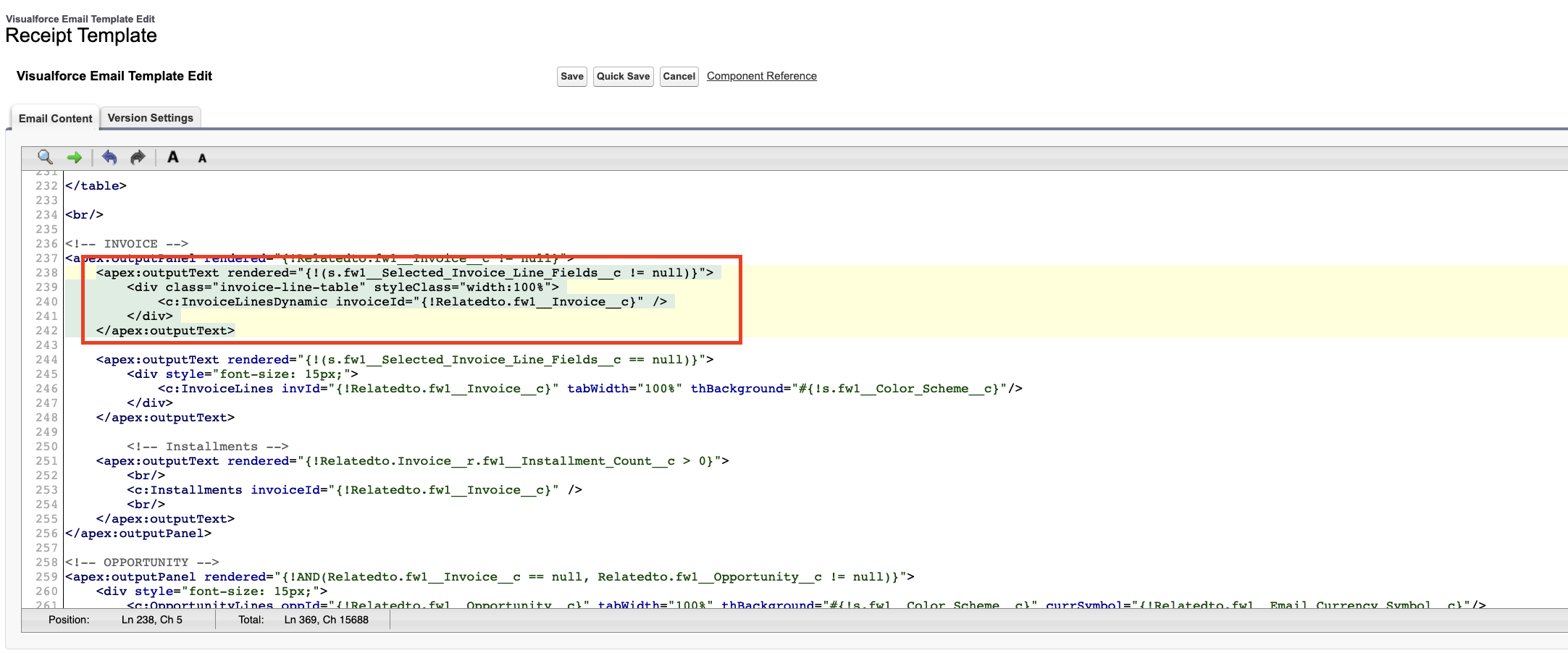
Save the template.
A sample payment receipt with Invoice Line Item is shown below: