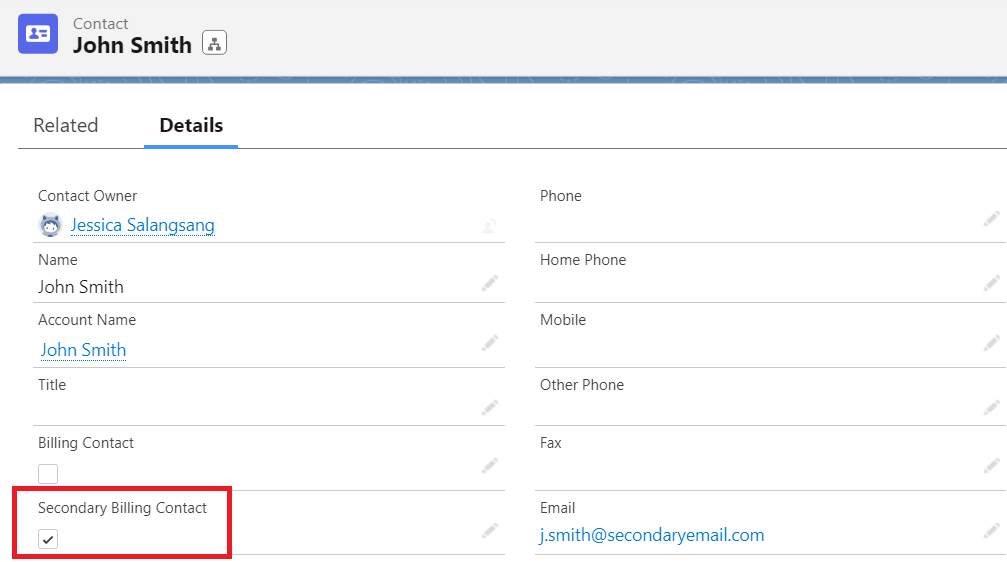Reminders
How to automatically set CC Recipients when sending Invoice and Reminder emails?
Last updated on 24 Oct, 2025
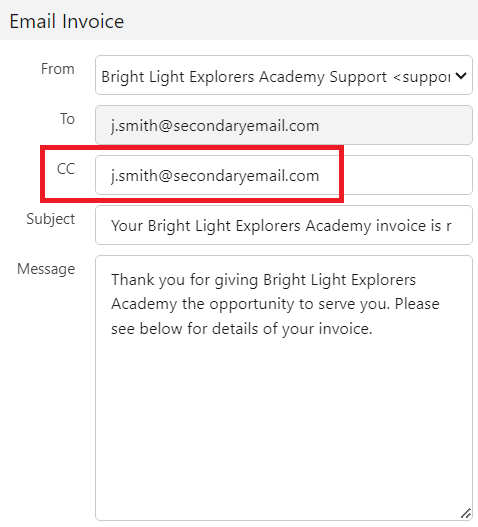
There are two options to automatically populate the CC recipient when sending Invoice and Reminder emails, however, please note that you can only use one of the following options:
1.) You can use CC Recipients field, API name: fw1__Email_CC_Recipients__c, in the Invoice record. If not visible, you may need to expose this field in your Invoice page layout.
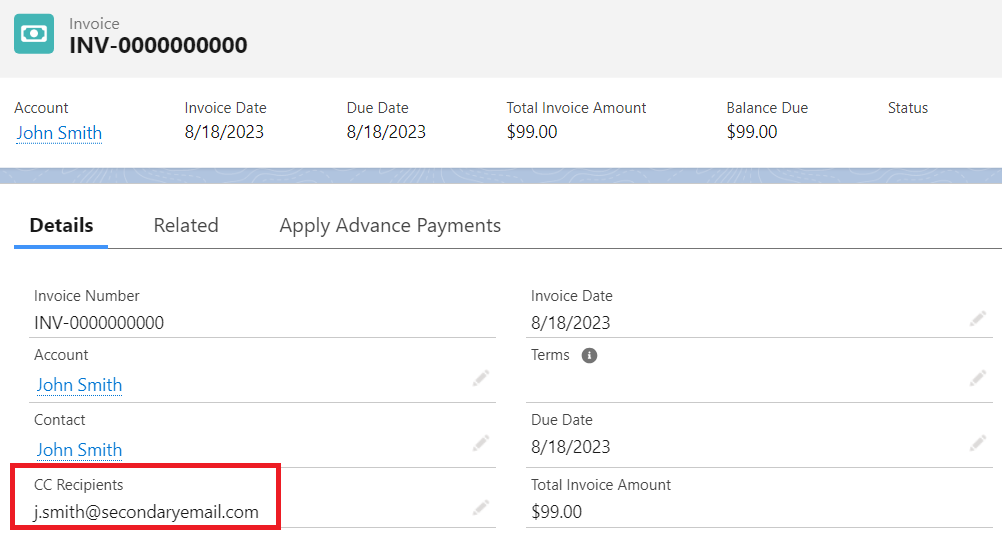
2.) You can set the default Secondary Billing Contact. To do this, go to the Contact, check the Secondary Billing Contact box. If not visible, you may need to expose this field in your Contact page layout.
You may refer to this article for more information: Default Billing Contact