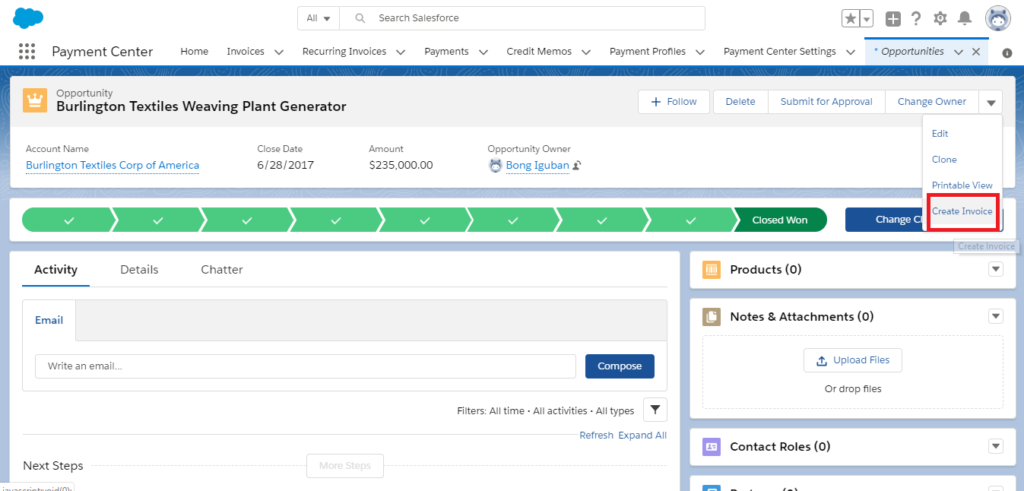Connectors
How to Expose Create Invoice Button in Opportunity – Lightning Experience
Last updated on 24 Oct, 2025
How To Expose Create Invoice Button In Opportunity – Lightning Experience
1. Go to the opportunity, then click Setup | Edit Page
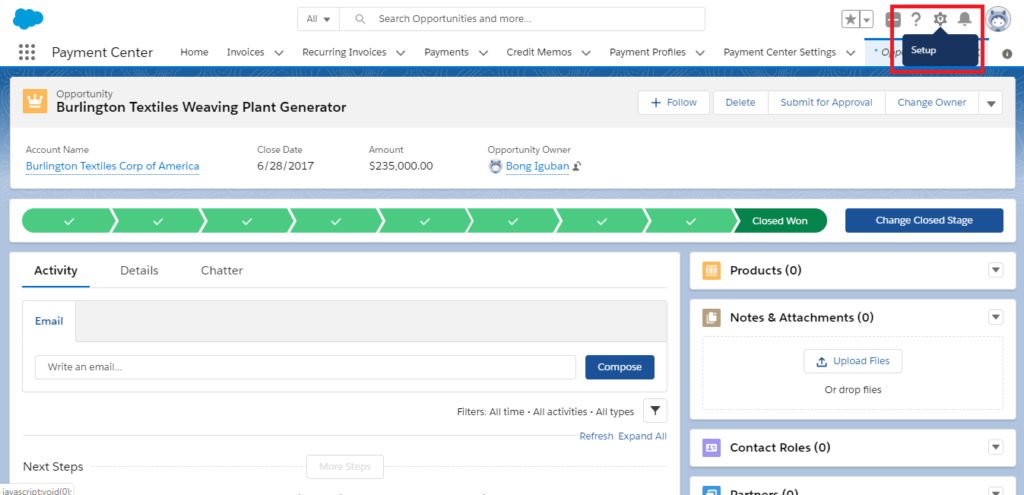
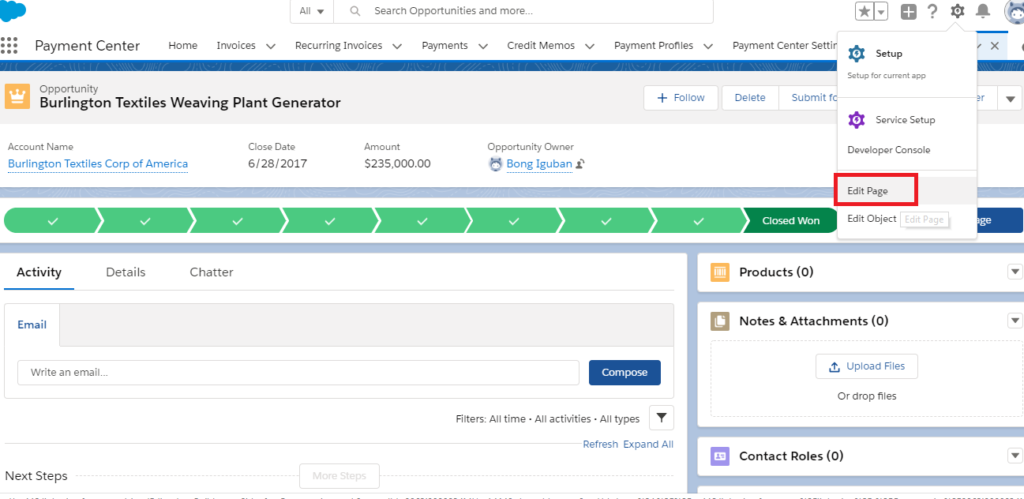
2. Highlight the header where the buttons are, then click Opportunity Layout on the right
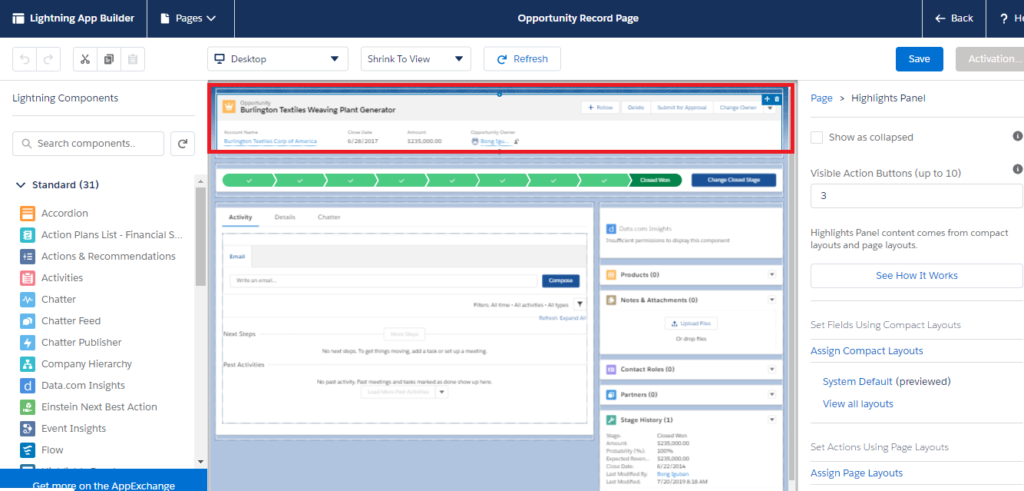
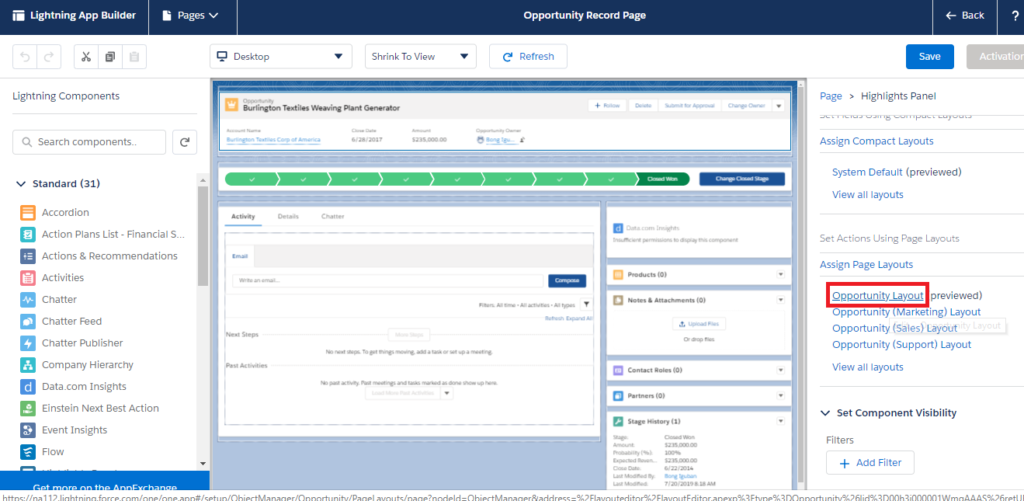
3. On the layout edit, click Mobile & Lightning Actions, then drag Create Invoice to the Salesforce Mobile and Lightning Experience Actions section. Save the layout
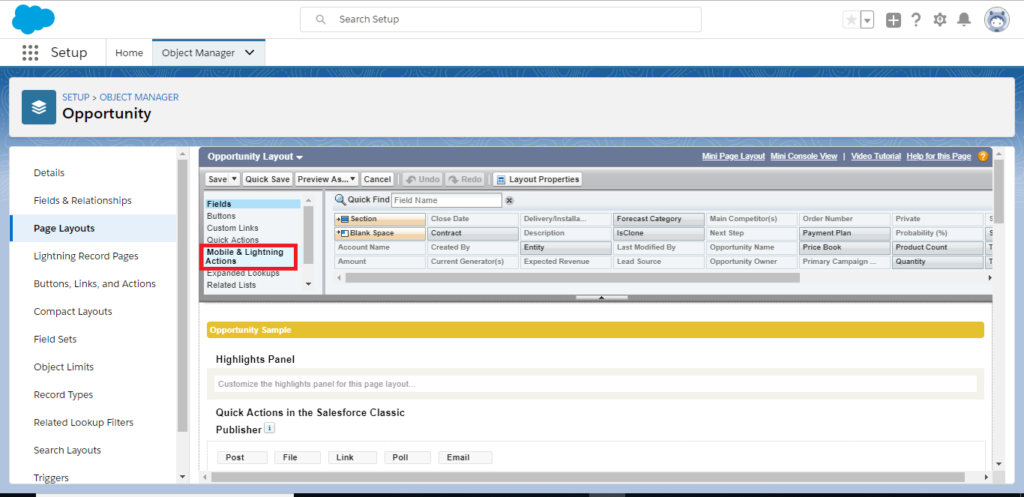
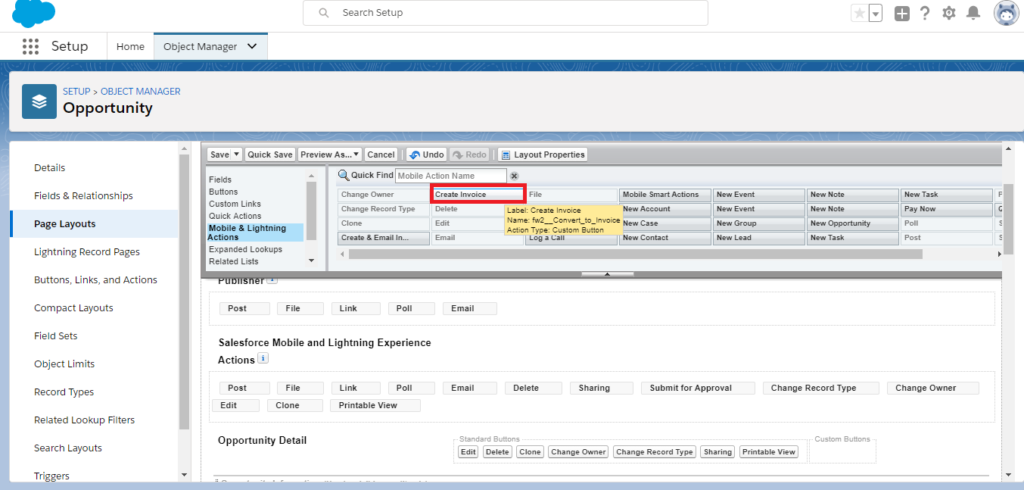
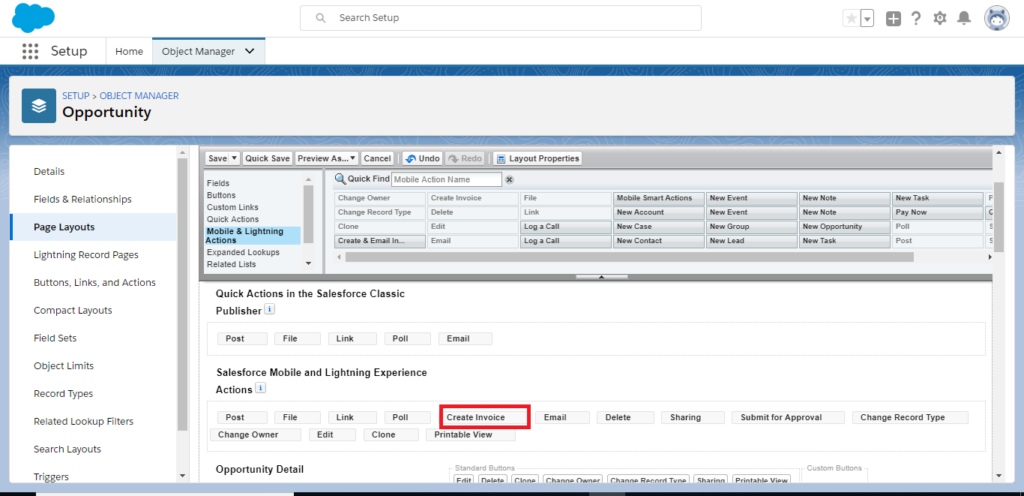
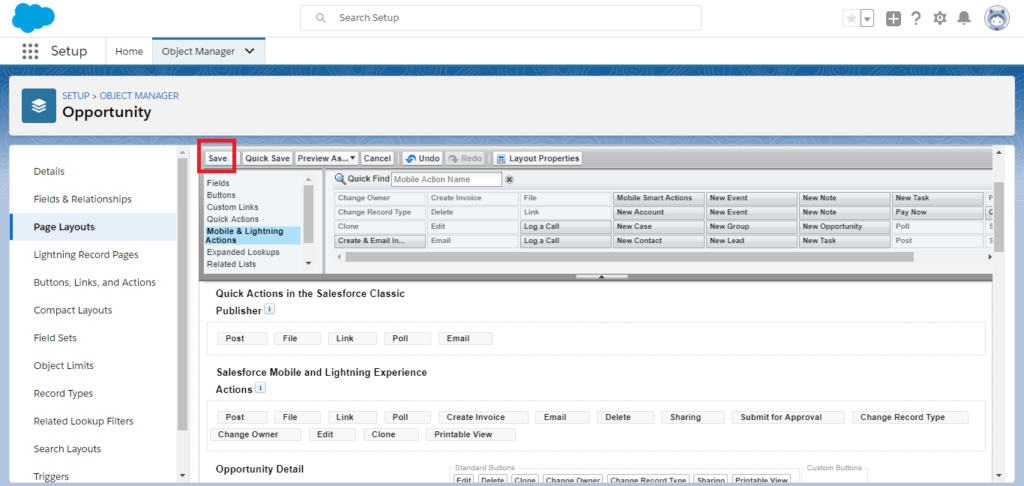
4. Go back to the opportunity, you should now see the Create Invoice button