Invoicing
How to Print Multiple Invoices at Once
Updated 3 weeks ago
Yep, that’s right! you can now print multiple invoices at once.
We have added a page where you can filter your invoices, select what you want, then click ‘Print’.
Go to Invoices tab and click Batch Invoice Actions button.
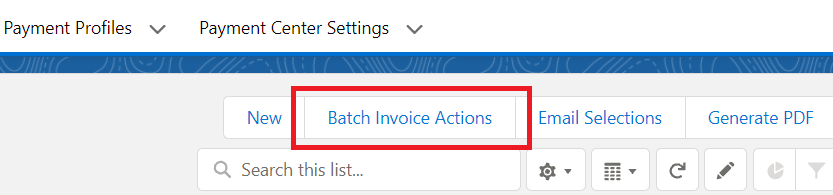
In Classic view, you will need to be on All invoices list view to see the Batch Invoice Actions button.
During your initial run, the pop-up window may be blocked depending on your browser settings:
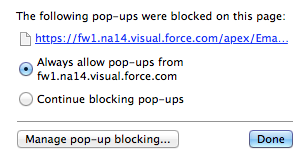
Allow the pop-up and run again.
Enter your search criteria on the left, select your invoices, then click Print, as shown below:
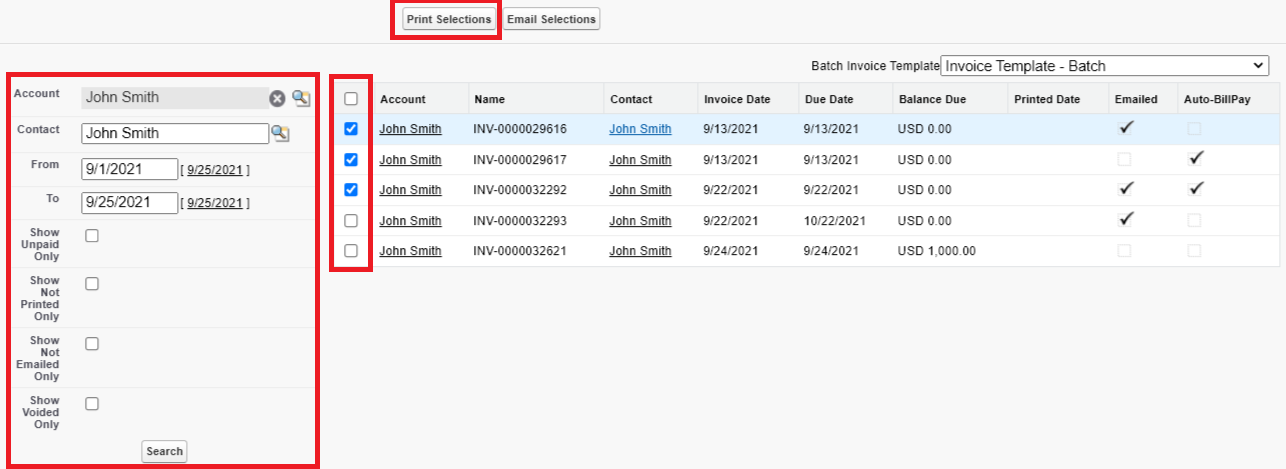
The invoices will be created as one PDF file which you can then print or save.

