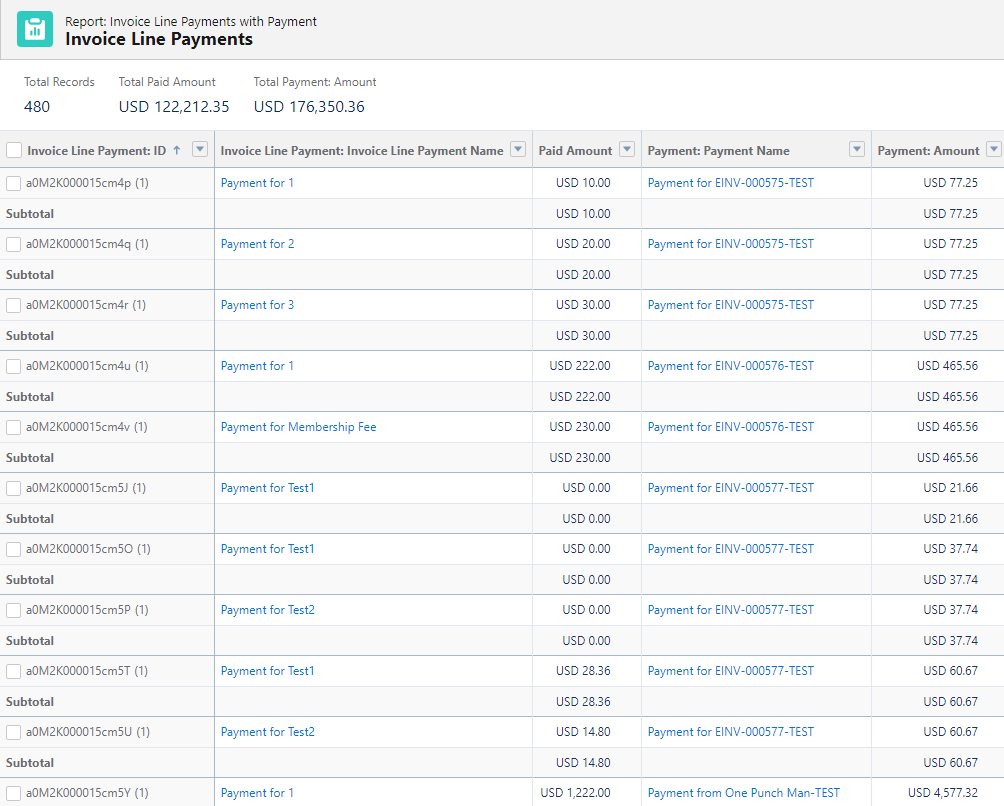Invoicing
Invoice Line Payment
Updated 3 weeks ago
An Invoice Line Payment is a junction object on Invoice Line and Payment, which allows you to see and make reports on invoice lines and their associated payments.
To make Invoice Line Payments visible, you may follow the steps below:
In Payment Center Settings, update Enable Line Payment Reporting to True (expose it in page layout if not visible).
Create an Invoice, add Invoice line, and pay the Invoice.
Navigate to the Invoice Line record and go to Related List (expose it in page layout if not visible).
An Invoice Line Payment would look like the following:
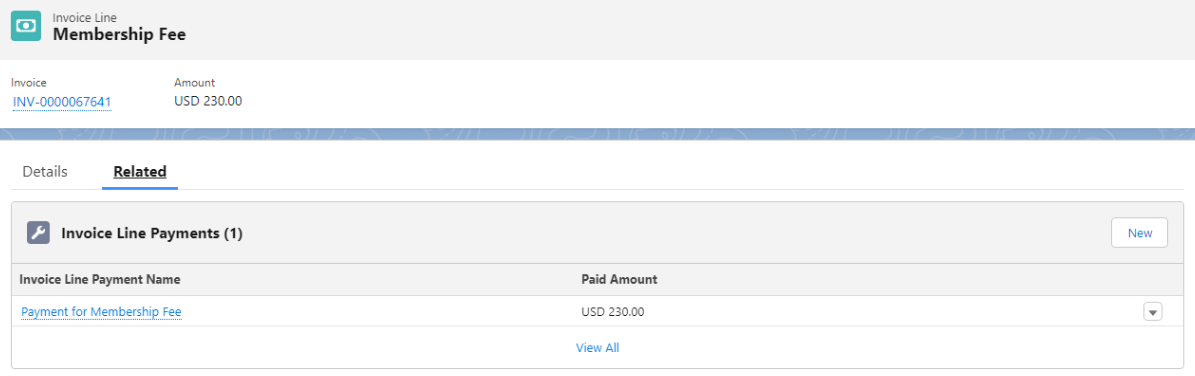
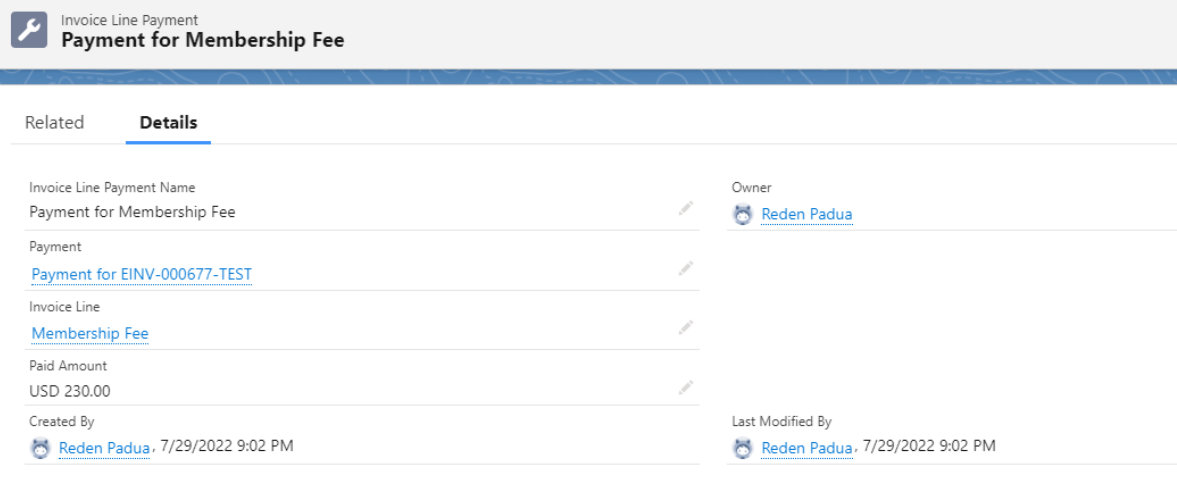
To create a report on Invoice Line Payments, you may follow the steps below:
Go to Reports, then New Report.
Look for Invoice Line Payment.
Create the report then add fields and filters as needed.
An Invoice Line Payment report would look like the following: