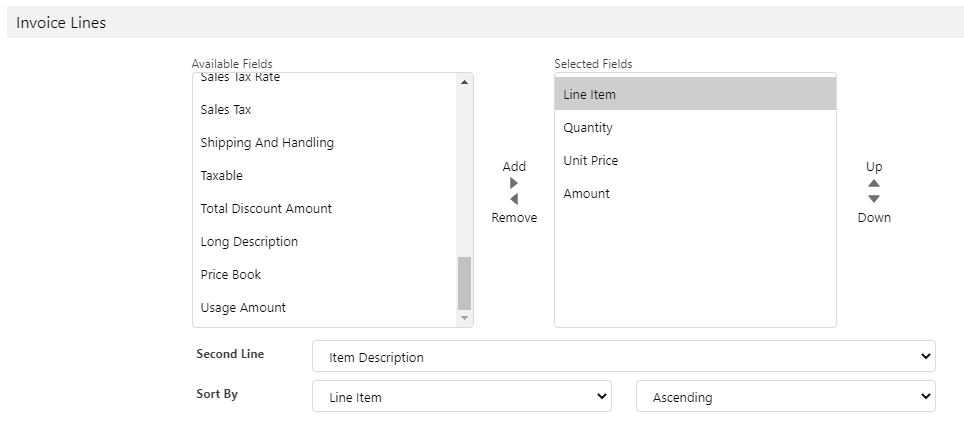Invoicing
Invoice Lines Customization
Updated 3 weeks ago
The invoice lines table appear in the invoice PDF and in the payment page when paying for an invoice.
The table comes with default columns or fields. If you want to add or remove columns or change the sort order, you can do the following:
Go to Payment Center Settings | Customize Invoice button.
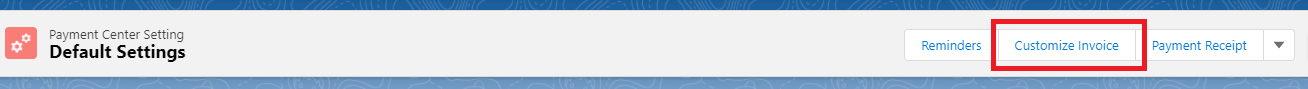
Under Invoice Lines, you can add or remove fields and choose the desired sort order.