Invoicing
Invoice Total Amount Rollup to Account and Opportunity
In Salesforce, managing and tracking financial data is crucial for organizations to make informed business decisions. The ability to roll up invoice amounts to higher-level records, such as Accounts and Opportunities, provides a comprehensive view of financial information. This article explores the functionality of rolling up invoice amounts at the Account and Opportunity levels in Salesforce, focusing on the significance of the "Rollup Amounts At Account Level" and "Rollup Amounts At Opportunity Level" options.
Updated 3 weeks ago
Enabling Rollup Amounts Options:
Before diving into the details, it's important to understand how to enable the rollup amounts options in Salesforce.
Access the Payment Center Settings, find the "Rollup Amounts At Account Level" and "Rollup Amounts At Opportunity Level" options. If these options are not visible, make sure to add them to the page layout.
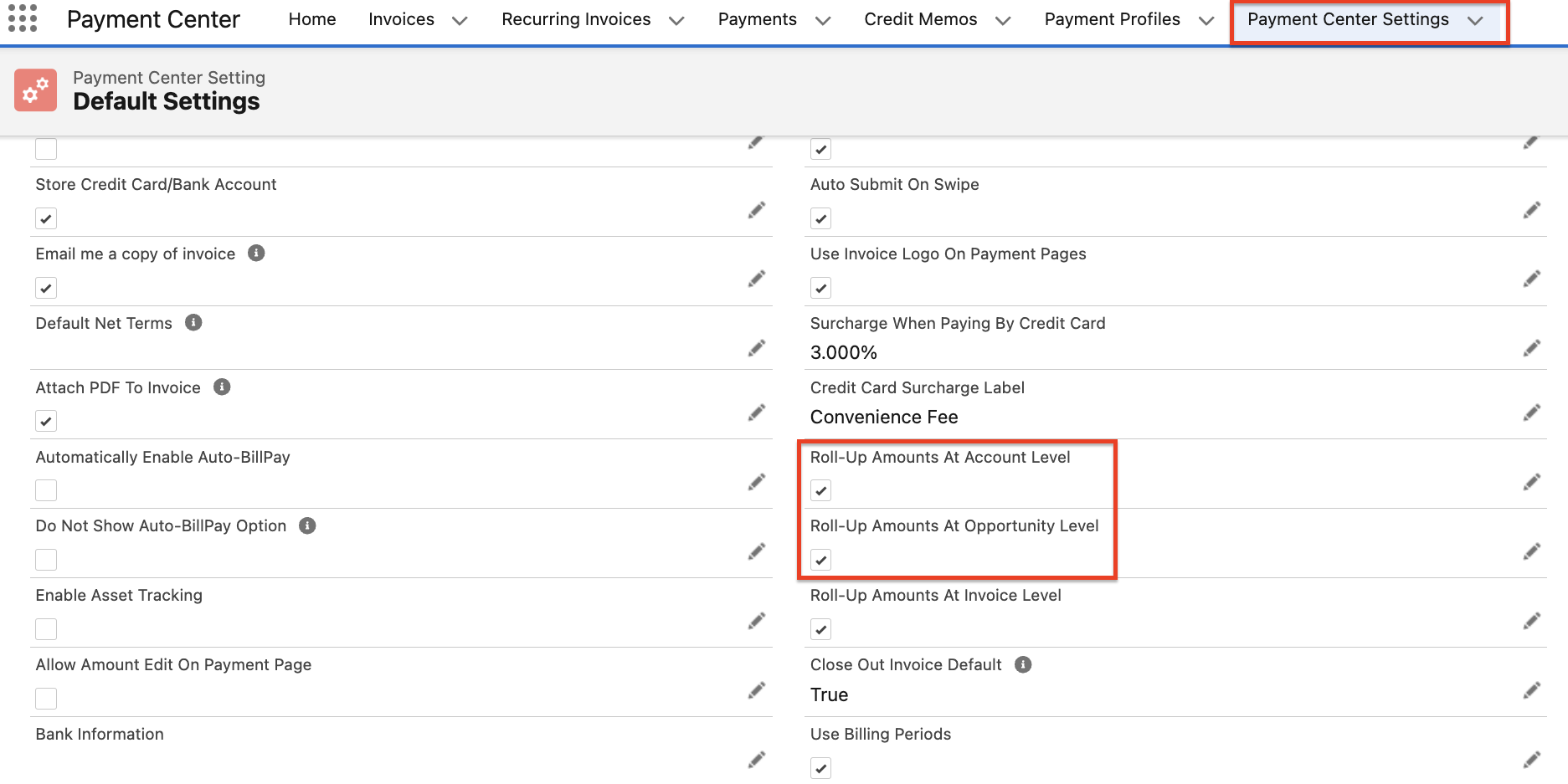
Updating Total Invoice Amount on Account and Opportunity:
The primary functionality of the "Rollup Amounts" feature is to automatically update the Total Invoice Amount field on the Account or Opportunity when an invoice is created or when the Total Invoice Amount is modified. This ensures that the higher-level records reflect the most up-to-date financial information associated with the invoices.
When an invoice is created and the "Rollup Amounts At Account Level" option is checked, the Total Invoice Amount field on the related Account record is updated.
Similarly, if the "Rollup Amounts At Opportunity Level" option is checked, the Total Invoice Amount field on the linked Opportunity record is updated.
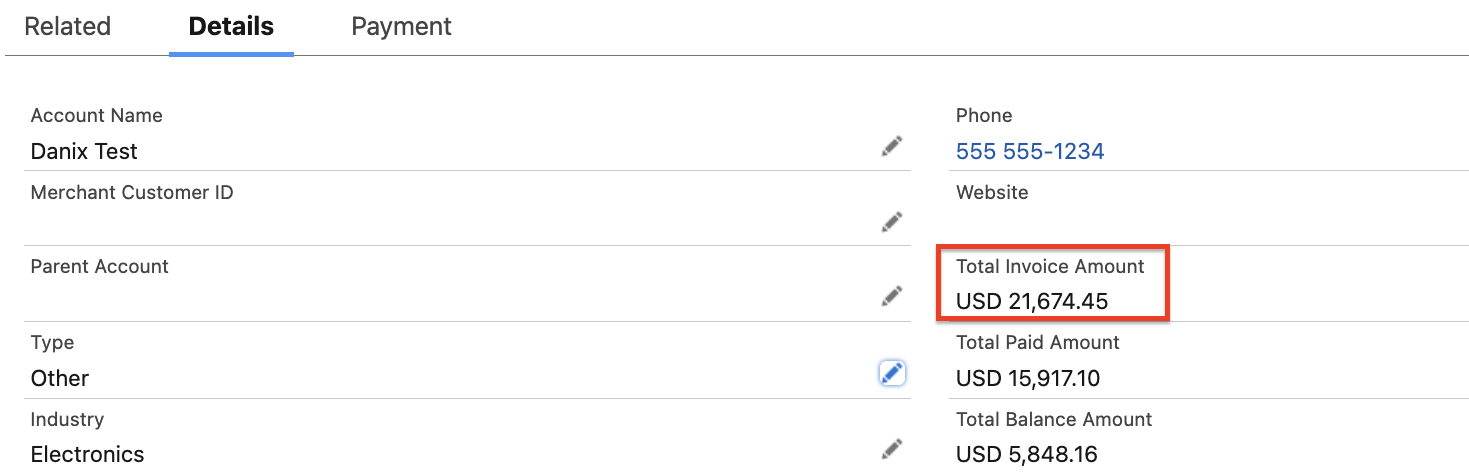
Manually Triggering Rollup Amounts:
Payment Center app provides flexibility by allowing users to manually trigger the rollup amounts update. This can be achieved by clicking the "Rollup Amounts" button on the Account or Opportunity list view. When this button is clicked for a specific record, the Total Invoice Amount for that record is recalculated based on the associated invoices.
This manual option is valuable in scenarios where real-time updates are not critical, and users want control over when the rollup amounts are recalculated.
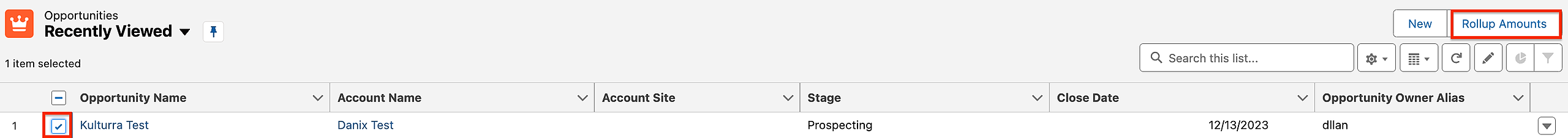
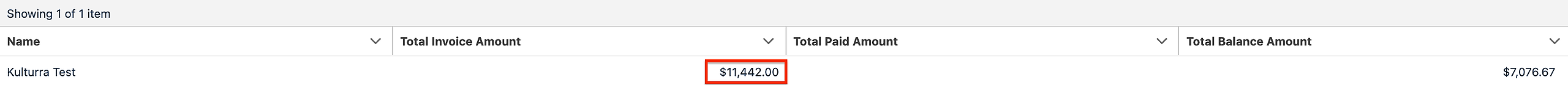
Benefits of Rollup Amounts:
Data Accuracy: The Total Invoice Amount fields on higher-level records stay accurate and reflect the most recent Invoice data.
Efficiency: Automation reduces the need for manual updates, saving time and reducing the risk of errors.
Improved Visibility: Users can quickly assess the financial impact on an Account or Opportunity without navigating through individual invoices.
Incorporating the "Rollup Amounts At Account Level" and "Rollup Amounts At Opportunity Level" options in the Payment Center related to invoice data allows organizations to streamline processes, minimize manual efforts, and enhance the ability to make informed business decisions grounded in real-time financial data.
Availability: Winter '24

