Release Notes
June 2013 Release
Updated 3 weeks ago
VERY IMPORTANT: For upgrading users, some setup is required. If setup is not performed, the online payment page will stop working. Please read the following before upgrading to this release: Upgrading to the June 2013 Release
Terms And Conditions
Prior to this release, there are two ways you can present your terms and conditions to your customers, these are:
Terms and conditions entered as text and displayed on the invoice form
Terms and conditions URL that becomes available on the payment page
With this release you can now upload your existing terms and conditions, in PDF form, into your salesforce organization. The link to your uploaded terms and conditions will then become available in the payment page.
More information on terms and conditions can be found here.
E-Signature
For protection against chargebacks, you can opt to require your customer to e-sign when paying for an invoice. Sample screenshot is as follows:
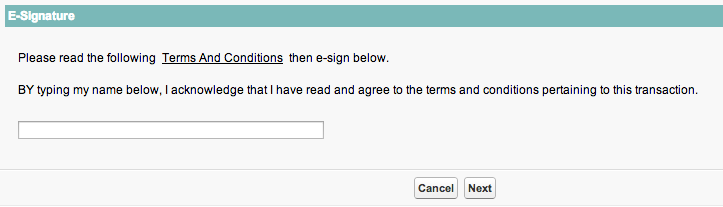
Upon signature and payment, relevant information pertaining to the transaction will be captured and attached as a PDF to the payment record. Sample attachment is as follows:
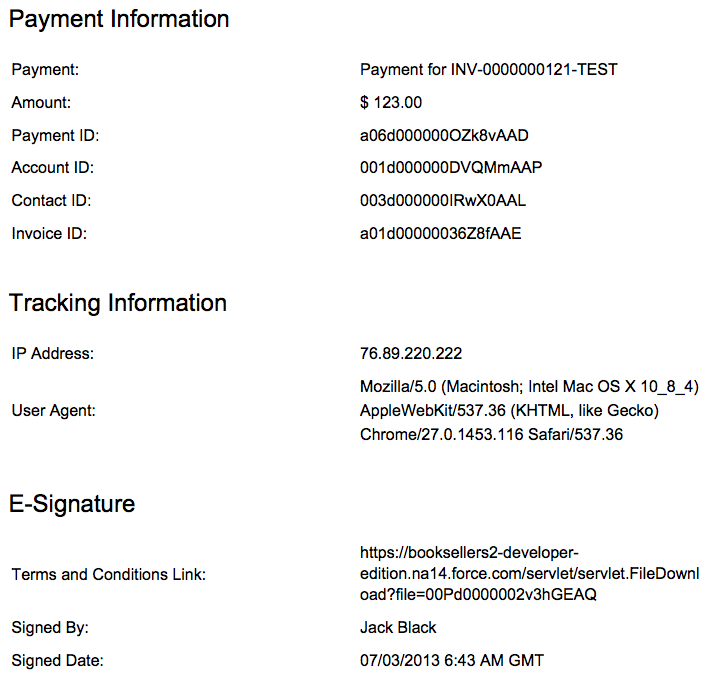
If your terms and conditions is uploaded in your salesforce org, a copy at the time of signing will also be attached to the payment record.

