Release Notes
May 2013 Release
Updated 3 weeks ago
Revolving Balance
On recurring invoices, not all generated invoices are paid on-time. For a single customer, you may end up with multiple invoices not being paid, making it hard to collect payments because balances are spread among multiple invoices.
Below is an example of a recurring invoice where multiple invoices were sent, but none of them is paid:
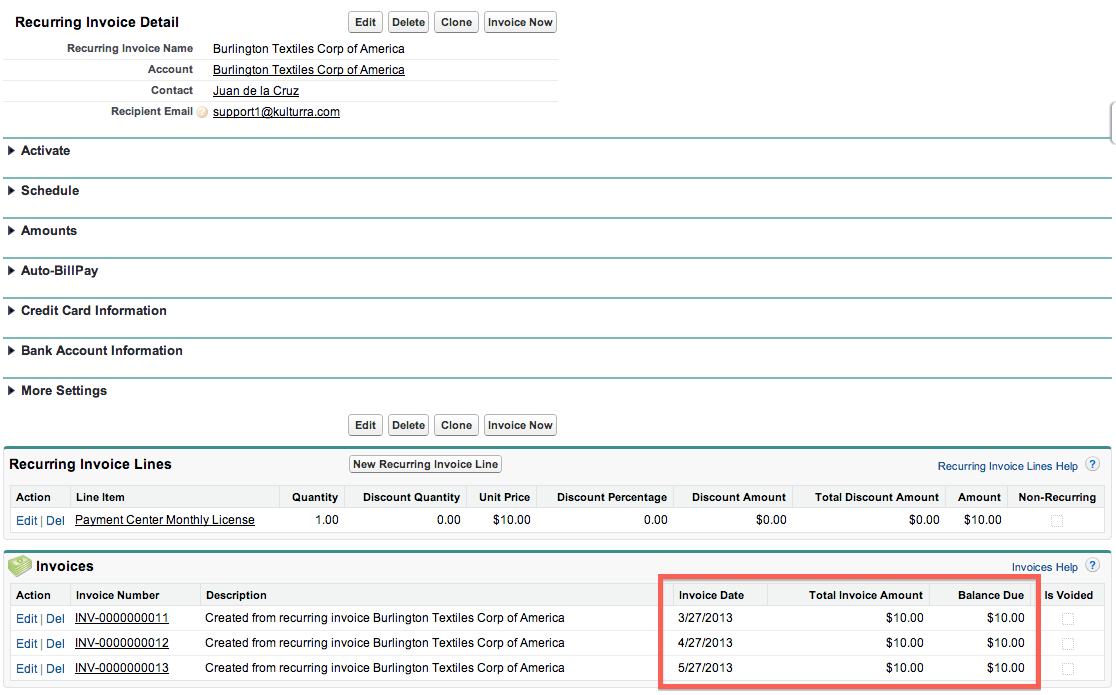
In this release, a new feature is added which automatically rolls over outstanding balances into the latest invoice. In the settings area (Payment Center Settings tab), there is a new flag called Carry Over Revolving Balance, as shown below:
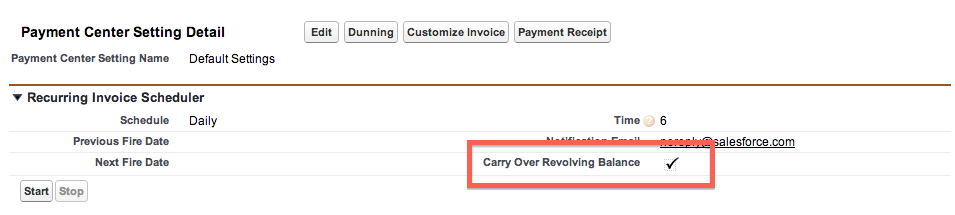
If the flag is checked, the system will automatically carry over revolving balance to the next invoice. In the previous example, the recurring invoice would have looked something like this:
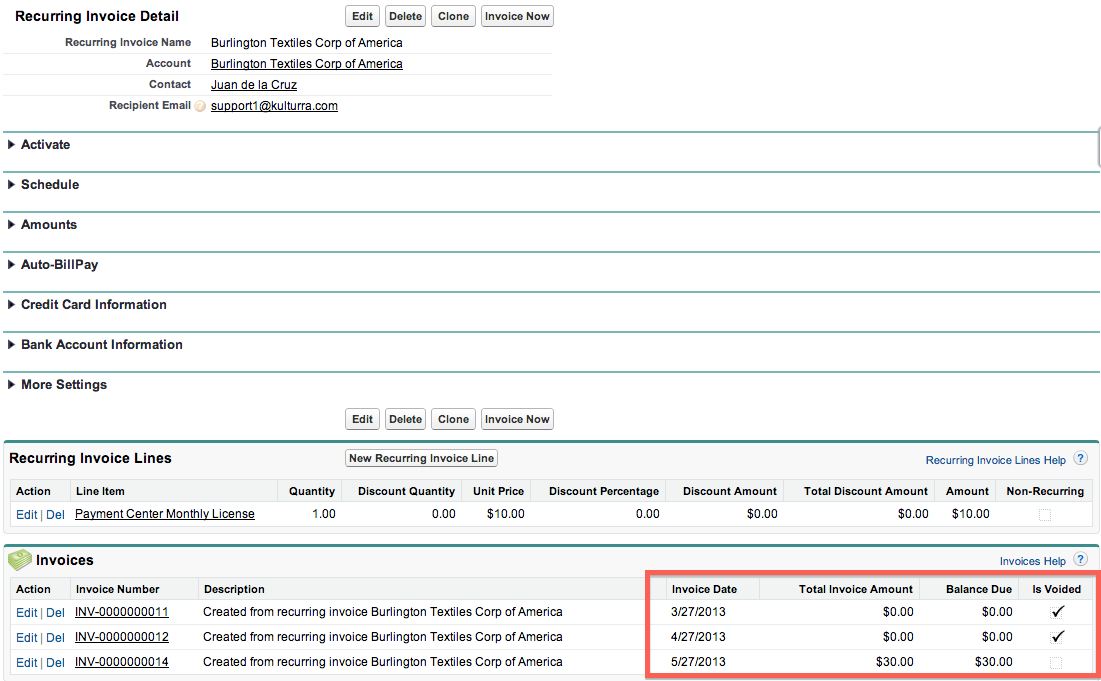
Notice that the prior invoices were voided and their balances were carried over into the latest invoice. The latest invoice sent to the customer will then reflect the revolving balance that was carried over:
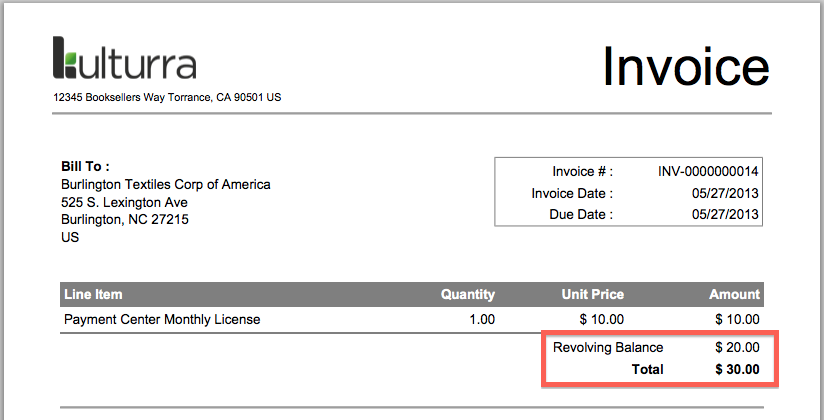
With the above feature, it is much easier to collect payment because you will only be referencing a single invoice instead of several invoices.
For upgrading users who wanted to use this feature, please read here: https://kulturra.com/?p=1526
Payment Profiles on Payment Page
By default, credit card information are stored in the system for easier payment in the future. This is controlled by a flag in the settings area, as shown below:
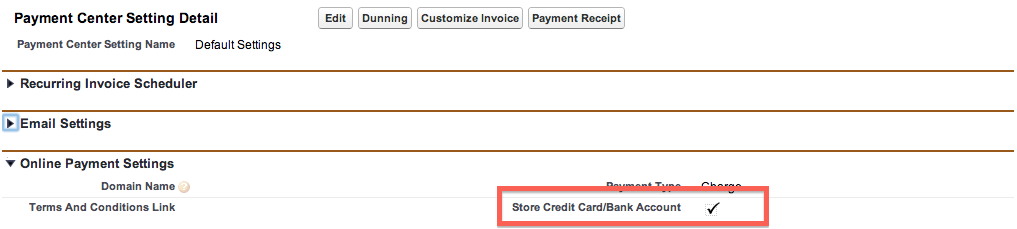
If your customers have used multiple credit cards in the past, all of them would have been stored in the system (encrypted, of course). With this release, they would have the ability to choose which card to use when paying for their invoice:
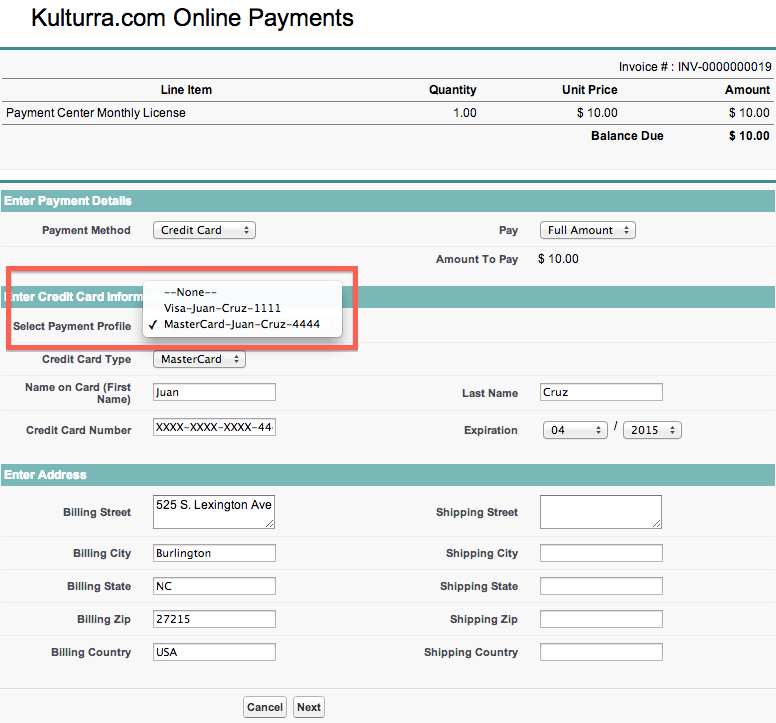
CC (carbon copy)
When sending invoices, you will now be able to CC additional recipients:
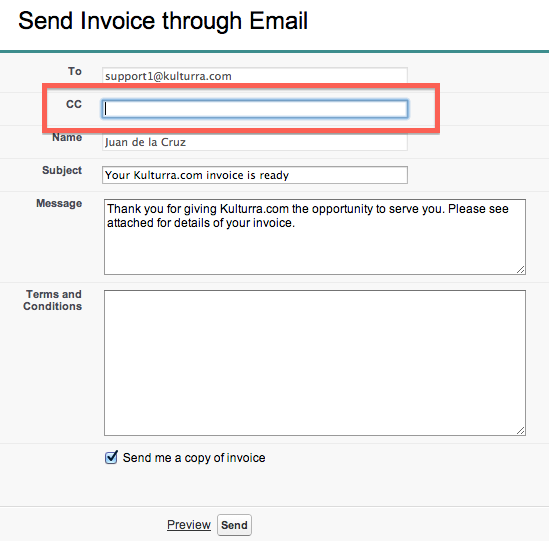
You can separate multiple recipients with a comma, a semi-colon or a space.
Enhancement for Person Accounts
When creating invoices, you enter an account and a contact. For organizations where Person Accounts is enabled, the account and contact can be one and the same. If that is the case, the system will now automatically make the contact the same as the account, saving you time in having to populate both fields.

