Setup
On demand Rollup of Paid Amount from the list button
Performing data calculations and rollups within Salesforce is crucial for gaining insights and making informed decisions. In this guide, we will walk you through the process of utilizing the 'Rollup Payments' button. This feature enables you to perform a real-time rollup of the total paid amounts for both account and opportunity records.
Updated 3 weeks ago
In Salesforce organizations, there are instances where validation rules or triggers are set up on Opportunity or Account objects. These can sometimes lead to the failure of our rollup process. In this context, we will concentrate on computing and presenting the cumulative paid amount for linked records. To achieve this, we'll use the 'Rollup Payments' button, circumventing any of the mentioned automation processes.
Steps to add the 'Rollup Payments' button:
Navigate to the Object Manager in your Salesforce instance.
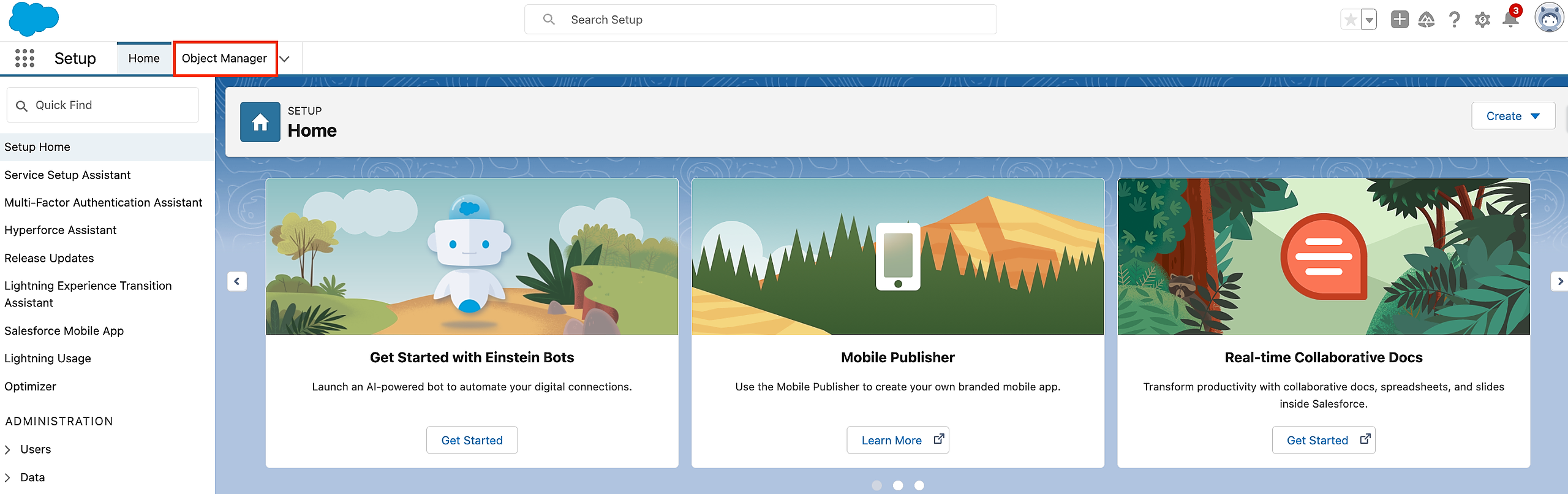
Choose either "Accounts" or "Opportunity," depending on where you want to add the button.
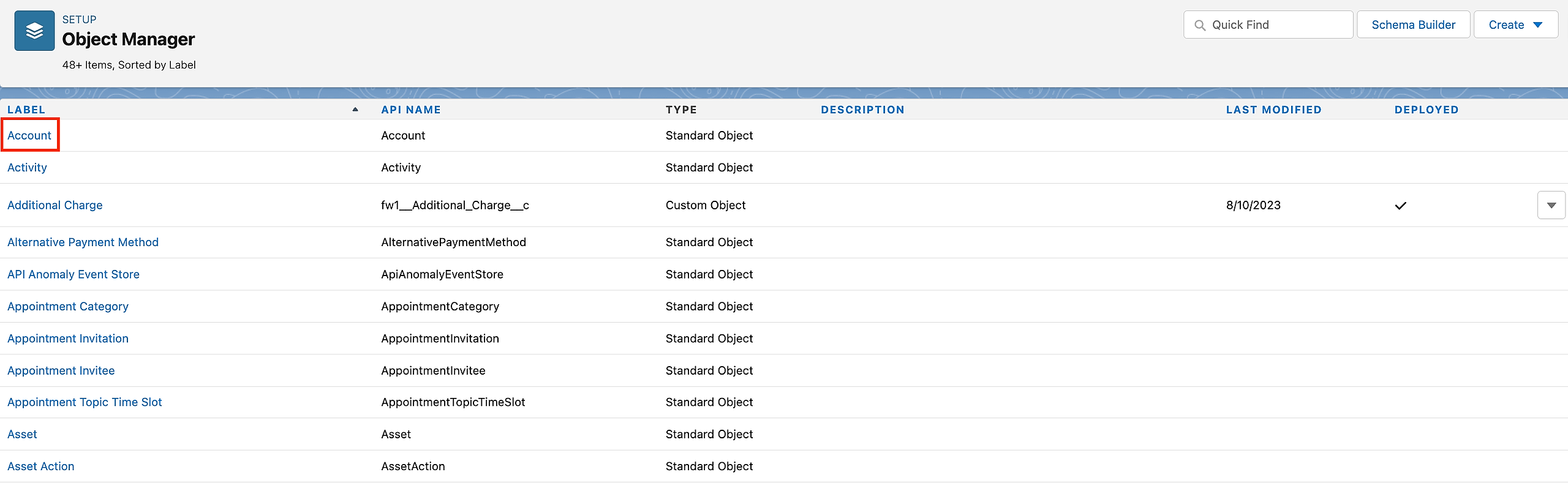
Click on "List View Button Layout" in the left-hand menu.
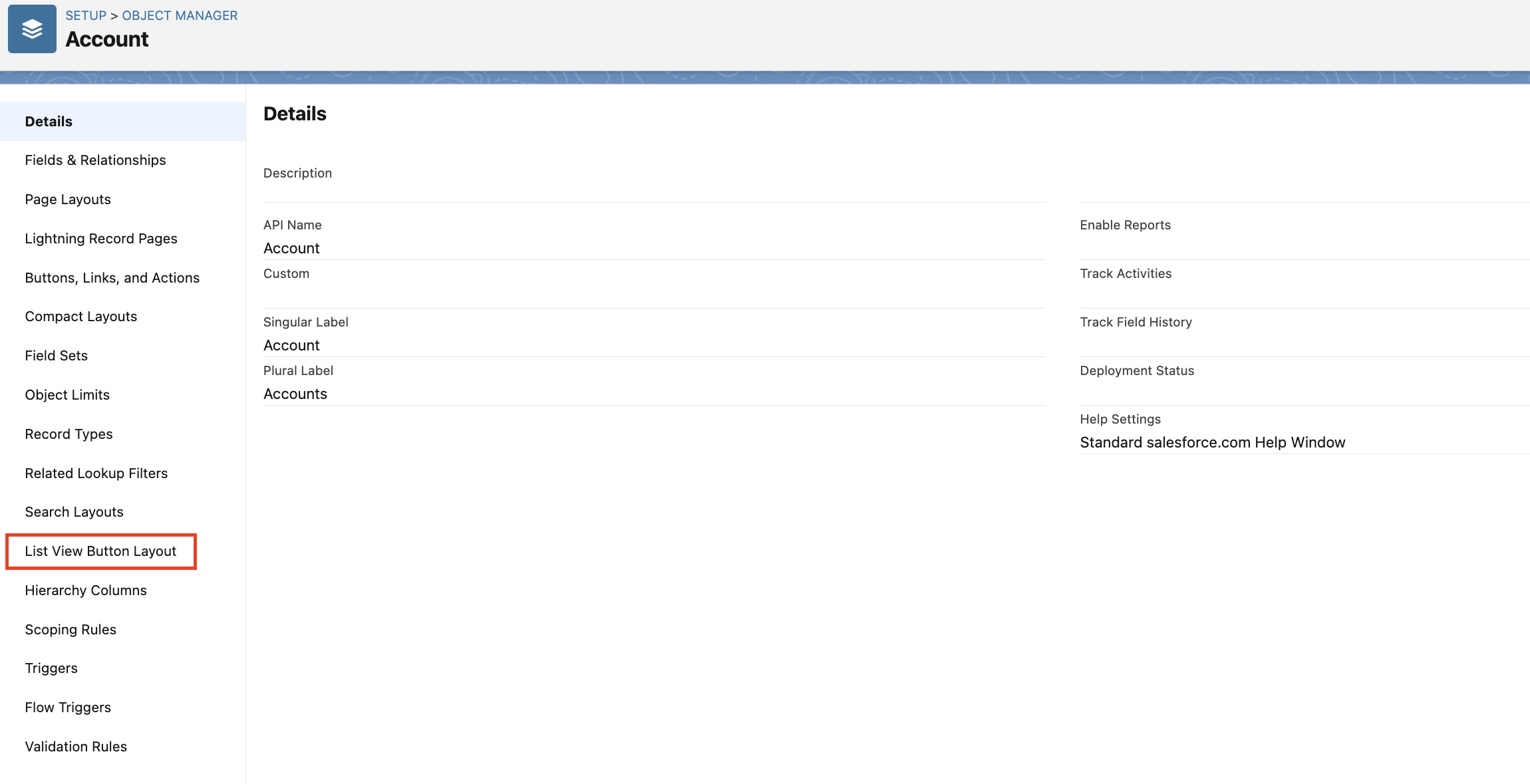
Locate the desired list view and click "Edit " next to it.
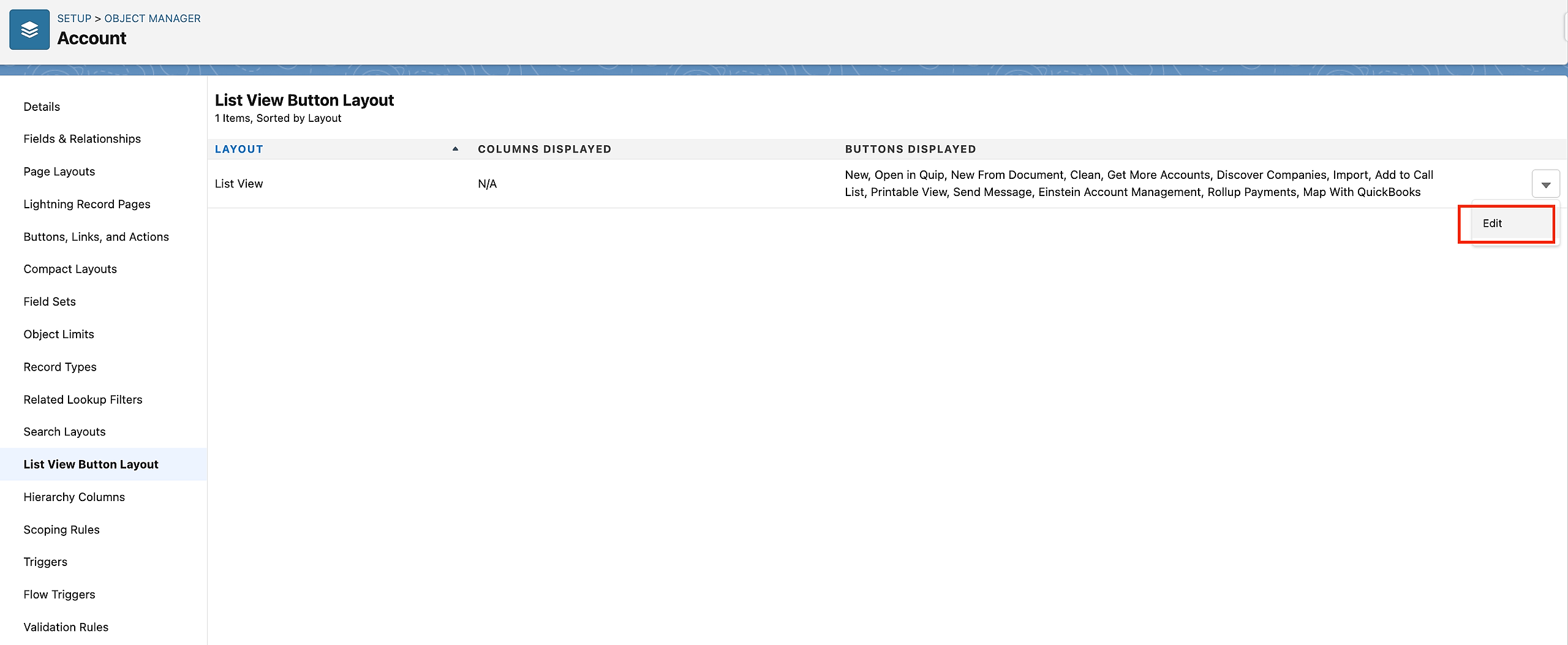
In the available buttons section, find and select 'Rollup Payments.'
Move 'Rollup Payments' to the "Selected Buttons" section using the arrow button.
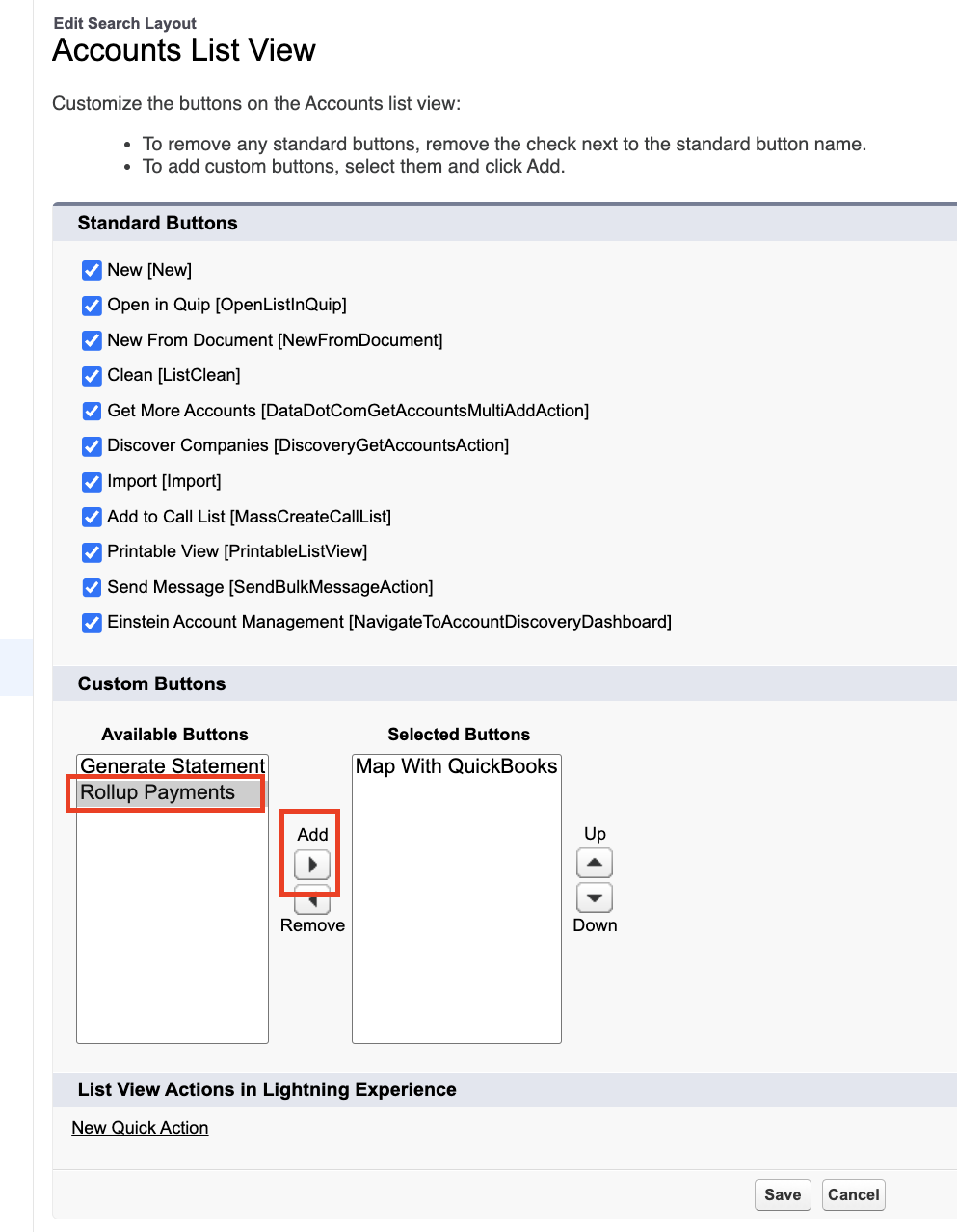
Once 'Rollup Payments' is in the "Selected Buttons" section, click the "Save" button to apply your changes.
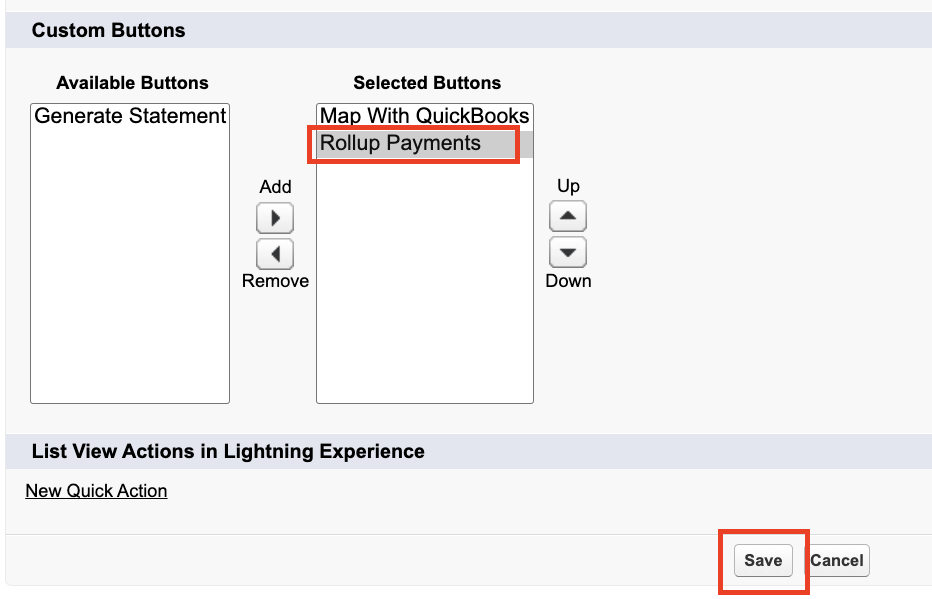
To enable Rollup Amounts at the account level for accounts and at the opportunity level for opportunities, access the Payment Center Settings. This activation is necessary to ensure the functionality of Rollup Payments.
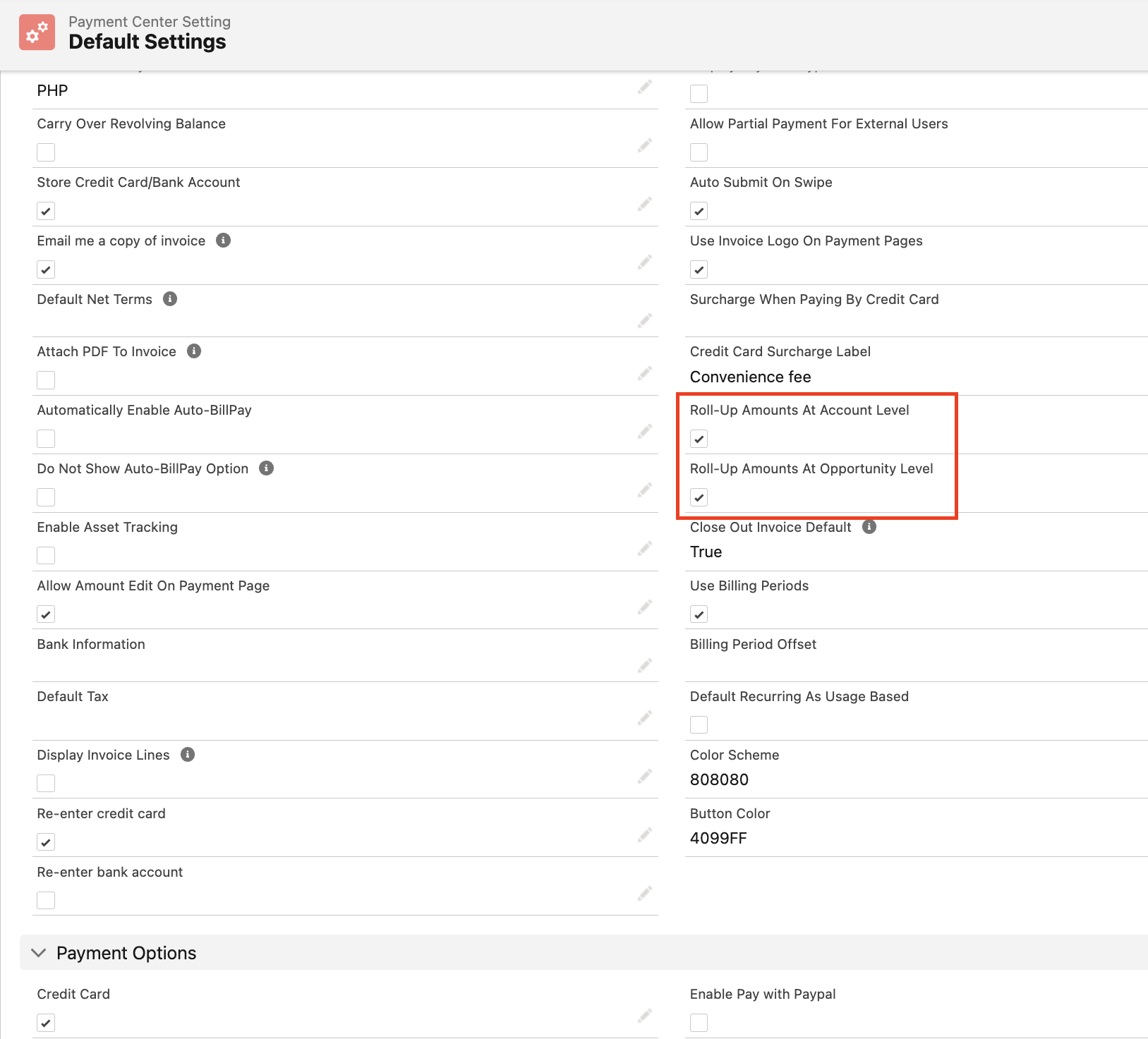
Steps using the Rollup Payments Button:
Access Account or Opportunity Listview: Navigate to the listview section of either Accounts or Opportunities in your Salesforce instance.
Select the Record: Identify the specific account or opportunity for which you want to perform the rollup calculation. Click on the checkbox located next to the Account Name or Opportunity Name to select the record.
Initiate Rollup Payments: Once the desired record is selected, locate and click on the "Rollup Payments" button. This button is typically positioned above the list of records.
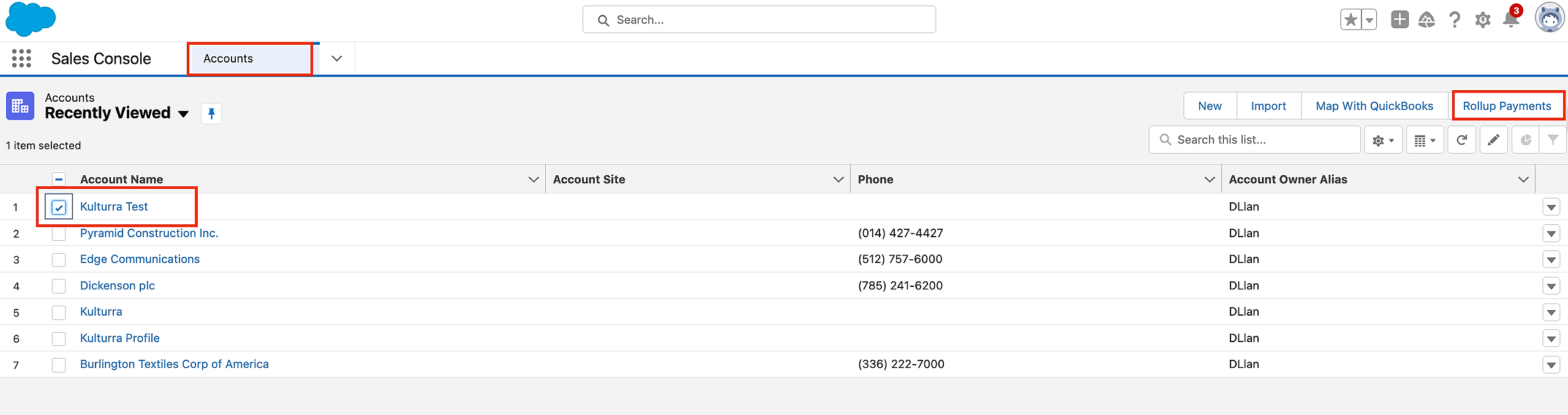
Wait for Calculation: Allow the system some time to perform the rollup calculation of payments associated with the selected account or opportunity.
Review Results: After the calculation is complete, review the results of the rollup payments. The total paid amount for the chosen account or opportunity should now be updated based on the processed payments.
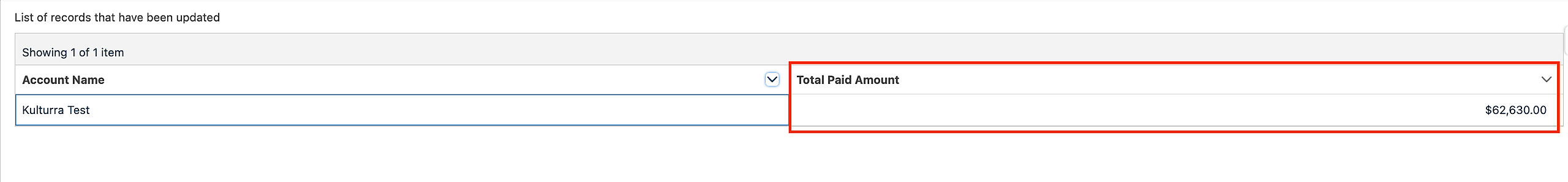
Availability: Summer '23 Release

