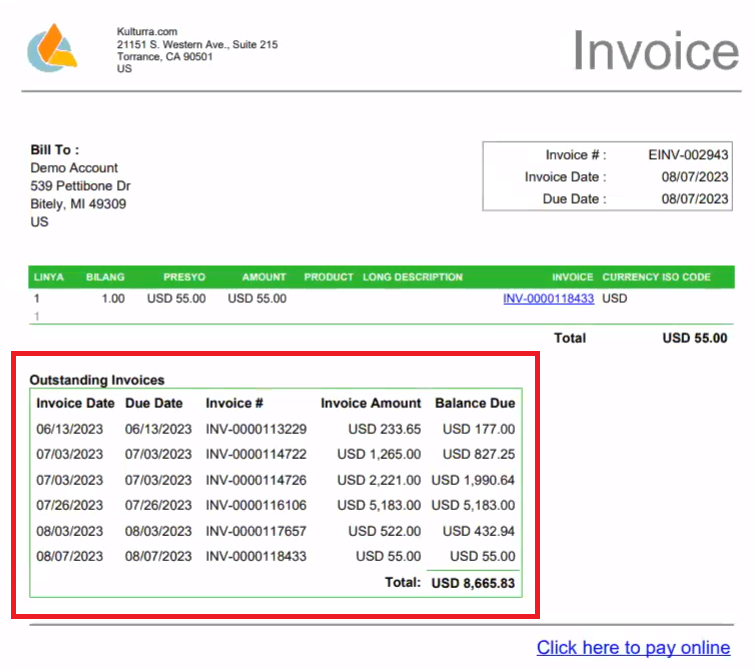Developer
Outstanding Invoice Component
Updated 2 weeks ago
Outstanding invoice component allows you to print and display the outstanding invoices of the Account or Contact in an invoice.
To add the Payment Details Component to an Invoice, you may follow the steps below:
1. Go to Setup | Classic Email Templates.
2. Select Payment Center Templates from the Folder dropdown.
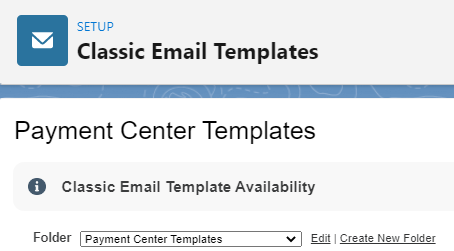
3. Select the Invoice Email template.
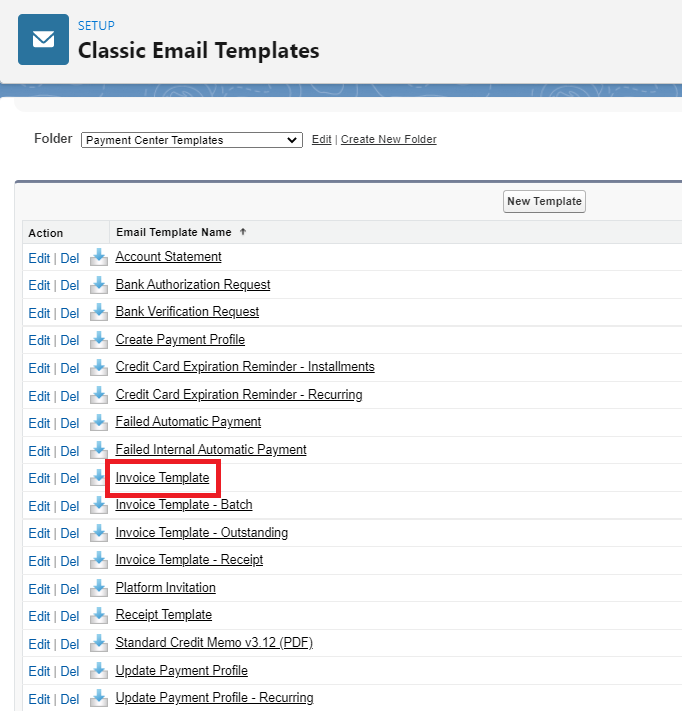
4. Hit Edit Template then add the following lines of code.
<!-- Outstanding Invoice -->
<br/>
<apex:outputPanel rendered="{!Relatedto.Installment_Count__c = 0}">
<c:OutstandingInvoice conId="{!RelatedTo.Contact__c}" accId="{!RelatedTo.Account__c}"
currency="{!RelatedTo.Email_Currency_Symbol__c}"/>
</apex:outputPanel>
Note: Rendering condition depends on your needs, you can remove or change this condition {!Relatedto.Installment_Count__c = 0}
5. Hit Save then click Email / Print Invoice PDF on an Invoice record to check if details are displayed.