Paid Amount In Invoice Lines
There is a hidden field in the invoice line called Paid Amount. Because payment is done per invoice (as opposed to per line item) the Paid Amount on each line is populated based on the percentage of the total paid amount of the entire invoice.
For example, if you have an invoice with two line items of $40 and $60:
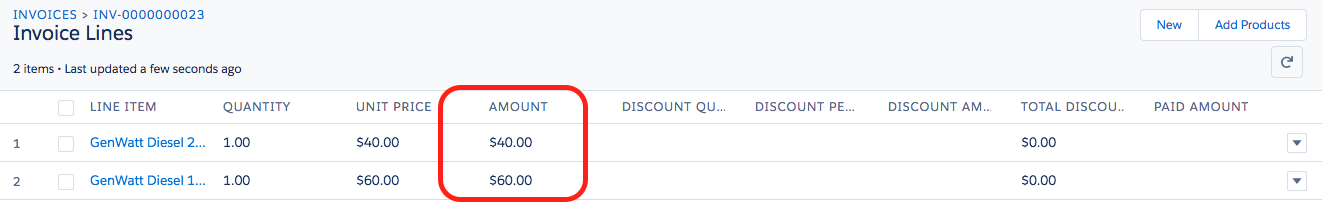
And a 50% payment is made on the invoice, the invoice will look something like this:
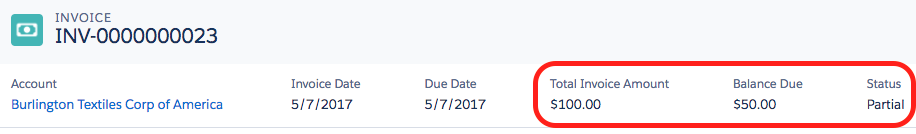
Because 50% payment is made on the invoice, each line will also have a 50% paid amount, as shown below:
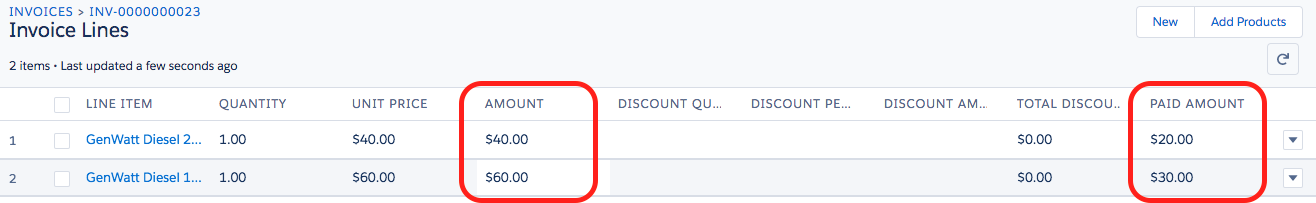
If you don’t want the paid amount on the line items populated until the invoice is fully paid, there is a flag in settings (Payment Center Settings tab) called Do Not Apply Partial Payments To Lines:
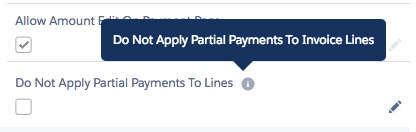
When the flag is checked, the paid amounts on the invoice lines won’t be updated until the entire invoice is paid in full.
