Payments
Pay Next Installment Amount
Updated 3 weeks ago
When paying for an invoice with installment and there is currently no installment due, the system defaults the entire balance as the amount to pay. In Winter '24, you now have the ability to default the next installment amount as the amount to pay.
To allow next installment as the amount to pay:
Go to Payment Center Settings.
Check Default Next Installment As Payment checkbox (expose field if not visible).
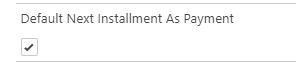
After enabling this setting, it will default the current or next installment amount when you make a payment before the next installment due date. Still, you have the option to pay in full amount or partial amount.
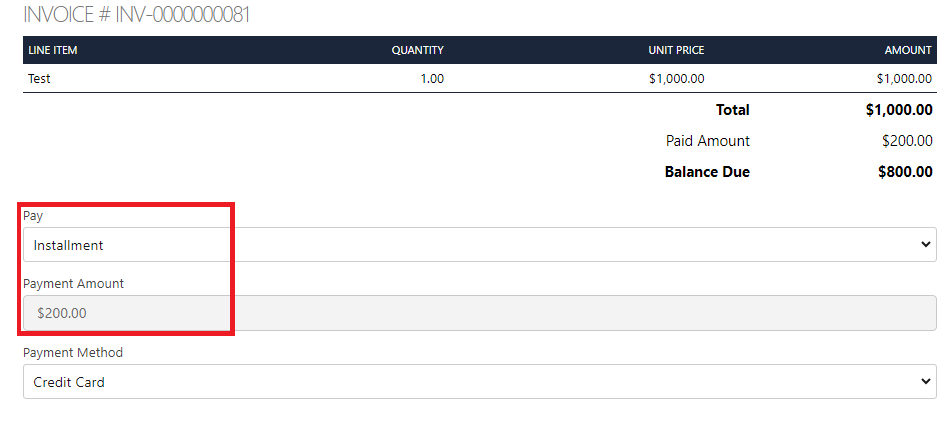
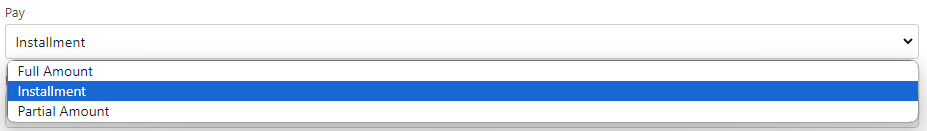
If you have past due installments, it will default the past due installments as the amount to pay. Still, you have the option to pay the next installment, full amount, or partial amount.
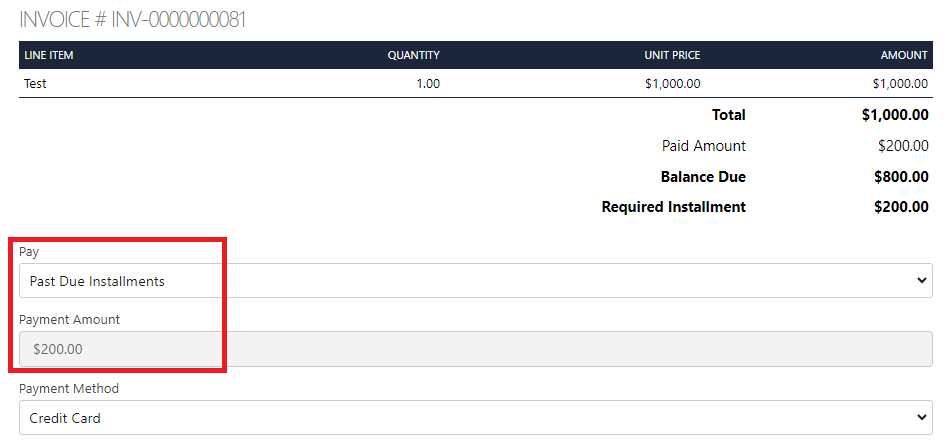
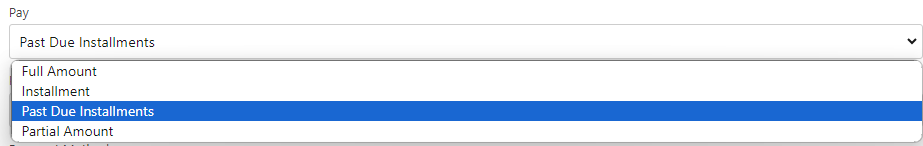
Availability: Winter '24

