Invoicing
Paying Multiple Invoices at Once
Updated 3 weeks ago
If your customer has multiple outstanding invoices and decided to send you one check as payment for all of them, you don’t have to go to each invoice to record the payment, you can pay for all the invoices at once.
Go to the account page and hit Pay Invoices:
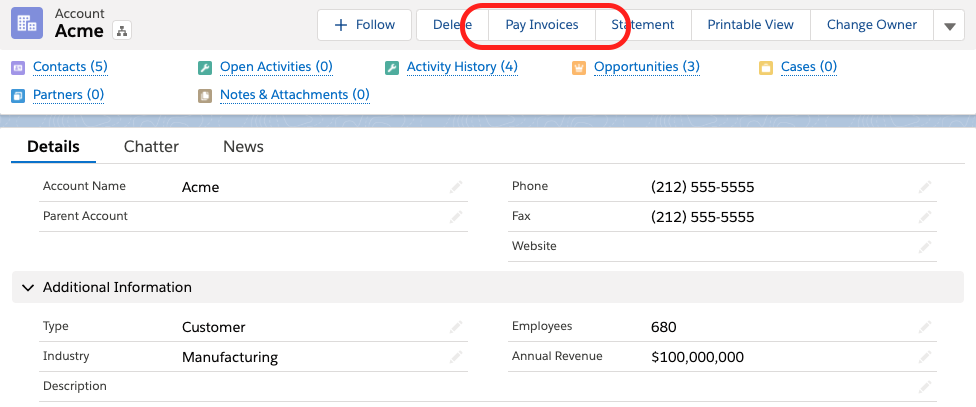
All outstanding invoices for the account will be displayed on the page. They are all selected by default but you can pick and choose which invoices you want to pay:
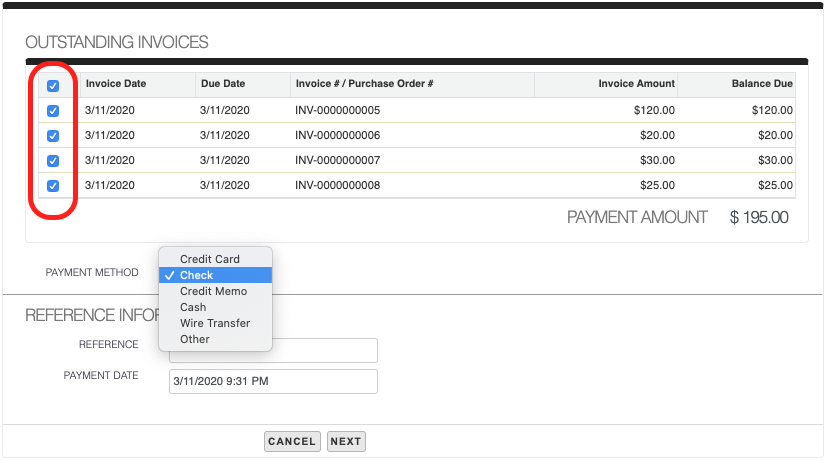
You still have the ability to choose a payment method, whether it’s check, credit card, etc.
After payment, the payment record will have on its activities section the invoices it was applied to:
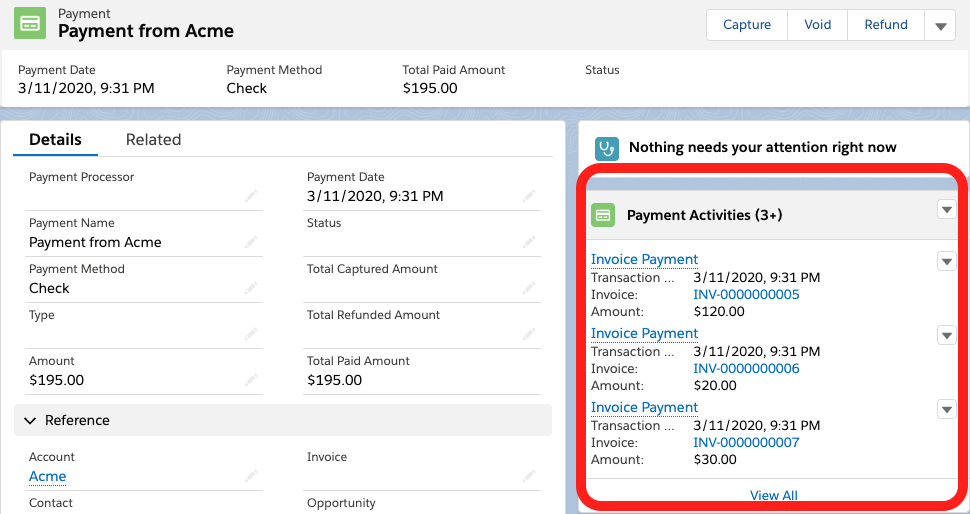
Setup Notes
If you don’t see Pay Invoices in the account page, edit your page layout and add the button to your page.
If you have a payment report that only includes payments with invoices, this type of payment may be excluded from your report. You may have to recreate your report to start at the Payment Activity object, as opposed to the Payment object.

