Troubleshooting
Payment Error: Invalid cross reference ID
Last updated on 22 Nov, 2025
If you have encountered this error during payment:
Payment failed with the following reason: INVALID_CROSS_REFERENCE_KEY: invalid cross reference idUsually, it can be fixed by following the steps below:
1. Click on the App Launcher and search for Payment Center Settings
2. Go to Payment Center Settings | Payment Receipt button:
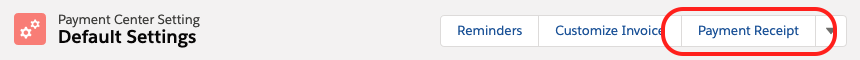
On the page that comes up, click Edit Template:
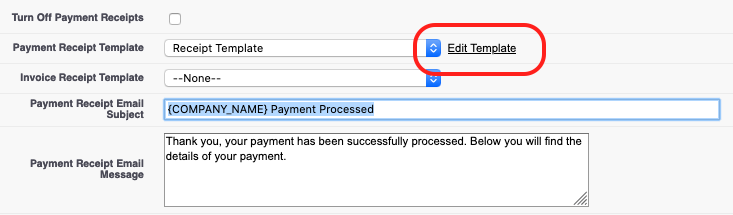
3. Scroll all the way to the first line of the template and add the following:
renderUsingSystemContextWithoutSharing="true"
For example:
<messaging:emailTemplate subject="{!Relatedto.fw1__Payment_Receipt_Email_Subject__c}" recipientType="Contact" relatedToType="fw1__Payment__c" renderUsingSystemContextWithoutSharing="true">
4. Save your template.
If Invoice Receipt Template is set-up, add the same code to the template.

