Setup
PayTrace Integration
Updated 3 weeks ago
Do you ever need to change your processor and switch to Paytrace? Kulturra got you! We just release a new integration so that customers can use PayTrace as their new processor. How to add/use it? It's easy! You may check this related article or you can follow these steps:
Login to your Salesforce org
Go to Payment Center Settings tab
On the Add Processor component on your right, create a new processor for PayTrace
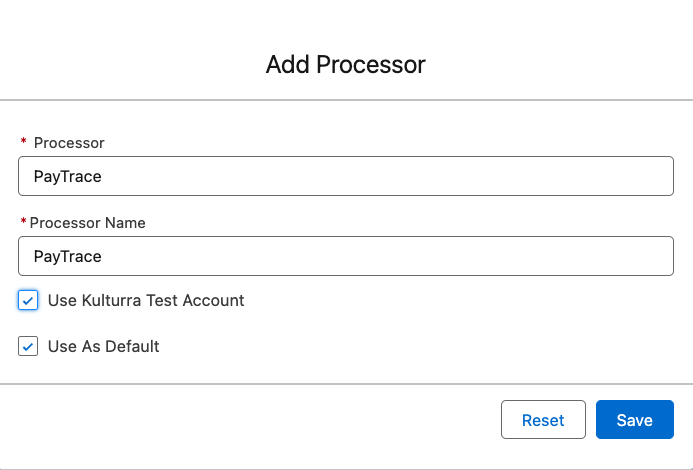
You may use as your default processor and/or on test mode first to see how it works before using it live.
When going live, enter your PayTrace credentials and save your changes.
6. Run a test payment and see that the Payment Processor field is using PayTrace
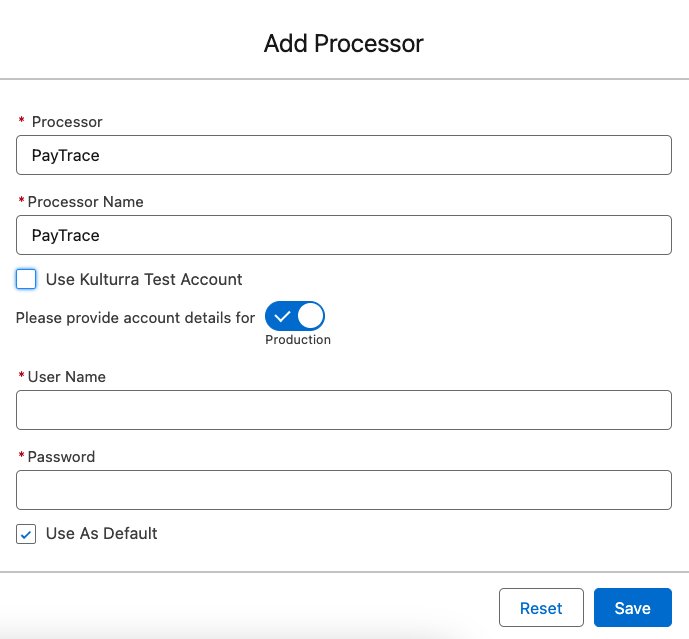
Important note! PayTrace Integration with Kulturra does not support eCheck payments yet. But no worries, all other features you may do using other processors are supported. e.g, refunding and voiding transactions.
Availability: Summer '23 Release

