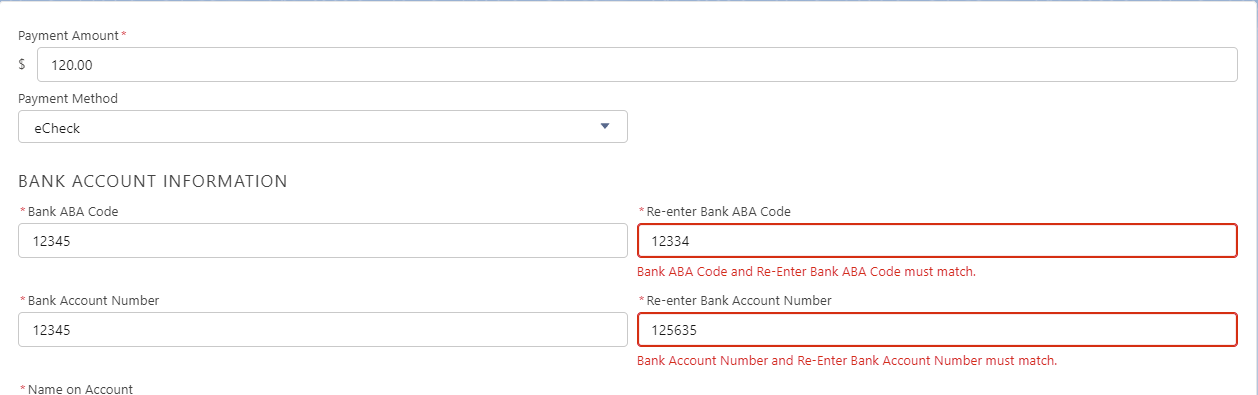Payments
Re-enter Credit Card and Bank Information
Updated 3 weeks ago
There may be an instance when a user mistakenly typed in their credit card number or bank information. With the Spring '22 Release, a setting is now available to have users enter bank account or credit card numbers twice and validate if the entries are the same.
Note: This setting should remain disabled if your organization is using Square Integration as the payment processor. Enabling it may disrupt the configuration and prevent you from proceeding to the next screen.
Enabling the Re-Enter Credit Card and Bank Information
To enable the Re-Enter Credit Card and Bank Information settings, go to Payment Center Settings and set Re-enter Credit Card and/or Re-enter Bank Account to TRUE.
If both checkboxes are not present in the layout, you can expose it by modifying the Payment Center Settings layout.
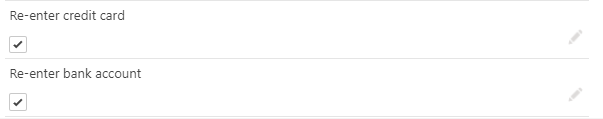
Using the Re-Enter Credit Card and Bank Information
In the Payment, Credit Card Update and Create Payment Profile pages when using Credit Card as the payment method, the user can see the Re-Enter Credit Card Number field.
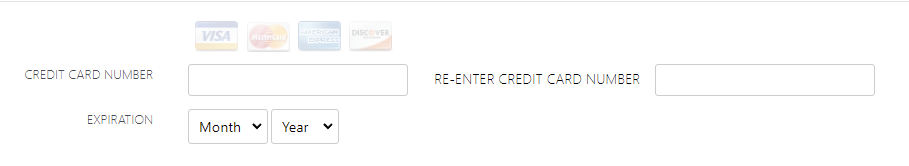
If the Credit Card Number and Re-enter Credit Card Number do not match, it will throw an error. Otherwise, the system will let the user save the Credit Card Information.
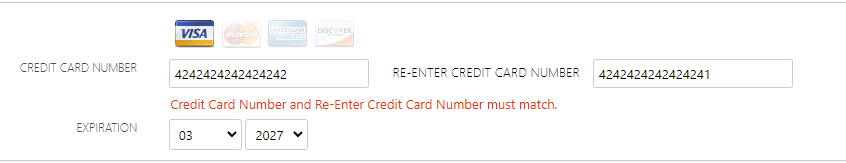
In the Payment and Create Payment Profile pages when using an eCheck as payment method, the user can see the Re-Enter Bank ABA Code and Re-enter Bank Account Number fields.
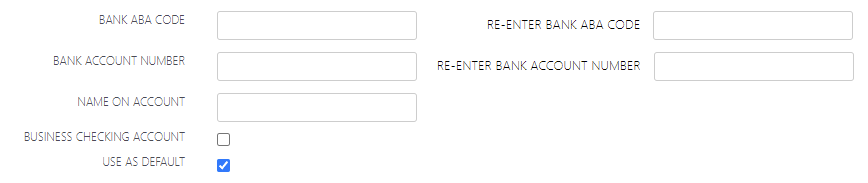
If the Bank ABA Code and Re-enter Bank ABA Code same with Bank Account Number and Re-enter Bank Account Number doesn't match with each other, it will throw an error. Otherwise, the error will not show up and the system will let the user save the Bank Information.
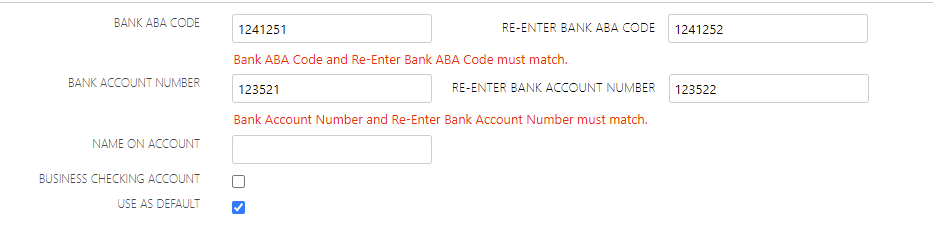
In the Bank Authorization Form page, the user can see the Re-Enter Bank ABA Code and Re-enter Bank Account Number fields.
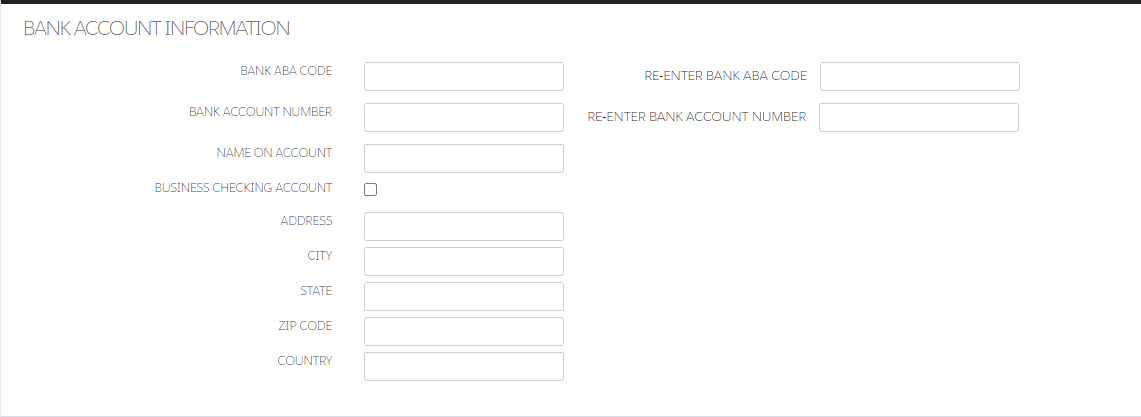
In the Bank Authorization Form page, if the Bank ABA Code and Re-enter Bank ABA Code is not the same with Bank Account Number and Re-enter Bank Account Number, it will throw an error. Otherwise, the error will not show up and the system will let the user save the Bank Information.
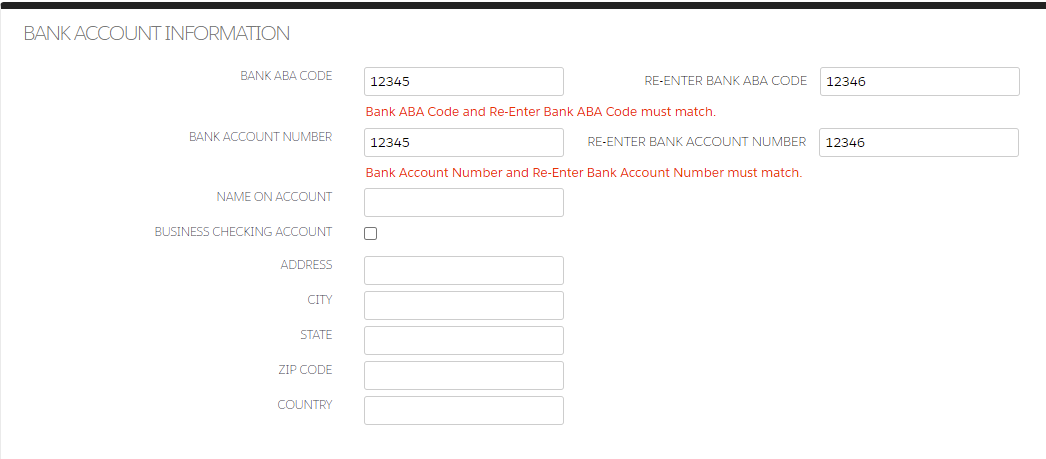
In the Payment Terminal and using a Credit Card as the payment method, the user can see the Re-Enter Credit Card Number field.
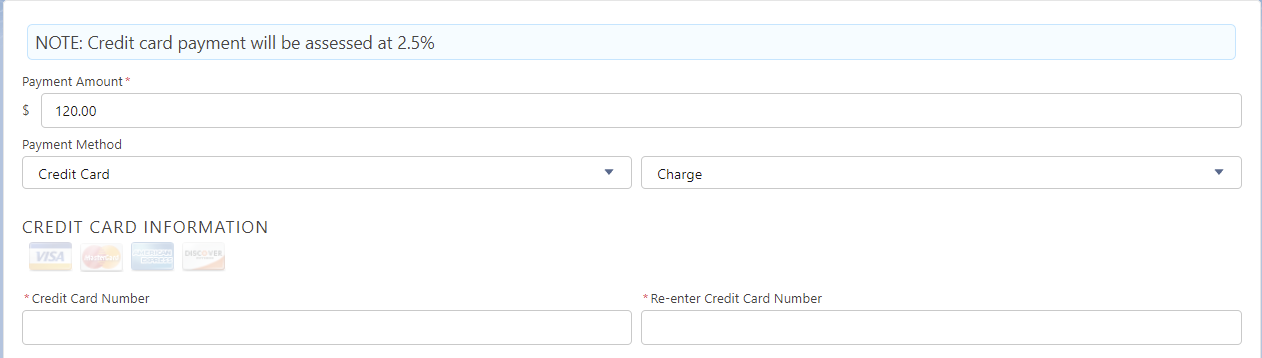
If the Credit Card Number and Re-enter Credit Card Number doesn't match with each other, it will throw an error. Otherwise, the error will not show up and the system will let the user save the Credit Card Information.
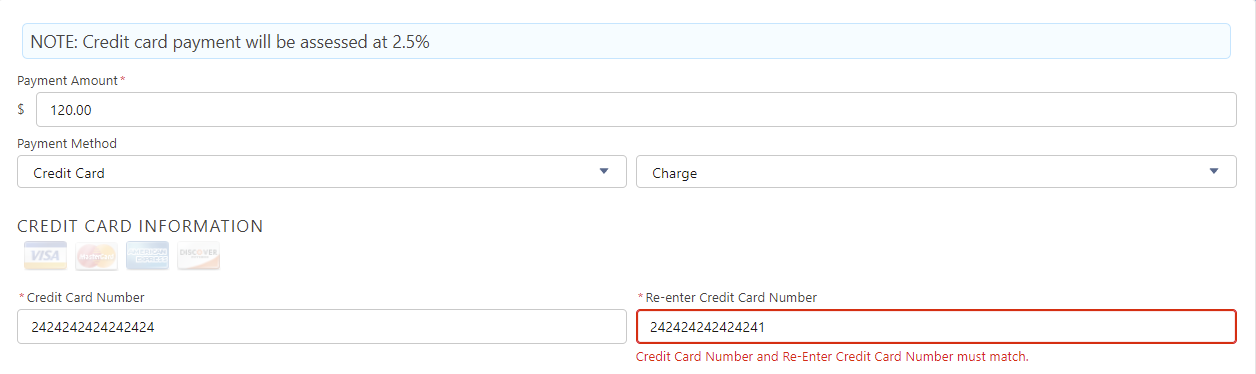
In the Payment Terminal and using an eCheck as the payment method, you can see the Re-Enter Bank ABA Code and Re-enter Bank Account Number fields.
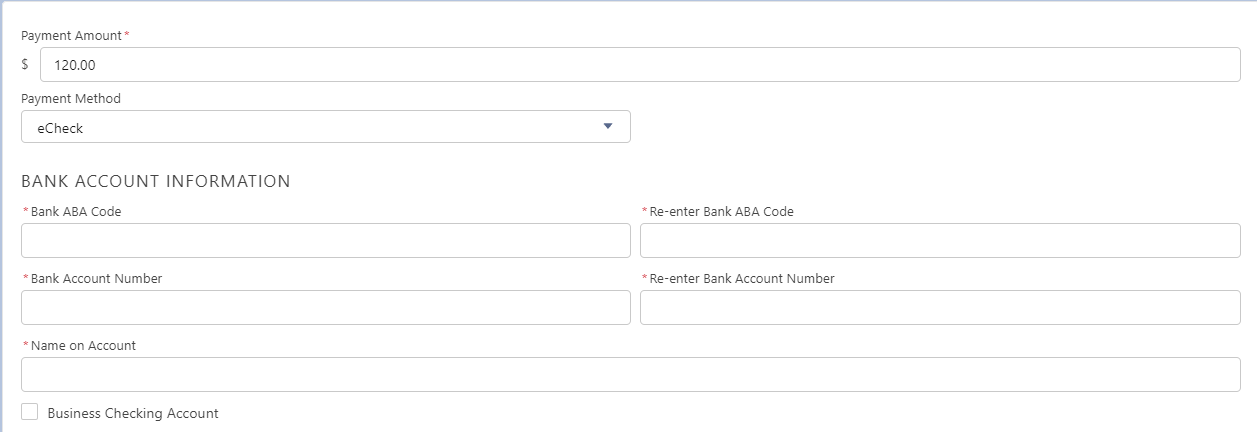
If the Bank ABA Code and Re-enter Bank ABA Code same with Bank Account Number and Re-enter Bank Account Number doesn't match with each other, it will throw an error. Otherwise, the error will not show up and the system will let the user save the Bank Information.