Recurring Billing
Recurring Invoice Occurrences
Updated 3 weeks ago
You can limit a Recurring Invoice in two ways:
Enter an End Date – enter the date the recurring invoice shall end
Occurrences – enter the number of times the Recurring Invoice shall be processed. For example, if you meant to send 12 invoices or bill your customer 12 times, then enter 12 in Occurrences
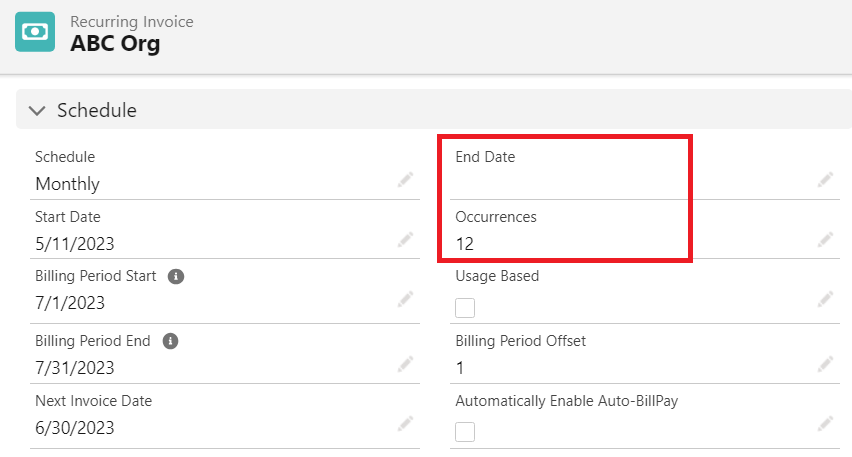
If you cannot see Occurrences, please edit your layout and display Occurrences.
You can also leave both fields blank to bill your customers in perpetuity while the Recurring Invoice is active.

