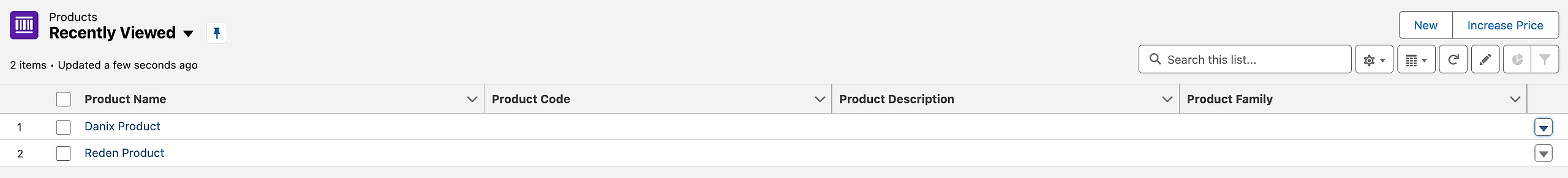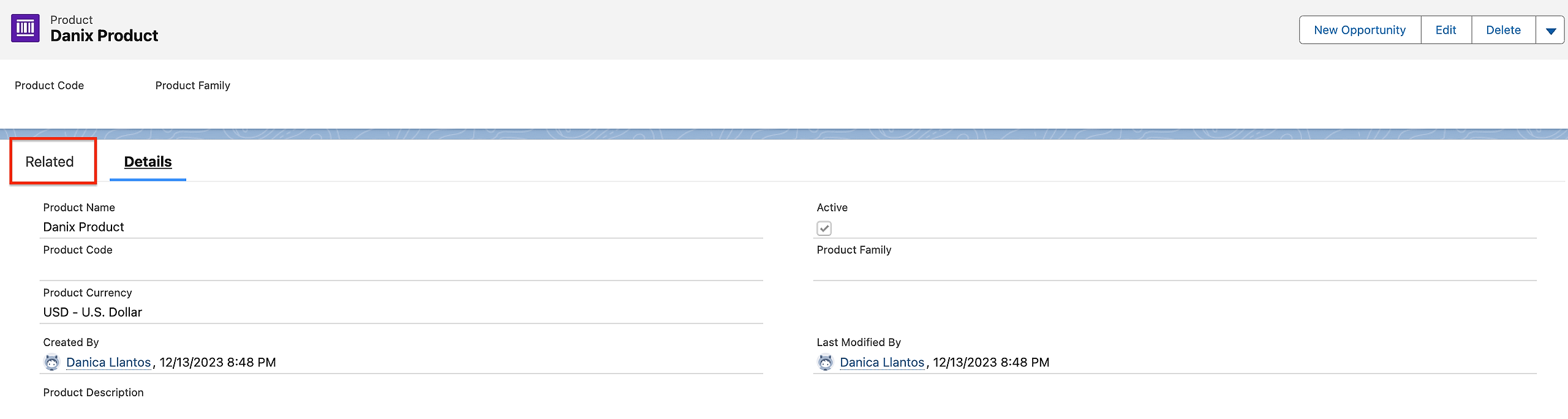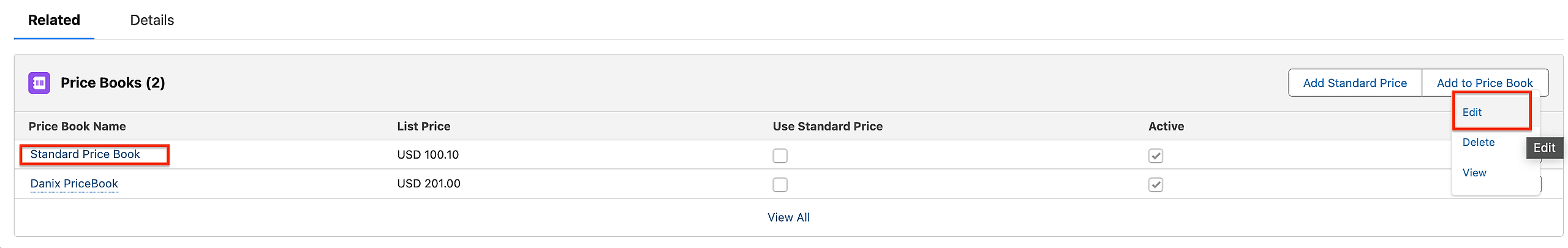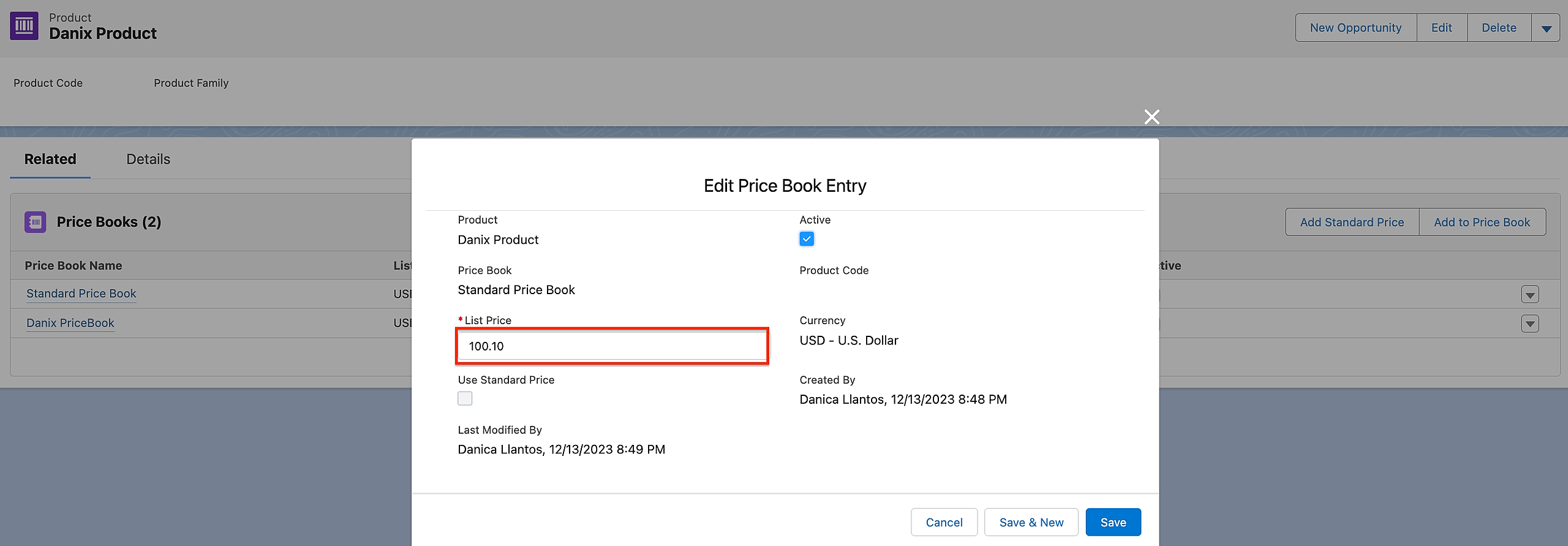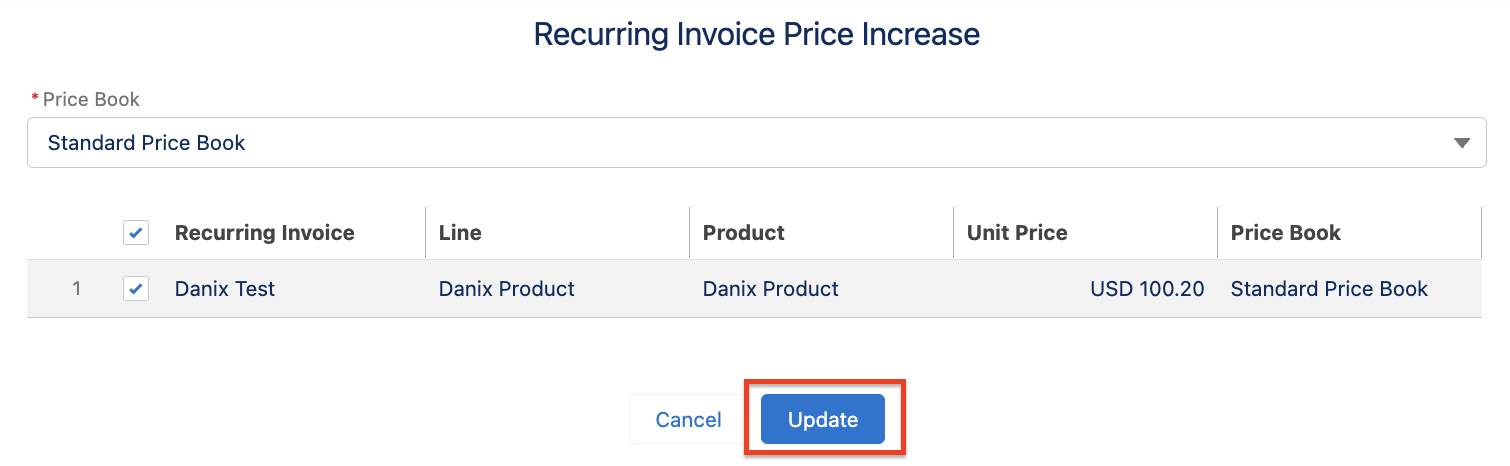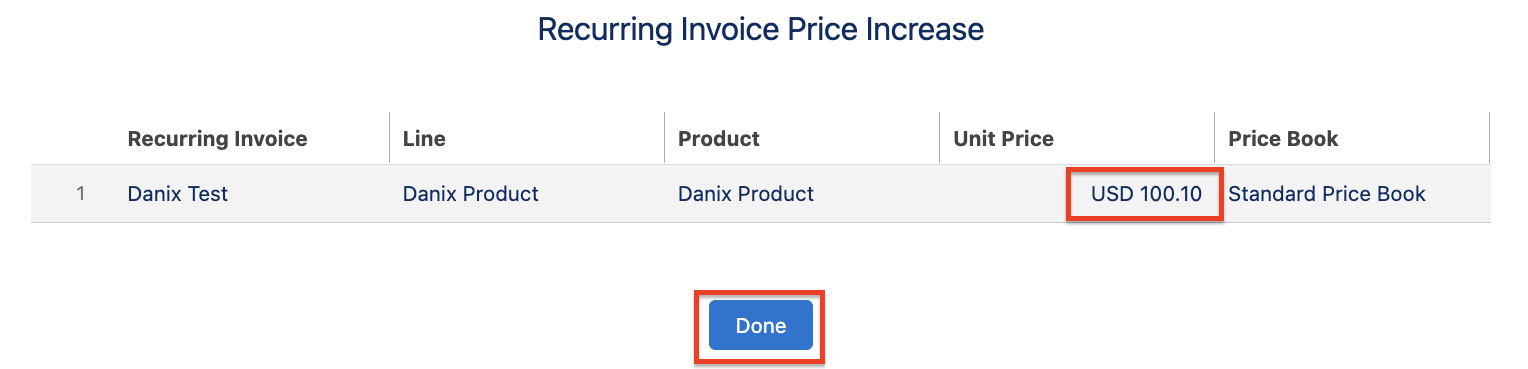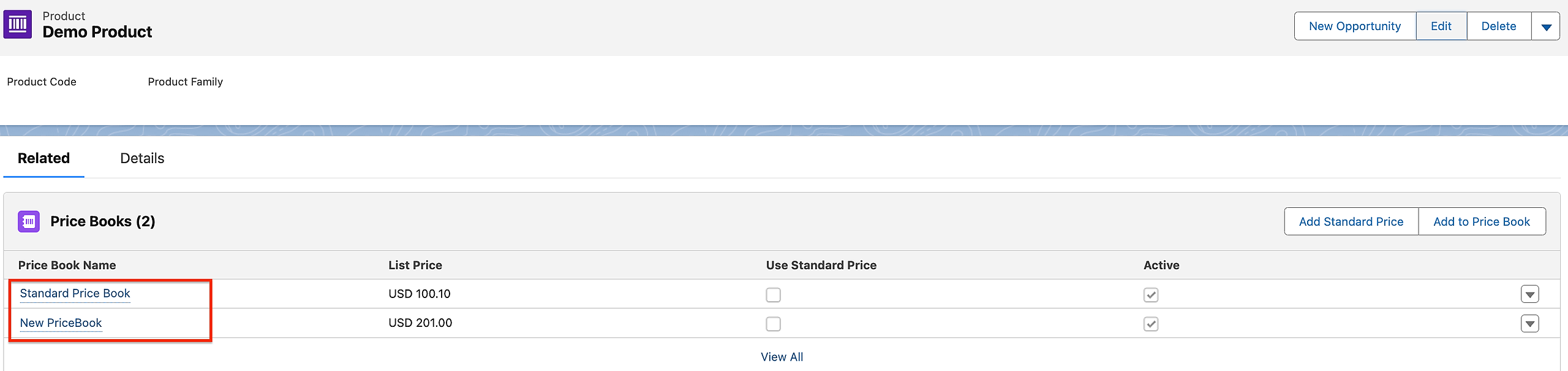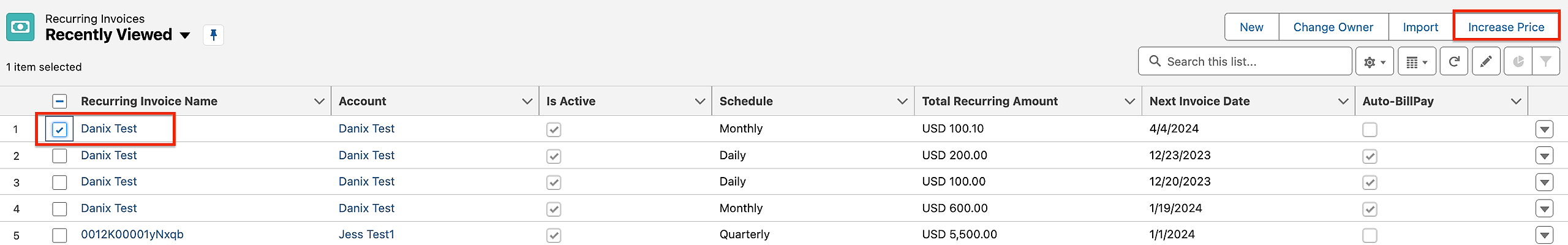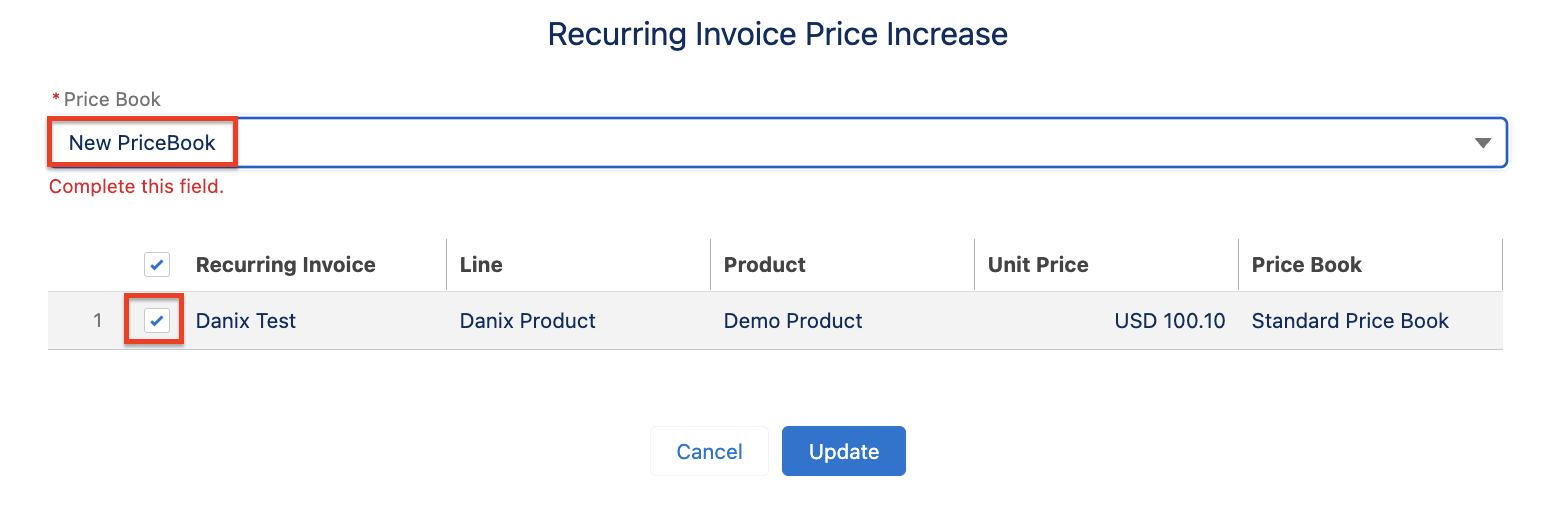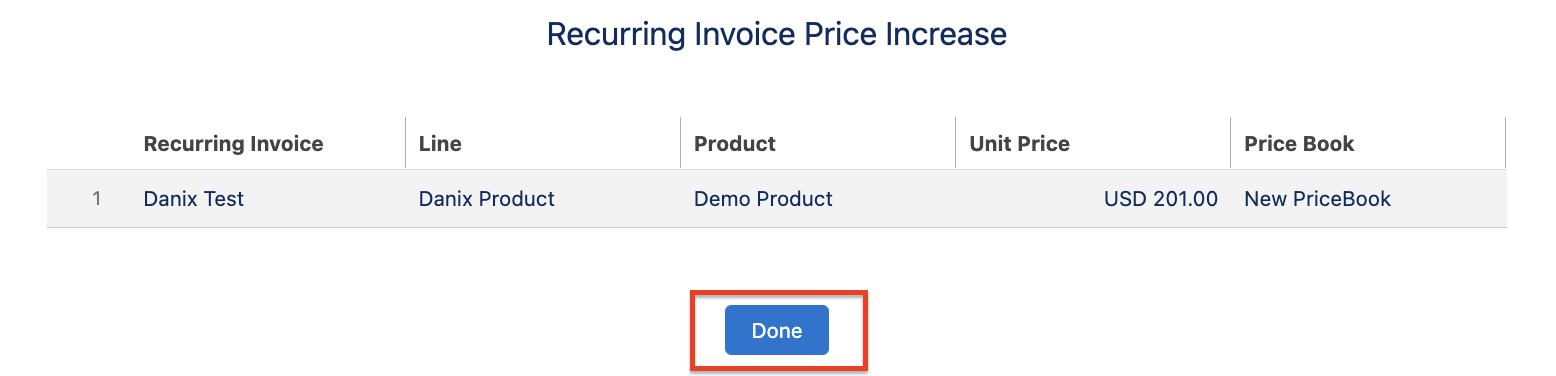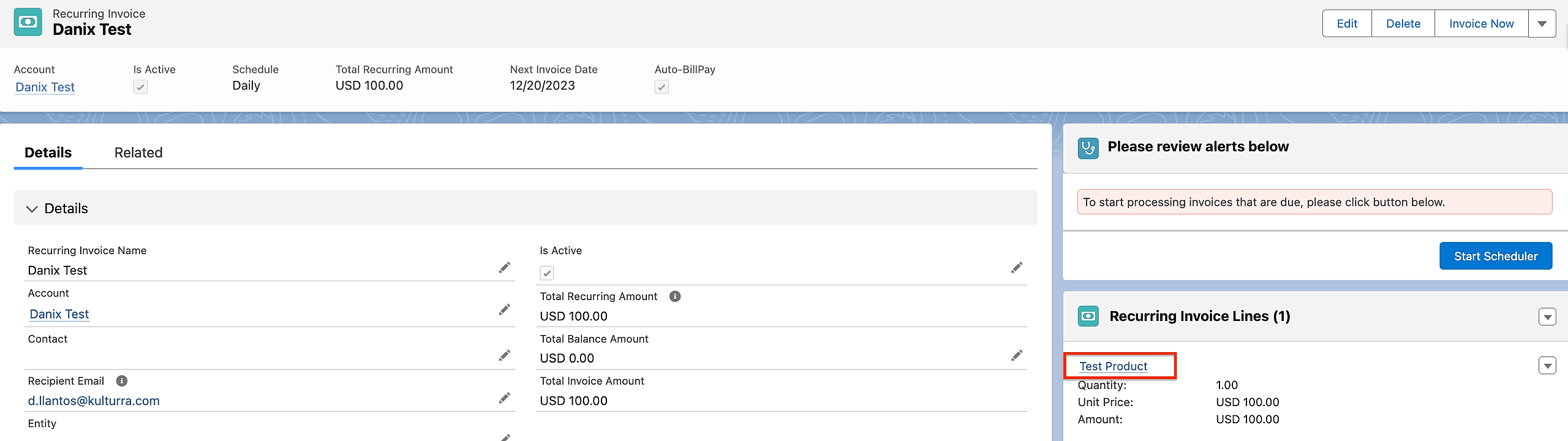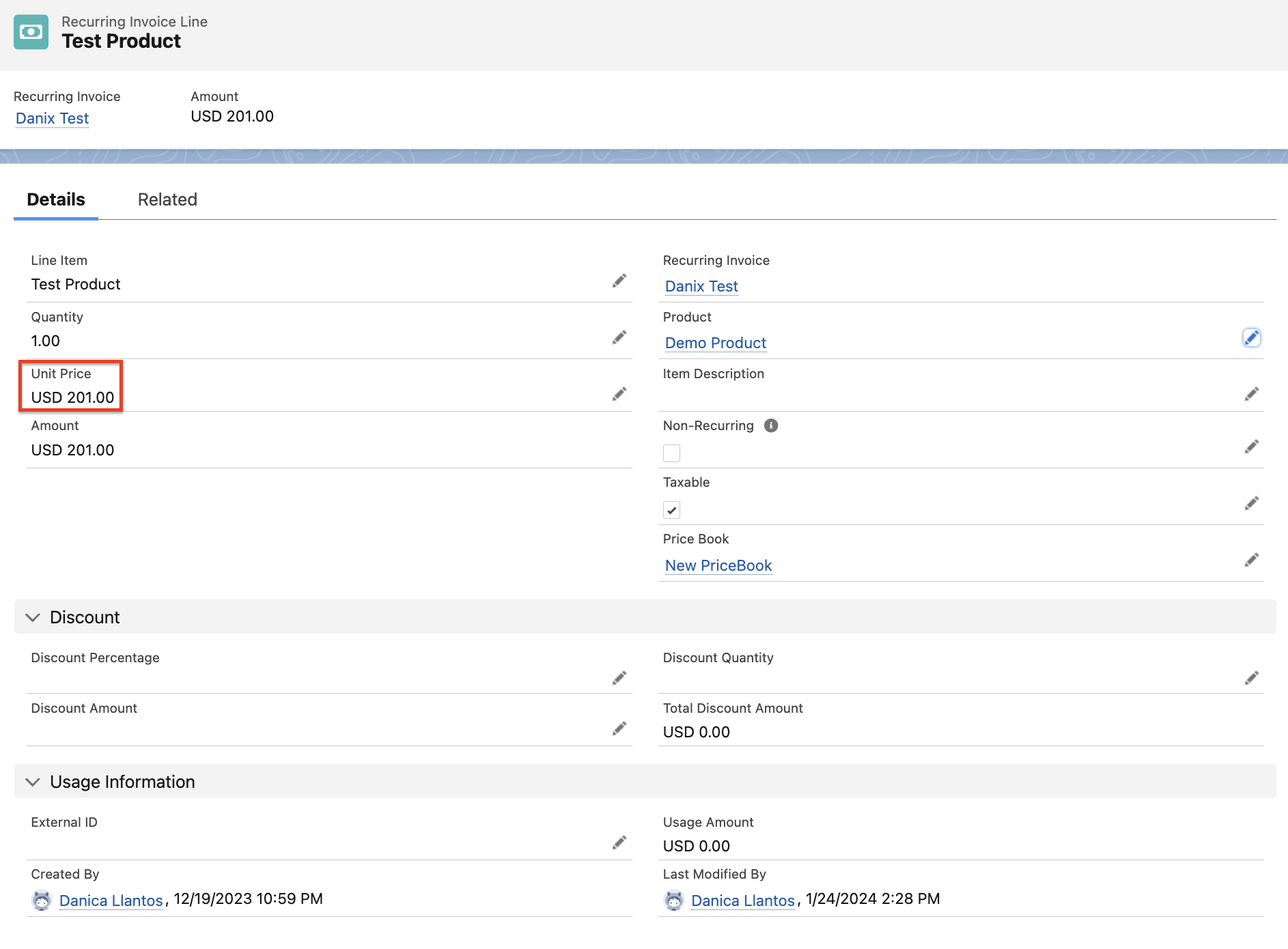Standard Pricebook Update
In scenarios where businesses operate with a single standard pricebook, users can seamlessly update product prices using the Recurring Price Increase feature.
Scenario 1: When they only have Standard Pricebook.
Follow these steps:
- Navigate to the Product List View.
- Select the desired product and go to Related tab.
- In the Price Book dropdown edit the 'Standard Price Book.
-
Adjust the List Price amount to your preferred value.
- Click 'Save' to apply the changes.
- In Product List View select the product that have price change and click ‘Increase Price' button.
- In the Price Book dropdown select ‘Standard Price Book’,
Select Recurring invoice/invoices that needed to have a price increase
Click ‘Update’ - This action will populate the updated Unit Price; click "Done" to return to the Product List View.
- When accessing the Recurring Invoice, it should display the updated price.
Note: These steps are applicable when the organization exclusively uses a standard price book.
Scenario 2: For Org with Multiple Pricebooks to manage future price increases.
Follow these steps:
- Select Recurring Invoice/Invoices that needed to have a price increase using the list view.
- In the Price Book dropdown, choose 'New Price Book,' select Recurring invoice/invoices, and then click 'Update.'
- It should automatically route to the page where it shows the updated price, Click Done, go to the record to verify the updated price.
Scenario 3: Change price book in recurring invoice.
Follow these steps:
- In a recurring invoice record, select the Product.
- Update the Price Book and then click 'Save'.
- The record should display the updated price from the New Pricebook.
Summary Highlight:
Recurring Price Increase feature in Payment Center enhances operational efficiency, ensures pricing consistency, and enables businesses to adapt to market dynamics while maintaining compliance and transparency. This makes it a valuable tool for organizations seeking to optimize their pricing strategies in a systematic and controlled manner within the Salesforce platform.
In Scenario 1, where only the Standard Pricebook is utilized, users can seamlessly update product prices by following specificied steps within the Product List View and Recurring Invoice sections. This ensures efficiency, consistency, and transparency in managing price adjustments.
For organizations with multiple pricebooks (Scenario 2), the process involves selecting invoices, choosing a 'New Price Book,' and updating prices, streamlining the management of future increases.
Scenario 3 outlines the steps to change the price book in a recurring invoice, providing flexibility in adapting to evolving pricing structures.
These scenarios demonstrate the versatility and user-friendly nature of the Recurring Price Increase feature in Salesforce.