Payments
Require CVV when paying with tokenized profile
Updated 3 weeks ago
Want to add another layer of security when your customers process their payments online?
Payment center just added a security measure. In Spring '23 release, we now have an option to require the CVV when processing a payment online. From the past versions, the CVV is only required when creating a Payment Profile or processing a payment by entering a new card information, however, with the new release, CVV can now be required even when the Payment Profile is already tokenized.
Let's enable it!
From your Payment Center Settings,
Go to the Payment Processor
Open a Payment Processor, under More Settings
Enable the 'Require CVV on Tokenized Card'
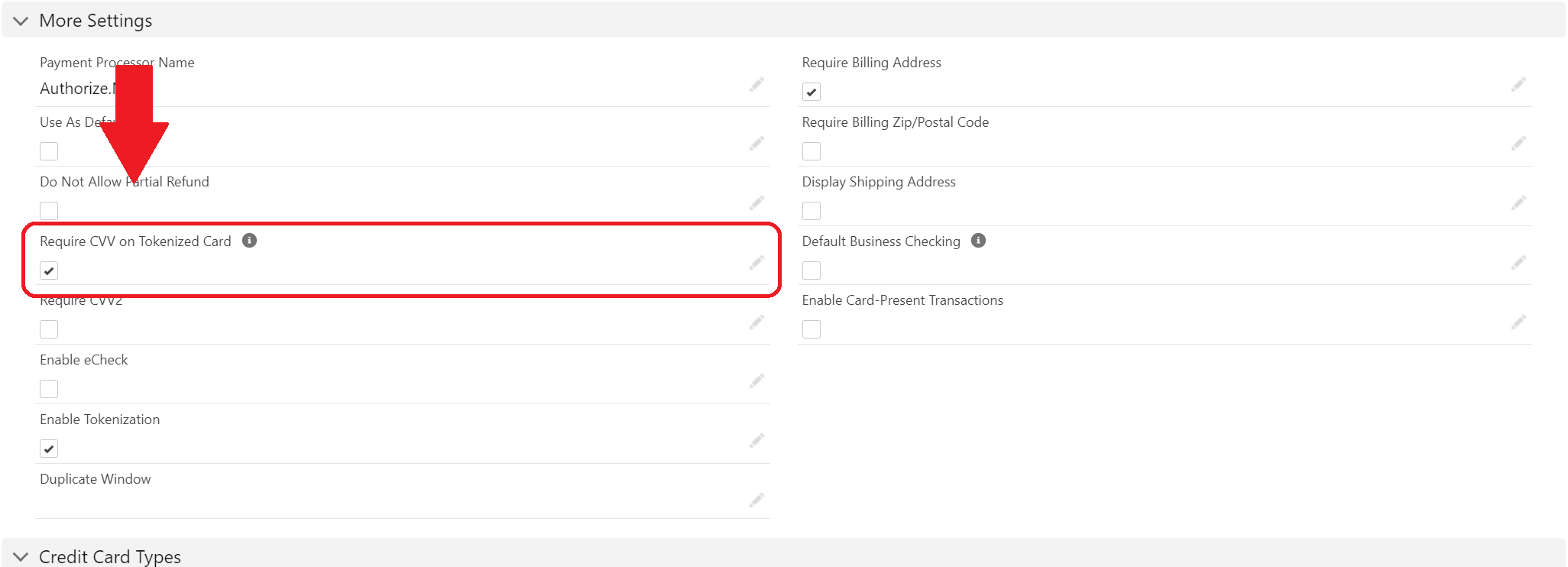
5. Save the changes.
*NOTE: If the field is not visible on your Payment Processor page, you may want to check if it's already added to the payment processor layout you're using.
Here's how it actually looks like on the Payment Center online page:
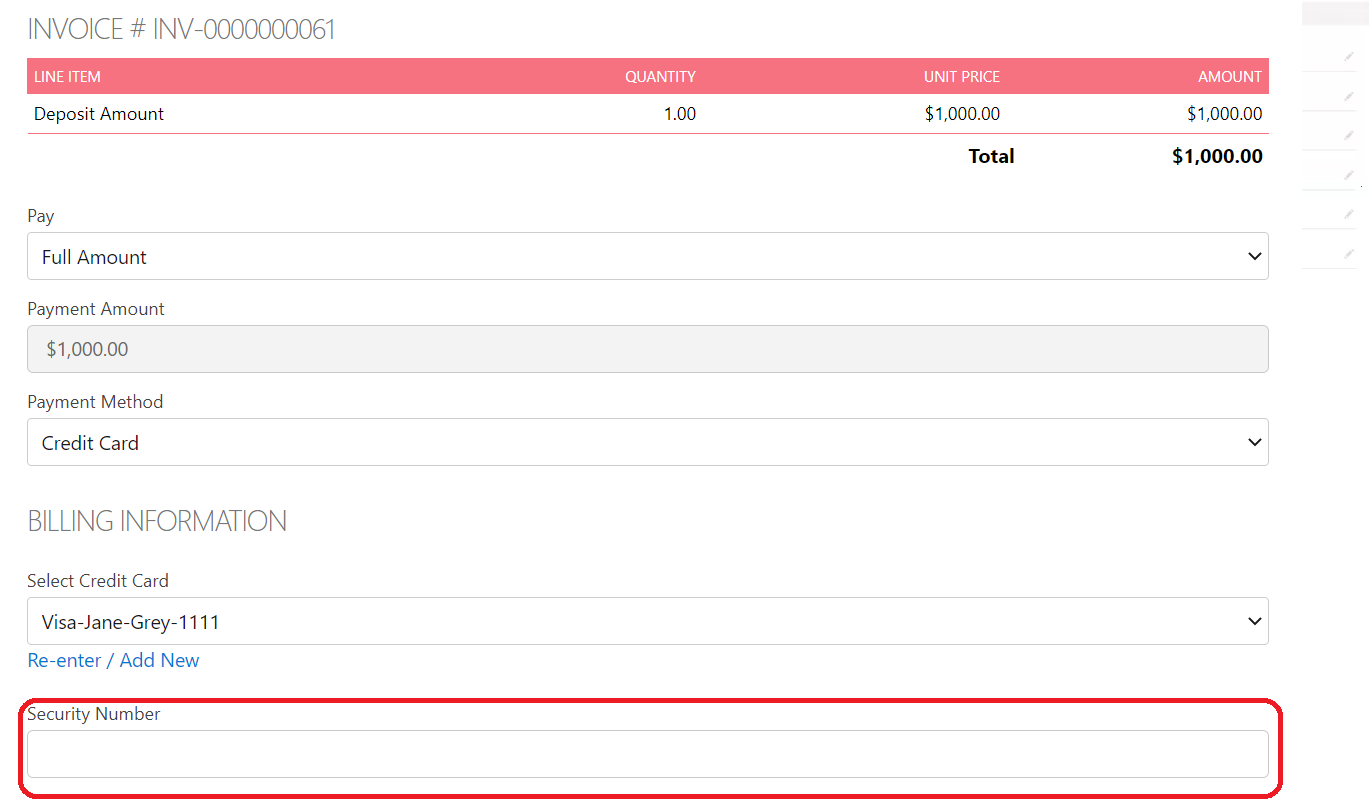
Availability: Spring '23 Release

