Invoicing
Roll-Up Fields
Managing and tracking financial data is essential for every organization to make informed business decisions. Rolling up invoice amounts to higher-level records, like Accounts and Opportunities, offers a comprehensive view of financial information. This article delves into the functionality of rolling up invoice amounts at the Account and Opportunity levels.
Updated 3 weeks ago
Below are the invoice roll-up fields available at the Account and Opportunity levels. If you cannot see these fields on your current page layout, you need to edit your Account or Opportunity page layout to display them.
Total Invoice Amount
Total Paid Amount
Total Balance Amount
Here’s a sample screenshot at the Account level:
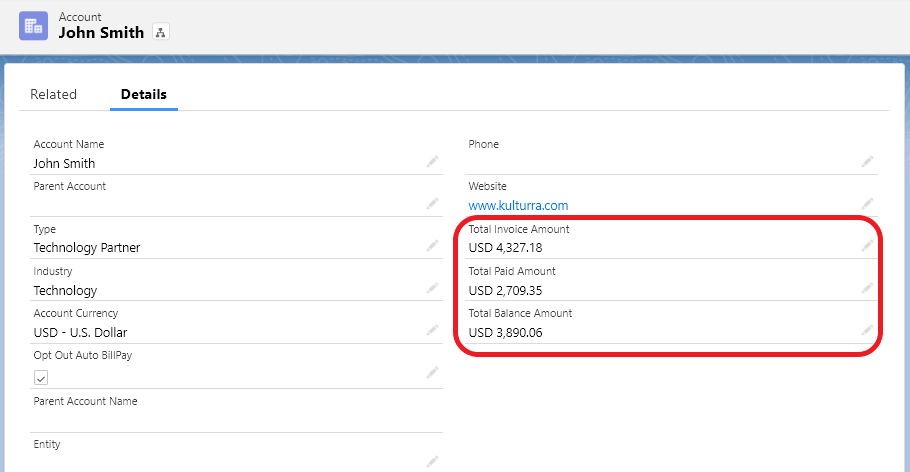
And here’s a screenshot at the Opportunity level:
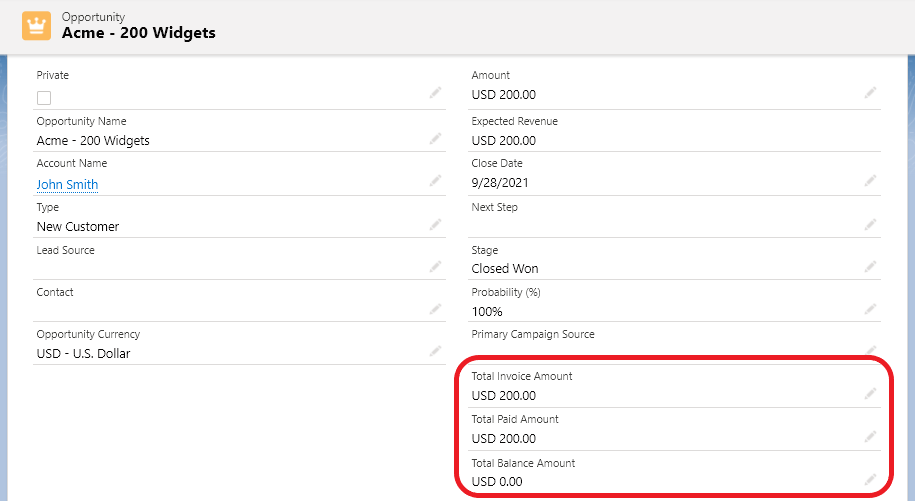
When you install Payment Center app, the settings are initially disabled. To activate them, navigate to the Payment Center Settings tab. Then, select either Roll-Up Amounts At Account Level or Roll-Up Amounts At Opportunity Level, depending on your needs. If you cannot find the checkboxes, modify your layout to include them on the page.
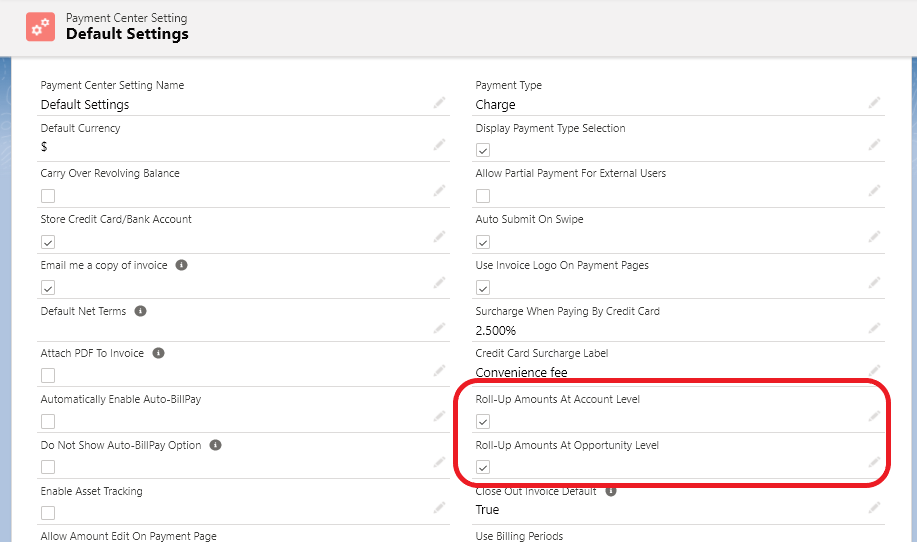
Pre-requisite:
In order for the Roll-up feature to function in Opportunity, the installation of Payment Center Connector For Salesforce is required.
Availability: March 2016 Release

