Payments
Send Payment Receipts
Resend payment receipt with a single button
Updated 2 days ago
With Winter ’23 Release, users can now resend payment receipts from the Payments record. To do this:
1. Go to the Payment record, click Send Payment Receipt button. If not visible, enable the button in your Page layout (Mobile and Lightning Actions - Label: Send Payment Receipt)
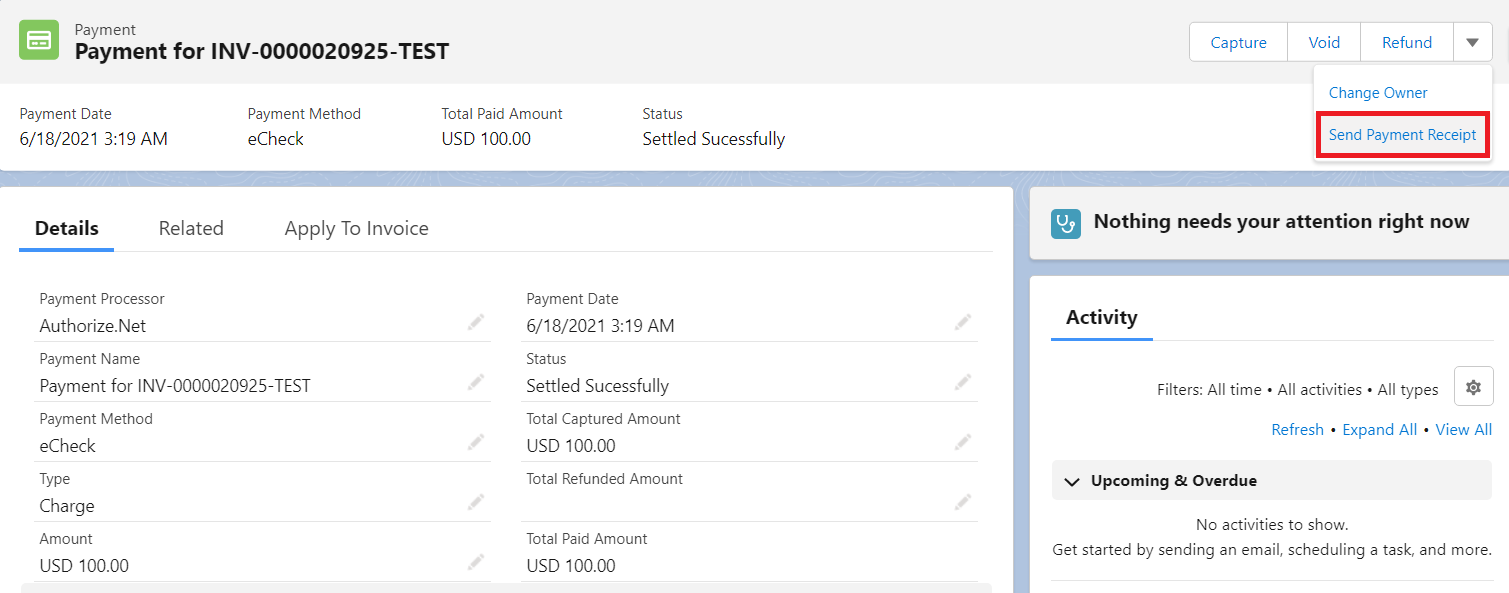
2. Click Send Email
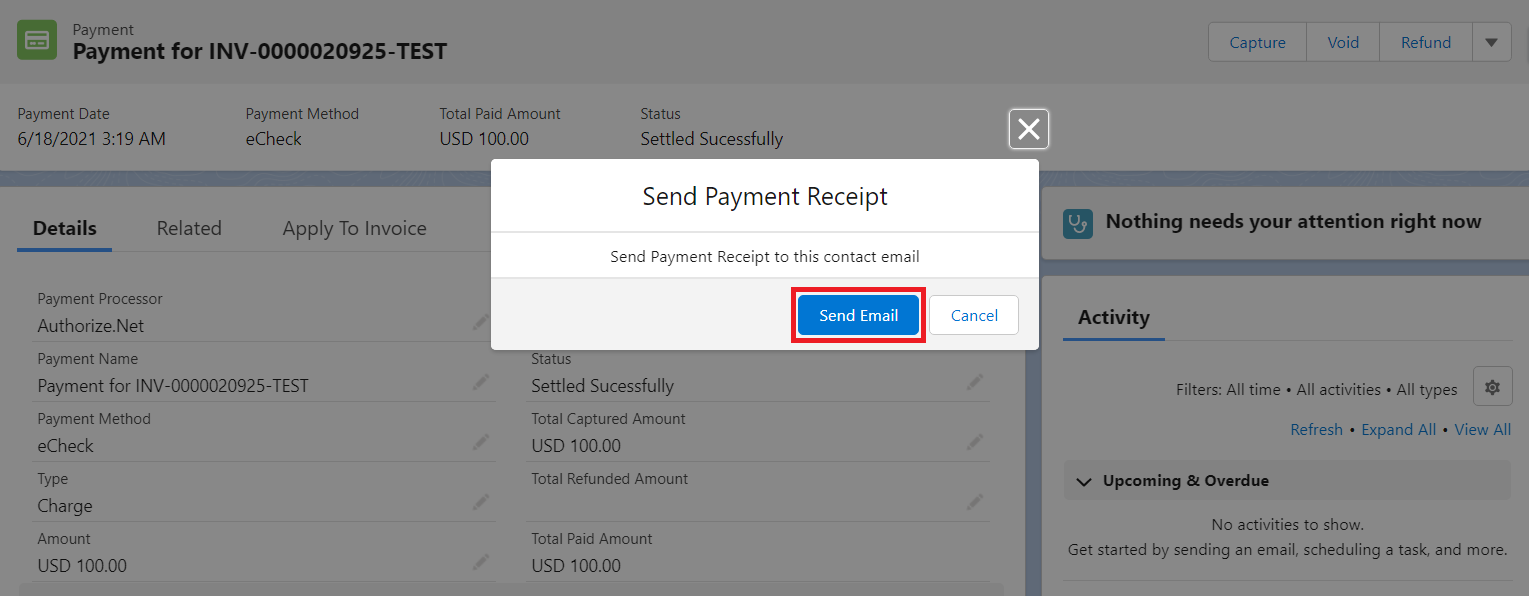
If you wish to send the payment receipt to an email other than the original recipients, you can change the email in the Payment record before clicking 'Send Payment Receipt' button.
