Payments
SEPA Direct Debit support for Stripe
Updated 1 week ago
Need an option to let your customers use direct debit to process a payment? In Winter '24, a new payment method has been added and customers can now pay through a direct debit online. SEPA Direct Debit for Stripe is now supported by the app. Activating SEPA broadens your payment options for EUR transactions and gives customers a familiar local payment method.
To enable, follow the following steps:
1. Go to your Payment Center Settings tab.
2. On the Payment Processors related list, open Stripe processor.
3. Select the Enable eCheck option by checking the box.

4. Save changes.
5. Currency‑specific payment methods:
Stripe offers different direct‑debit schemes depending on currency. When setting up payment forms, remember:
GBP – BACS Direct Debit
EUR – SEPA Direct Debit
USD – ACH Direct Debit
Other currencies – Not supported
6. When the bank payment option is selected, the system automatically determines the applicable payment method based on the currency. For the SEPA Direct Debit option, customers can now provide their bank details, including Account Holder Name, Email Address, and IBAN.
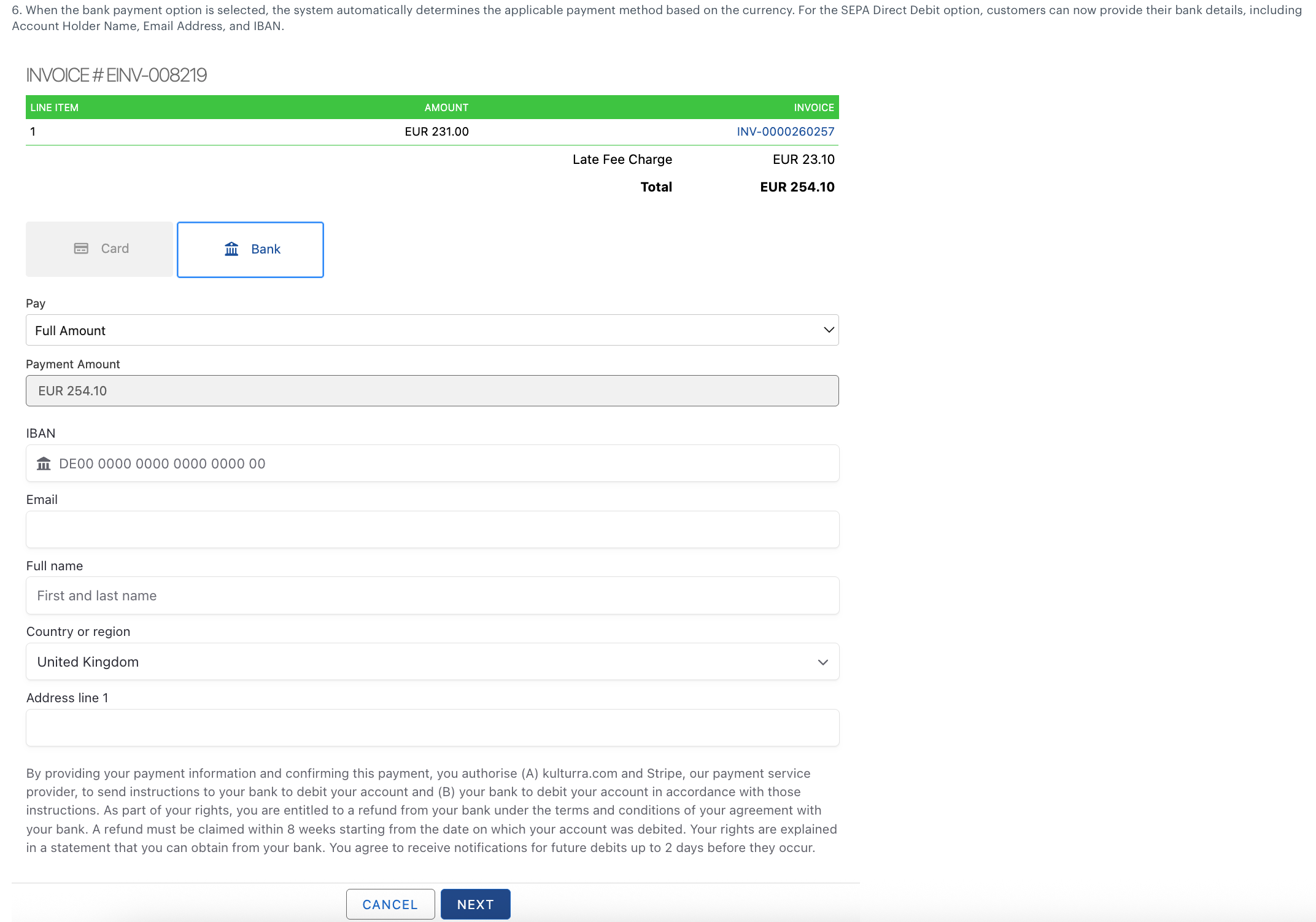
This new feature makes paying online much more convenient as it gives your customers more options with how they would pay their invoices.
Availability: Winter '24

