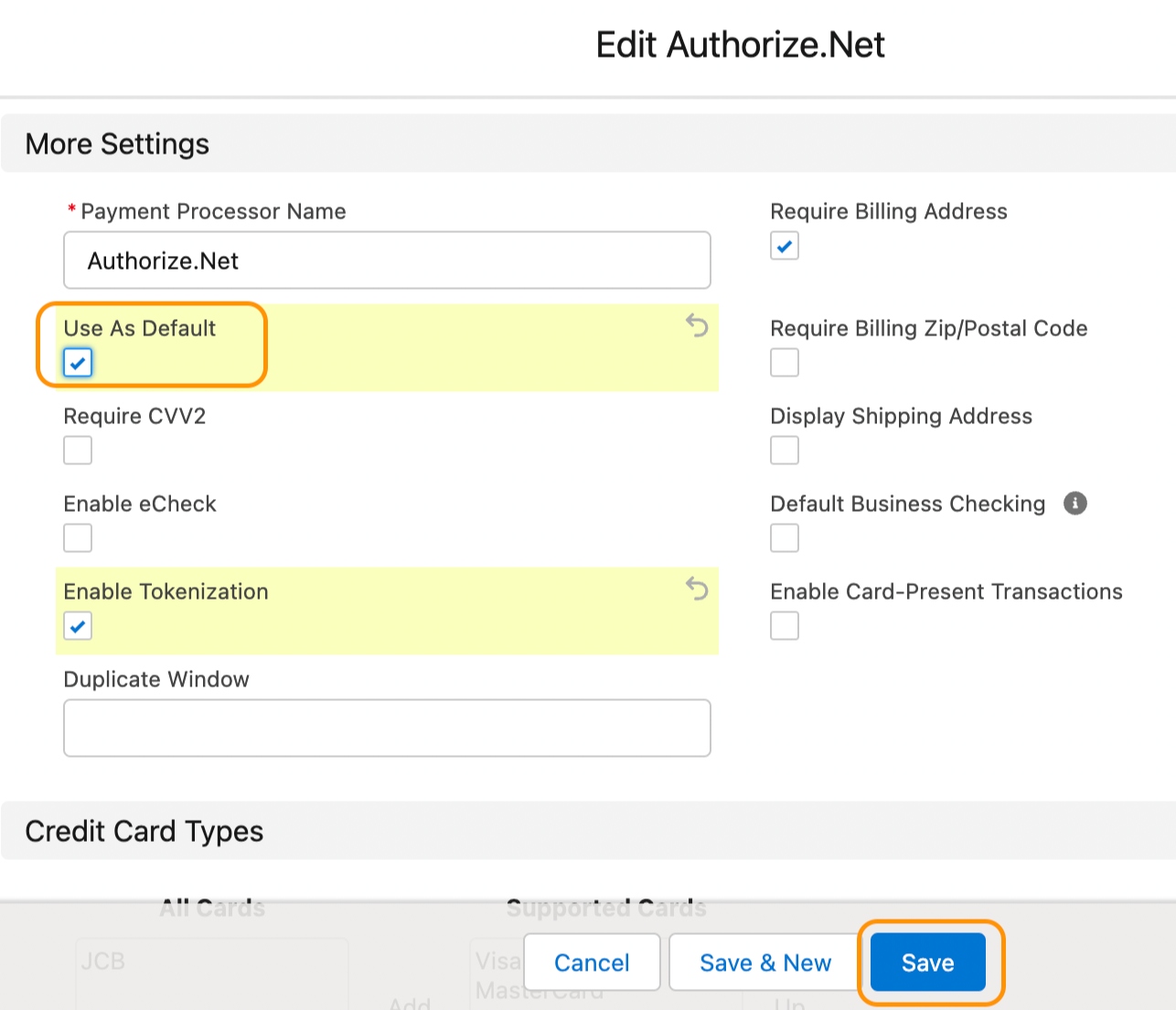Setup
Steps To Take When Changing Gateways/Processors in Payment Center
Last updated on 24 Oct, 2025
Ever wondered how to switch from one processor to another? Simply follow the steps below, whichever is applicable, so you can make that switch!
Tokenization is Disabled:
1. Plug-in your API credentials in Payment Center
2. Switch gateways by checking Use As Default on the new gateway, hit Save right after.
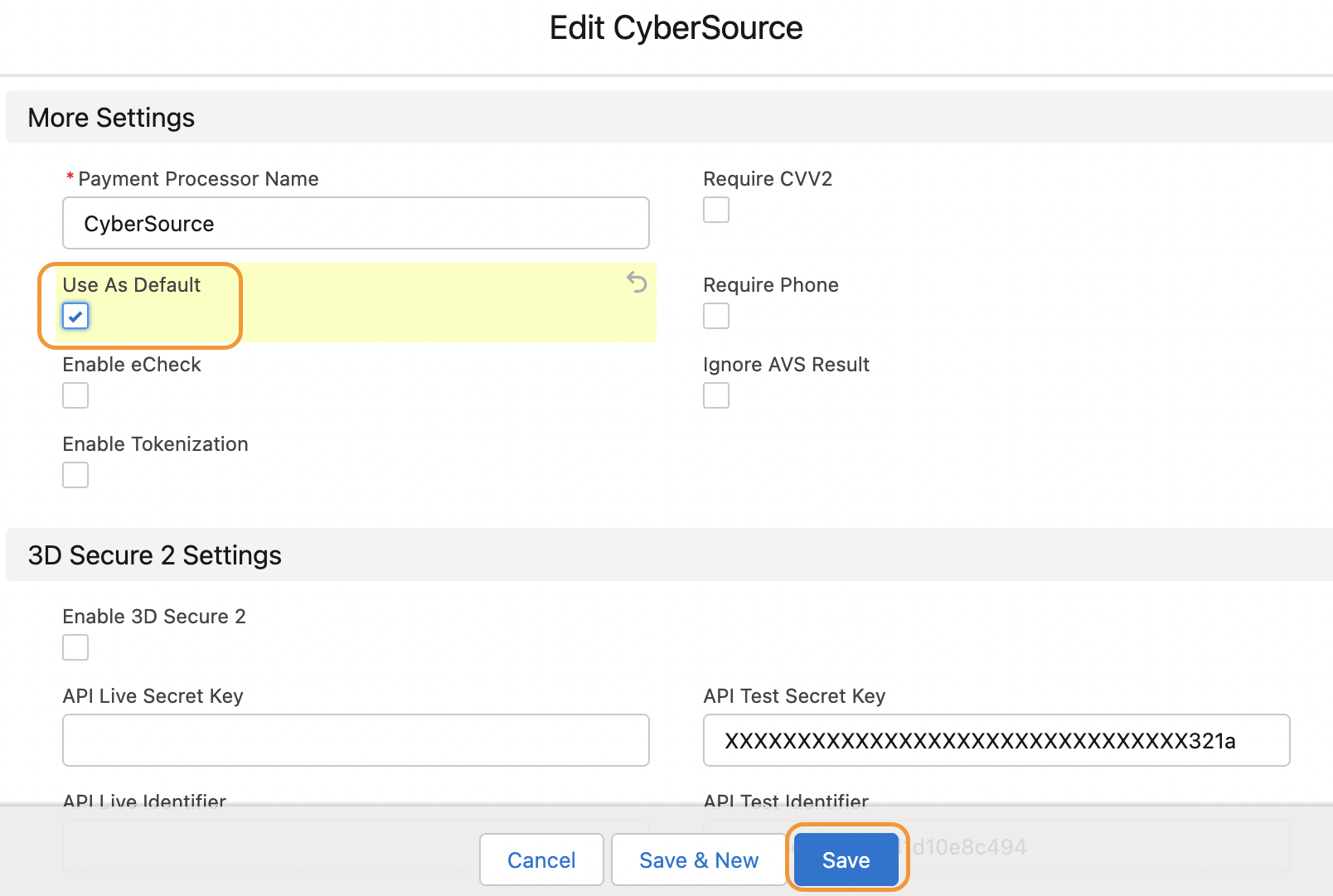
3. Existing payment profiles can still be used and when new payments come in, it will be charged to the new processor.
This is a sample record for a payment using the old processor.
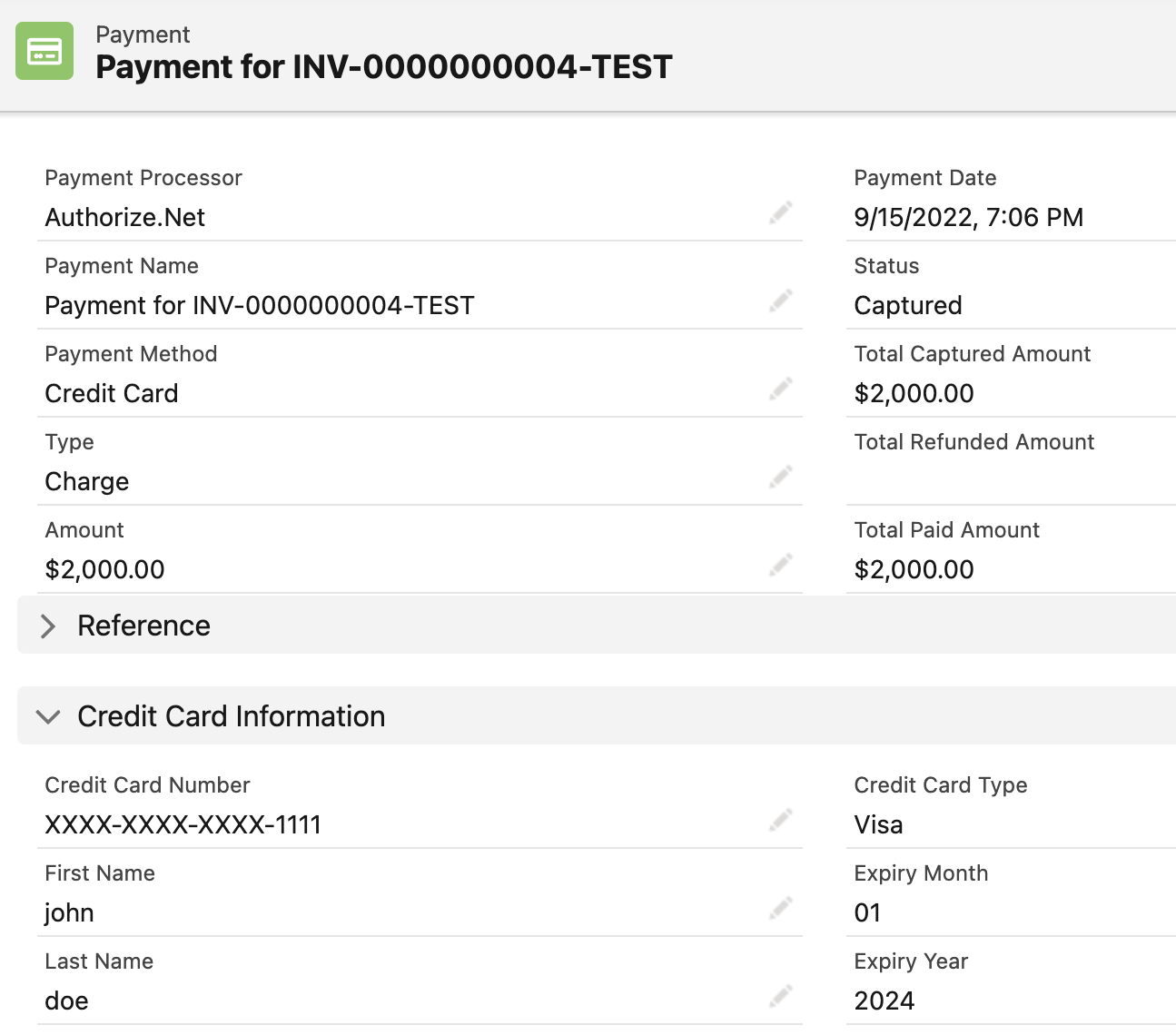
This is a sample record for a payment using the new processor. Note that the same payment profile was used to process the payment with the new processor.
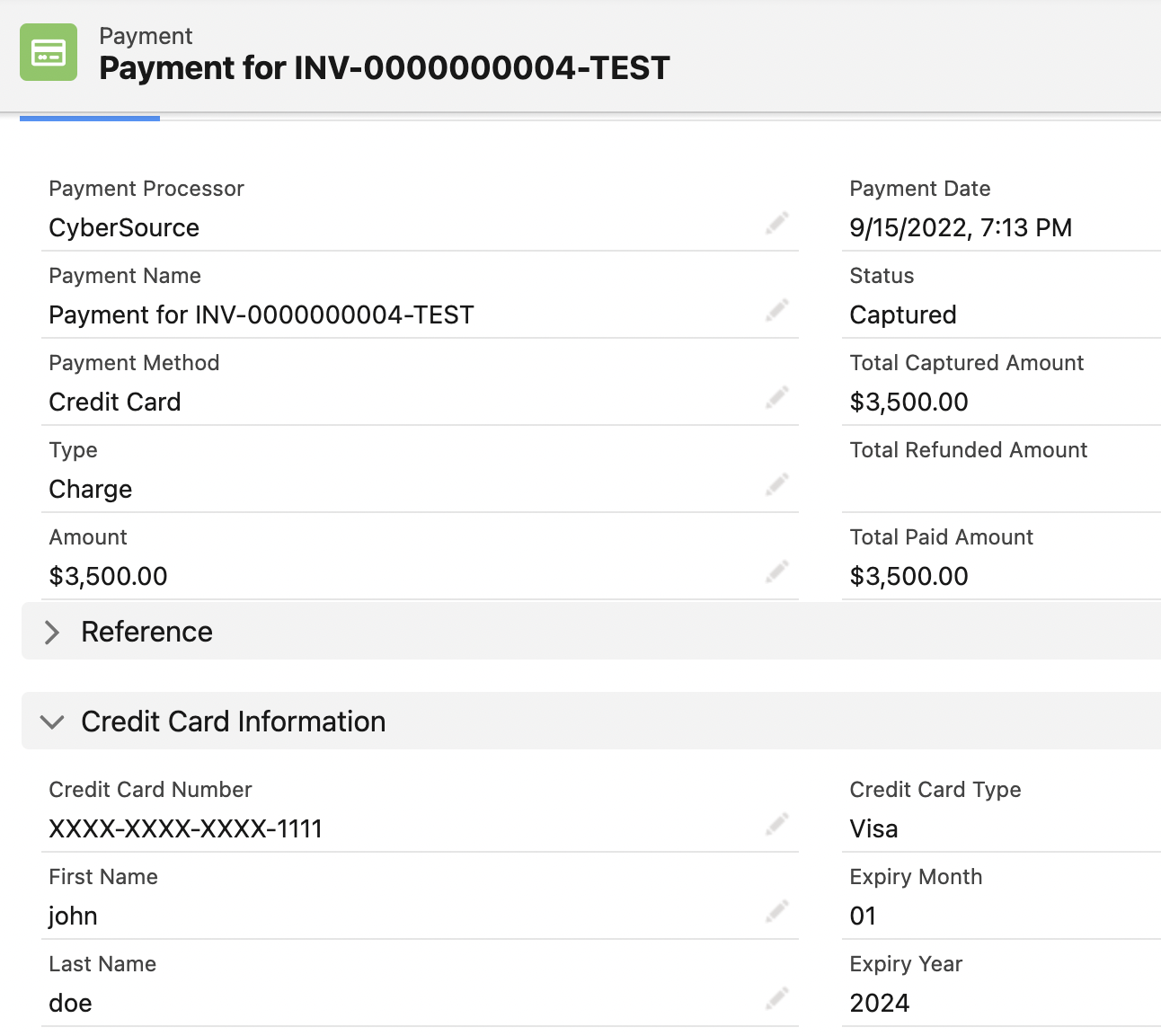
Tokenization is Enabled:
1. Old tokens won’t work with the new gateway. If the old gateway can provide the credit card numbers, migrating those numbers is possible through the following options:
Get/export the credit card numbers from the old gateway - normally in a CSV format
Update the existing profiles in Salesforce with the numbers, or create new profiles
If you decide to create new profiles, you will need to delete the old profiles
2. If the old gateway cannot provide credit card numbers, then credit card numbers would have to be entered again. You will need to delete the old profiles as they cannot be used anyway.
3. Plug-in your API credentials in Payment Center.
4. Switch gateways by checking Use As Default on the new gateway