Payments
Stripe Deposit ID
Updated 3 weeks ago
A new batch process is added to update Stripe payments with their corresponding Stripe Deposit ID.
Follow below instructions to schedule the job.
1. Go to Setup | Apex Classes
2. Click Schedule Apex button
3. In the screen that follows, type in your preferred Job Name and choose PaymentDepositScheduler for the Apex Class. Populate your preferred execution schedule.
4. Click Save.
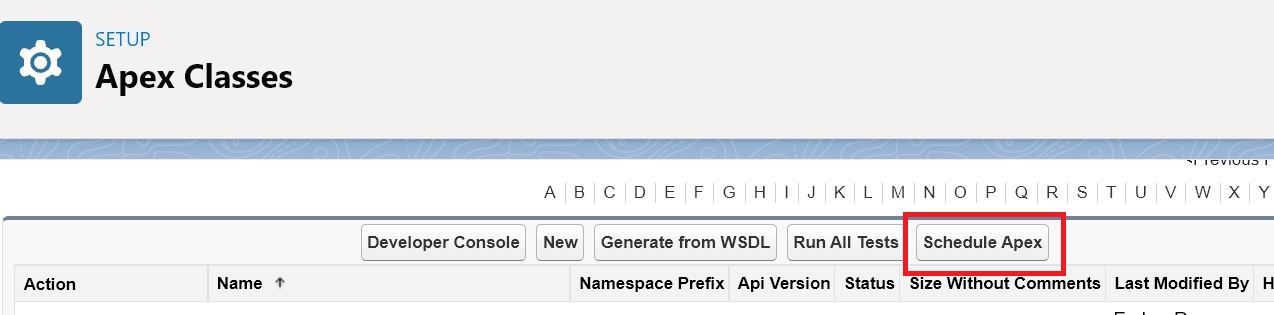
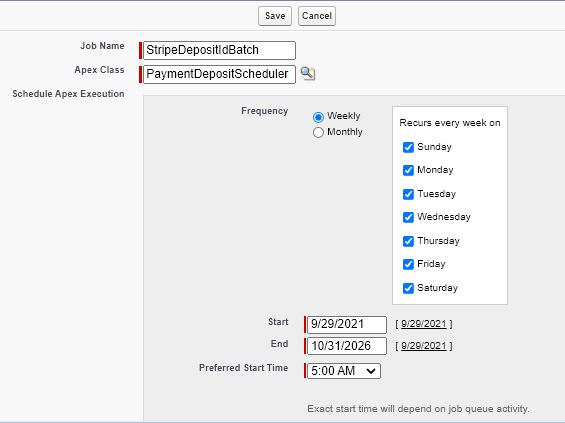
Availability: Spring '21 Release

