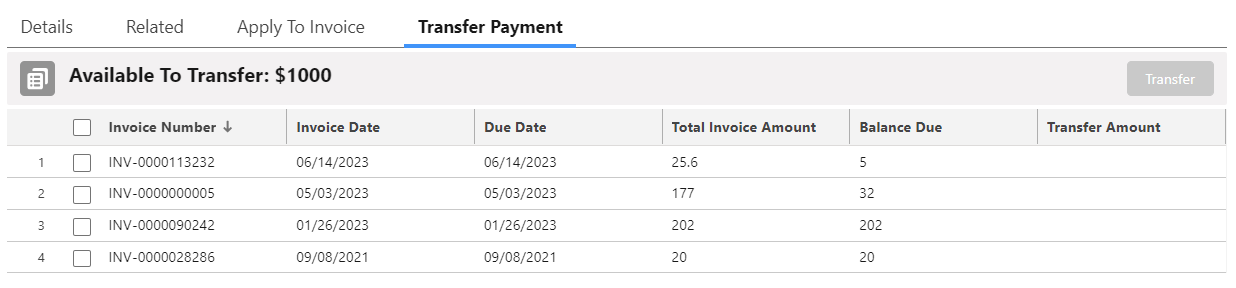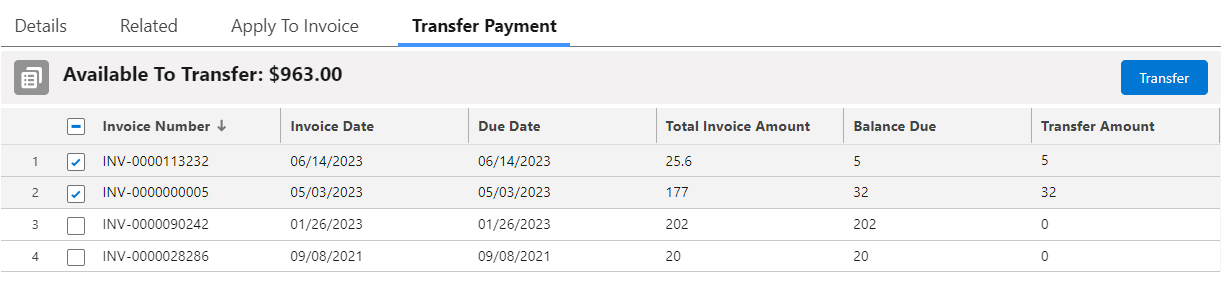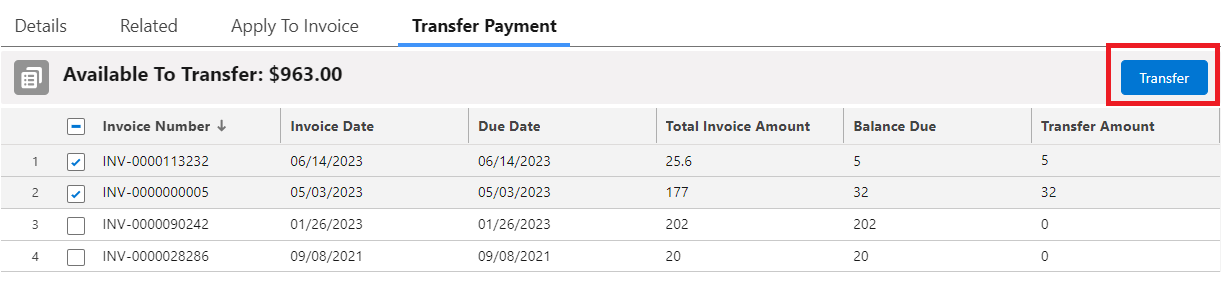There may be instances of overpayment to an invoice when a payer mistakenly remits an amount exceeding the specified invoice total. This can result from errors in accounting, payment processing, or miscommunication.
To rectify the excess payment, you can now transfer payments from one invoice to another.
Prerequisites:
- Payment record should be related to an Invoice.
- Total of Transfer Amount should not be greater than Payment Amount.
- Payment should not be in Pending Settlement or type Authorization.
- Payment should not be made to multiple invoices.
- Payment should not be from Credit Memo.
To transfer payment:
- Go to the Transfer Payment tab from the Payment record.
- A list of open invoices related to payment Account will be displayed.
Here you can see the Available To Transfer amount and the Invoice Number, Invoice Date, Due Date, Total Invoice Amount, Balance Due, and Transfer Amount for each invoice. - Select one or more invoice you want to transfer payment.
Transfer Amount of the selected invoice is defaulted to Balance Due or Unallocated payment amount whichever is less.
You can edit the amount to transfer to the invoice. (If "Update x selected items" is checked, it will update the transfer amount of the selected invoices with the amount you enter.) - Click Transfer.
After successful transfer, a payment activity and note will be created from the payment record indicating the transfer amount and to which invoice.
In the recipient invoice, a payment activity will also be created indicating the transfer amount and from which payment record.